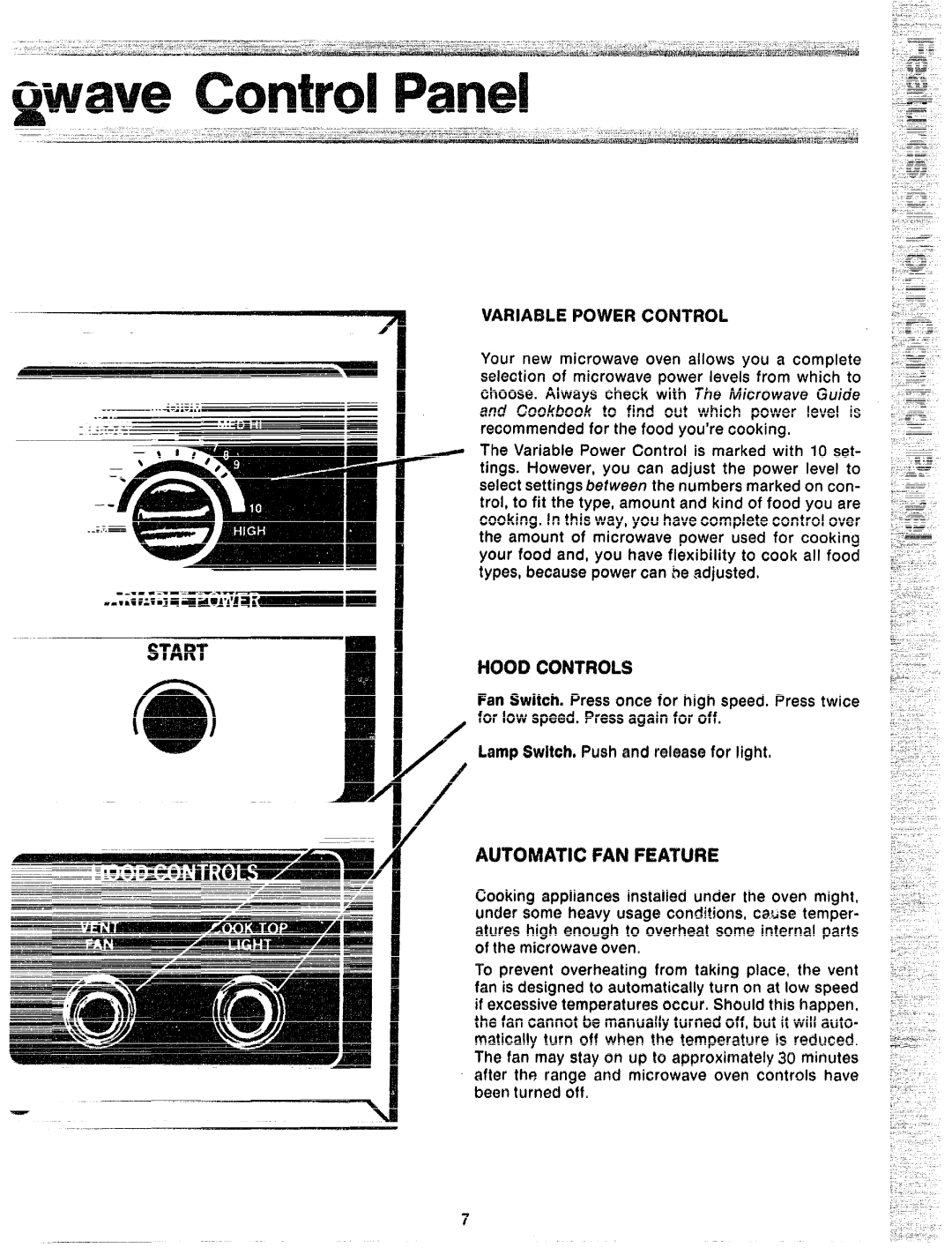.- | ||
|
|
|
| |||
|
|
| Z |
| |
|
|
|
|
| |
|
|
|
| .— | |
— | . | - |
|
| |
. | .- |
|
| ||
|
|
|
| - |
—
?latisiizalzz%%
VARIAEME POWERCONTROL
Your new microwave oven allows you a complete selection of microwave power levels from which to choose. Always check with The Microwave Guide and Cookbook to find out which power level is recommendedfor the food you’re cooking,
The Variable Power Control is marked with 10 set- tings. However, you can adjust the power level to selectsettingsbetweenthe numbersmarked orI con- trol, to fit the type, amount and kind of food you are cooking. In this way, you havecomplete control over the amount of microwave power used for cooking your food and, you have flexibility to cook all food types,becausepower can he edjusted,
START
HOODCONT’RCMJ3
Fan Switch,Pressonce for high speed. Press twice for low speed,Pressagain for off.
@
LampSwitch.Pushand releasefor light,
/
/
AU’KNVIA?VCFM FEATURE
Cooking appliances installed under the oven might, under some heavy usage cond~?ions,cwse temper- atures high enough to overheat some internal parts of the microwaveoven.
To prevent overheating from taking place, the vent fan is designed to automaticallyturn on at low speed if excessivetemperaturesoccur. Should this happen, the fan cannot be manuallyturned off, but it wil{ auto= matically turn off when the temperature is reduced, The fan may stay on up to approximately3(I minutes after the range and microwave oven controls have beenturned off.
-
7