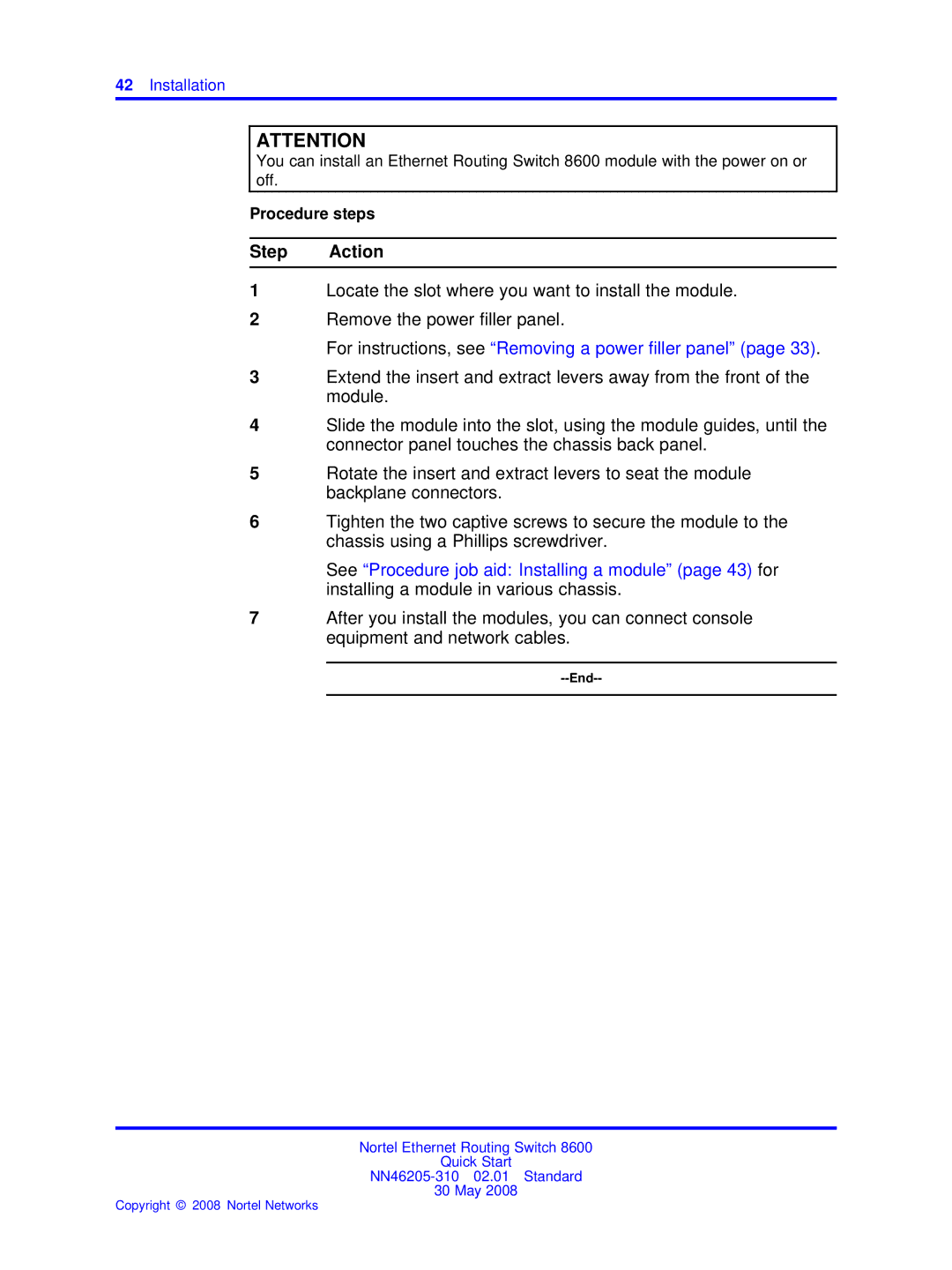42Installation
ATTENTION
You can install an Ethernet Routing Switch 8600 module with the power on or off.
Procedure steps
Step Action
1Locate the slot where you want to install the module.
2Remove the power filler panel.
For instructions, see “Removing a power filler panel” (page 33).
3Extend the insert and extract levers away from the front of the module.
4Slide the module into the slot, using the module guides, until the connector panel touches the chassis back panel.
5Rotate the insert and extract levers to seat the module backplane connectors.
6Tighten the two captive screws to secure the module to the chassis using a Phillips screwdriver.
See “Procedure job aid: Installing a module” (page 43) for installing a module in various chassis.
7After you install the modules, you can connect console equipment and network cables.
Nortel Ethernet Routing Switch 8600
Quick Start
30 May 2008
Copyright © 2008 Nortel Networks