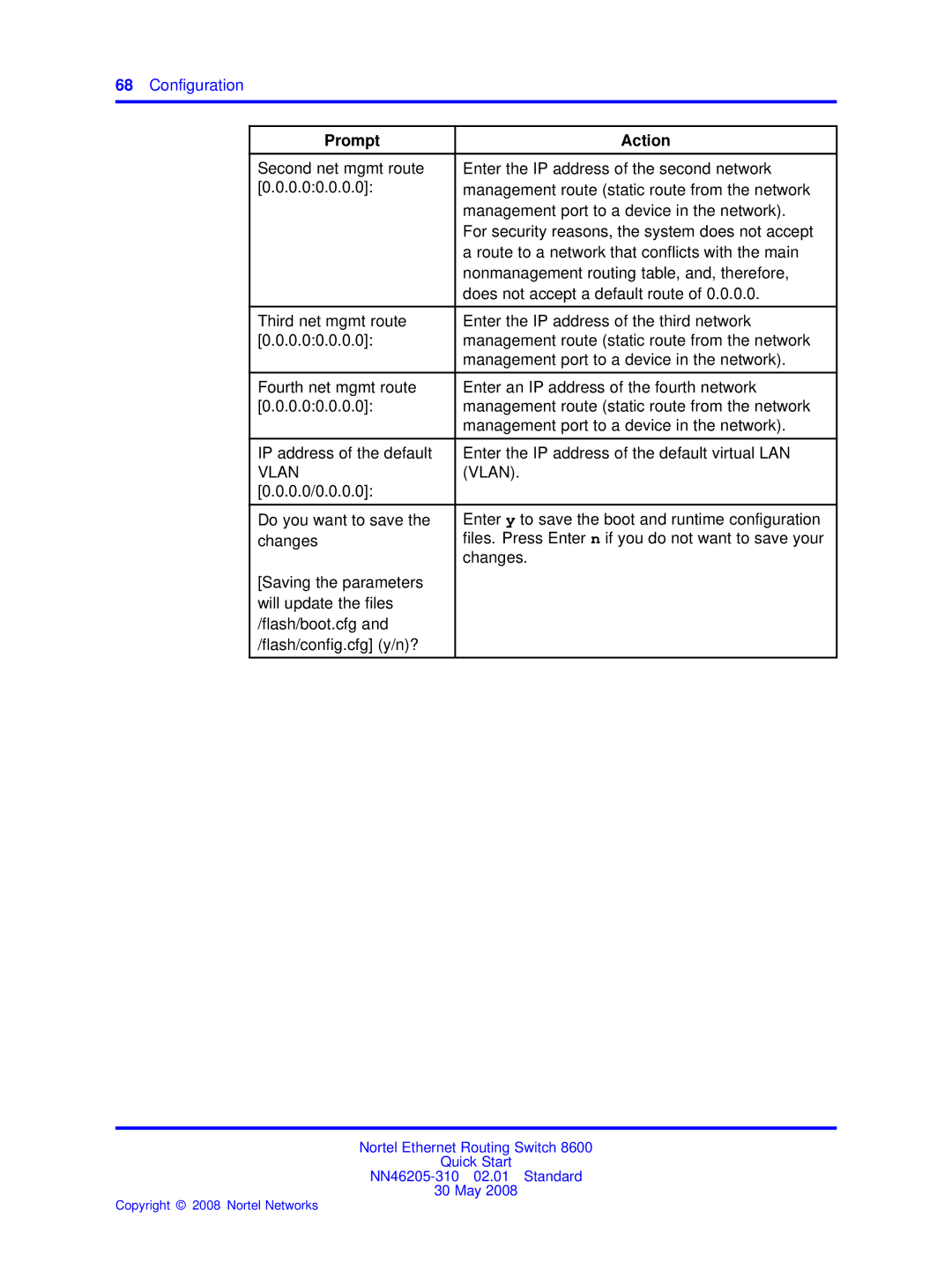68Configuration
Prompt | Action |
|
|
Second net mgmt route | Enter the IP address of the second network |
[0.0.0.0:0.0.0.0]: | management route (static route from the network |
| management port to a device in the network). |
| For security reasons, the system does not accept |
| a route to a network that conflicts with the main |
| nonmanagement routing table, and, therefore, |
| does not accept a default route of 0.0.0.0. |
|
|
Third net mgmt route | Enter the IP address of the third network |
[0.0.0.0:0.0.0.0]: | management route (static route from the network |
| management port to a device in the network). |
|
|
Fourth net mgmt route | Enter an IP address of the fourth network |
[0.0.0.0:0.0.0.0]: | management route (static route from the network |
| management port to a device in the network). |
|
|
IP address of the default | Enter the IP address of the default virtual LAN |
VLAN | (VLAN). |
[0.0.0.0/0.0.0.0]: |
|
|
|
Do you want to save the | Enter y to save the boot and runtime configuration |
changes | files. Press Enter n if you do not want to save your |
| changes. |
[Saving the parameters |
|
will update the files |
|
/flash/boot.cfg and |
|
/flash/config.cfg] (y/n)? |
|
|
|
Nortel Ethernet Routing Switch 8600
Quick Start
30 May 2008
Copyright © 2008 Nortel Networks