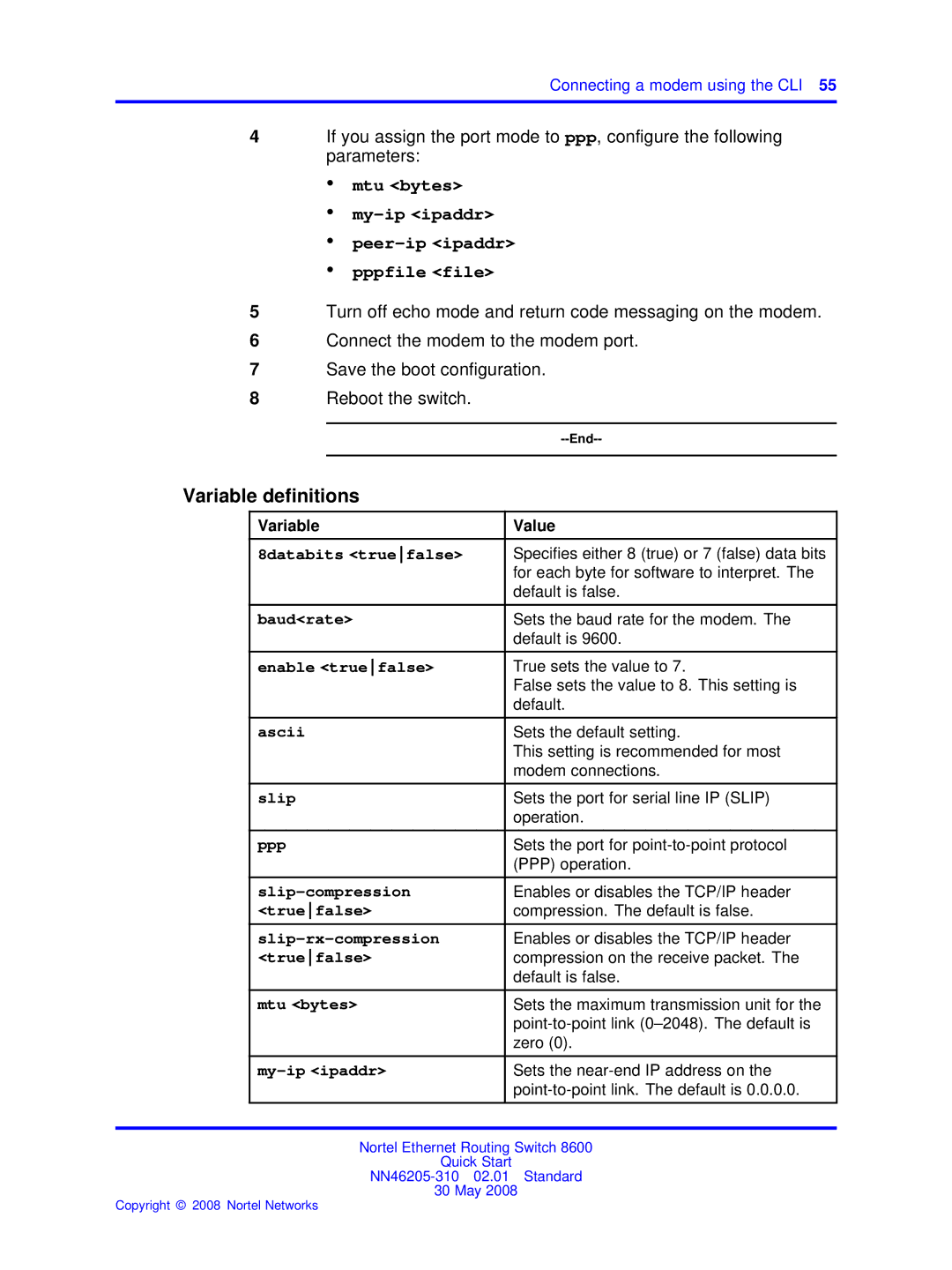Connecting a modem using the CLI 55
4If you assign the port mode to ppp, configure the following parameters:
•mtu <bytes>
•my-ip <ipaddr>
•peer-ip <ipaddr>
•pppfile <file>
5Turn off echo mode and return code messaging on the modem.
6Connect the modem to the modem port.
7Save the boot configuration.
8Reboot the switch.
|
|
|
|
|
|
|
|
Variable definitions |
| ||
|
|
| |
| Variable | Value | |
|
|
| |
| 8databits <truefalse> | Specifies either 8 (true) or 7 (false) data bits | |
|
|
| for each byte for software to interpret. The |
|
|
| default is false. |
|
|
| |
| baud<rate> | Sets the baud rate for the modem. The | |
|
|
| default is 9600. |
|
|
| |
| enable <truefalse> | True sets the value to 7. | |
|
|
| False sets the value to 8. This setting is |
|
|
| default. |
|
|
| |
| ascii | Sets the default setting. | |
|
|
| This setting is recommended for most |
|
|
| modem connections. |
|
|
| |
| slip | Sets the port for serial line IP (SLIP) | |
|
|
| operation. |
|
|
| |
| ppp | Sets the port for | |
|
|
| (PPP) operation. |
|
|
| |
| Enables or disables the TCP/IP header | ||
| <truefalse> | compression. The default is false. | |
|
|
| |
| Enables or disables the TCP/IP header | ||
| <truefalse> | compression on the receive packet. The | |
|
|
| default is false. |
|
|
| |
| mtu <bytes> | Sets the maximum transmission unit for the | |
|
|
| |
|
|
| zero (0). |
|
|
| |
|
| Sets the | |
|
|
|
|
|
|
|
|
|
|
|
|
Nortel Ethernet Routing Switch 8600
Quick Start
30 May 2008
Copyright © 2008 Nortel Networks