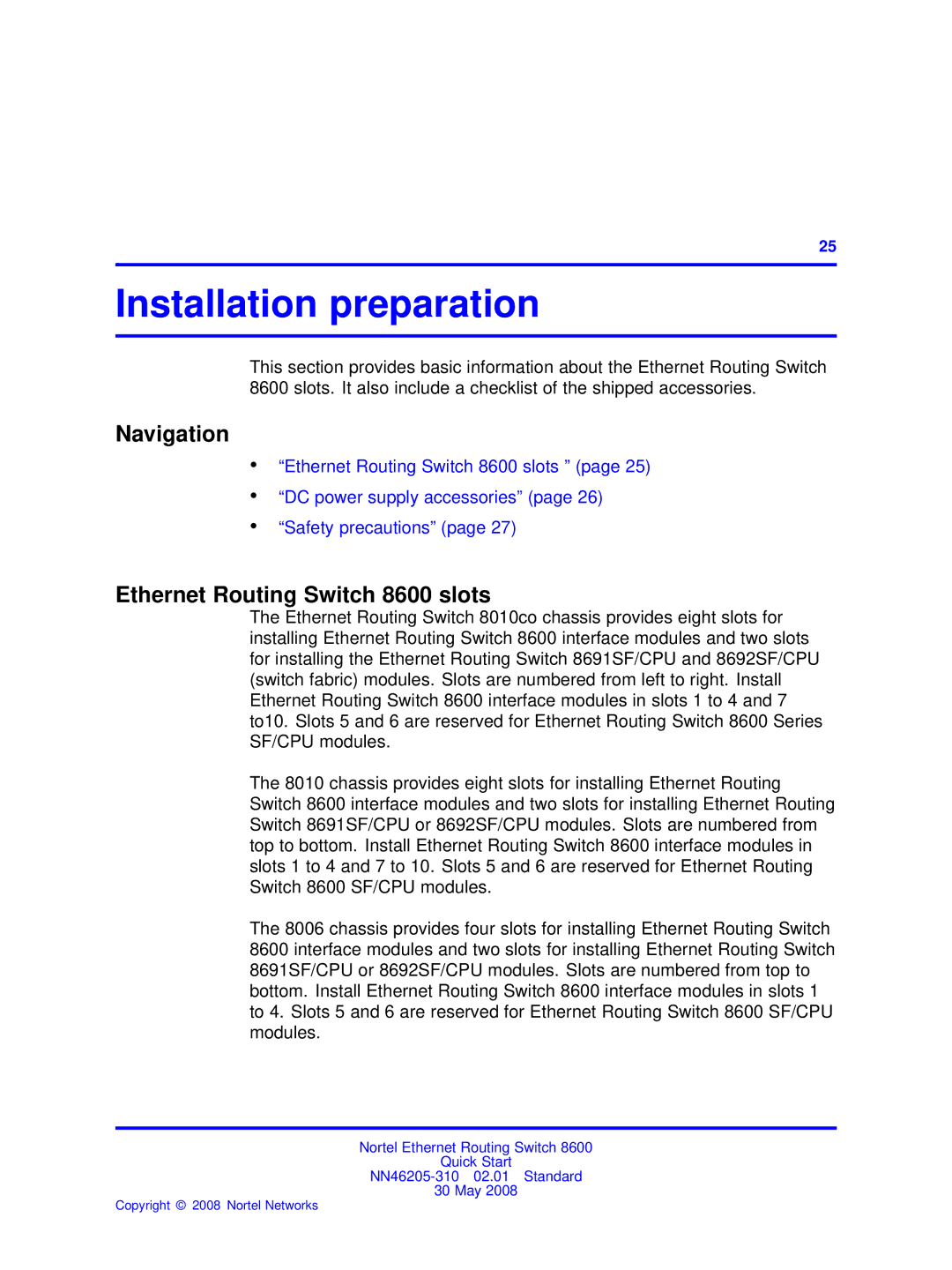.
25
Installation preparation
This section provides basic information about the Ethernet Routing Switch 8600 slots. It also include a checklist of the shipped accessories.
Navigation
•“Ethernet Routing Switch 8600 slots ” (page 25)
•“DC power supply accessories” (page 26)
•“Safety precautions” (page 27)
Ethernet Routing Switch 8600 slots
The Ethernet Routing Switch 8010co chassis provides eight slots for installing Ethernet Routing Switch 8600 interface modules and two slots for installing the Ethernet Routing Switch 8691SF/CPU and 8692SF/CPU (switch fabric) modules. Slots are numbered from left to right. Install Ethernet Routing Switch 8600 interface modules in slots 1 to 4 and 7 to10. Slots 5 and 6 are reserved for Ethernet Routing Switch 8600 Series SF/CPU modules.
The 8010 chassis provides eight slots for installing Ethernet Routing Switch 8600 interface modules and two slots for installing Ethernet Routing Switch 8691SF/CPU or 8692SF/CPU modules. Slots are numbered from top to bottom. Install Ethernet Routing Switch 8600 interface modules in slots 1 to 4 and 7 to 10. Slots 5 and 6 are reserved for Ethernet Routing Switch 8600 SF/CPU modules.
The 8006 chassis provides four slots for installing Ethernet Routing Switch 8600 interface modules and two slots for installing Ethernet Routing Switch 8691SF/CPU or 8692SF/CPU modules. Slots are numbered from top to bottom. Install Ethernet Routing Switch 8600 interface modules in slots 1 to 4. Slots 5 and 6 are reserved for Ethernet Routing Switch 8600 SF/CPU modules.
Nortel Ethernet Routing Switch 8600
Quick Start
30 May 2008
Copyright © 2008 Nortel Networks