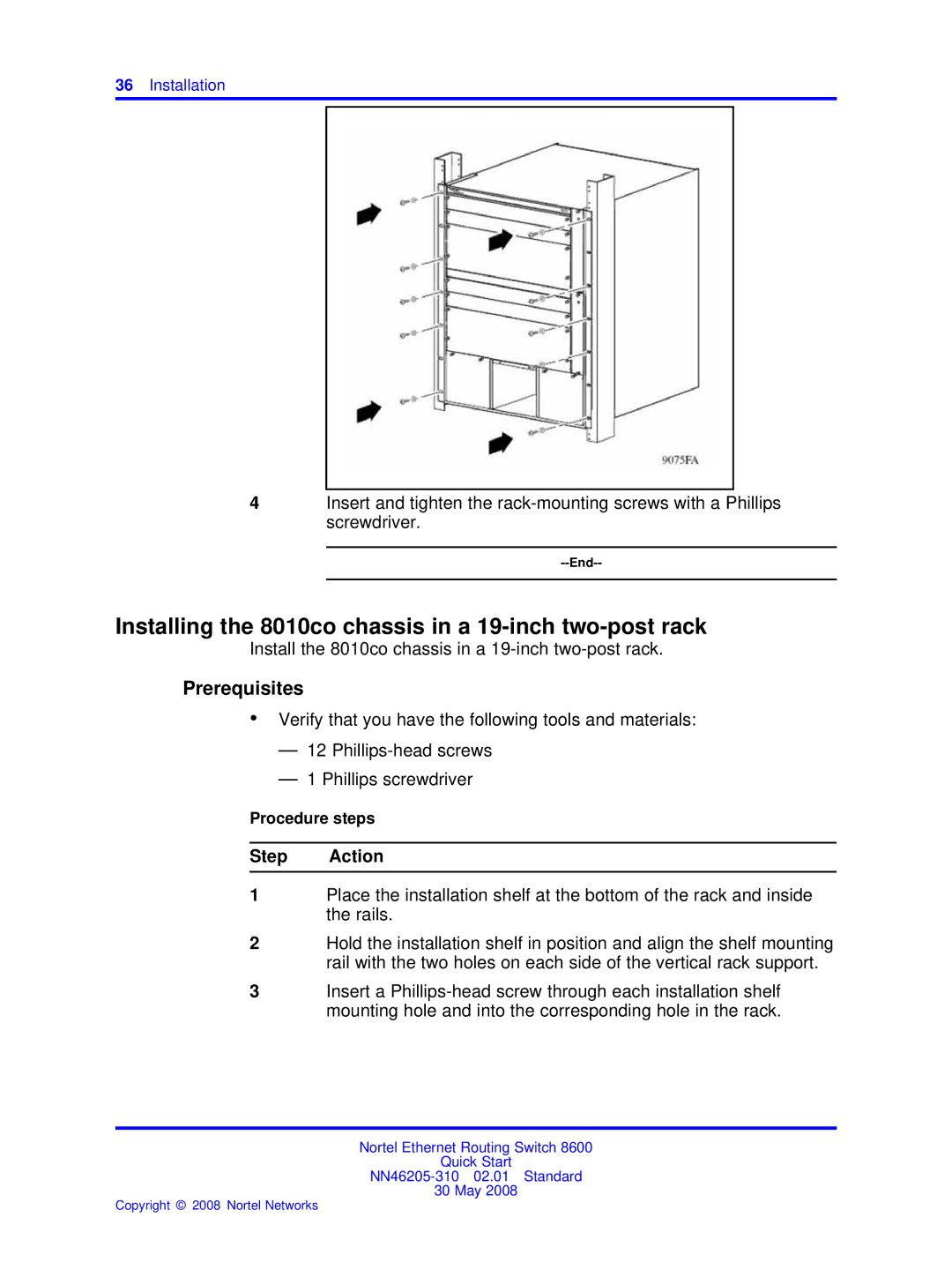36Installation
4Insert and tighten the
Installing the 8010co chassis in a 19-inch two-post rack
Install the 8010co chassis in a
Prerequisites
•Verify that you have the following tools and materials:
—12
—1 Phillips screwdriver
Procedure steps
Step Action
1Place the installation shelf at the bottom of the rack and inside the rails.
2Hold the installation shelf in position and align the shelf mounting rail with the two holes on each side of the vertical rack support.
3Insert a
Nortel Ethernet Routing Switch 8600
Quick Start
30 May 2008
Copyright © 2008 Nortel Networks