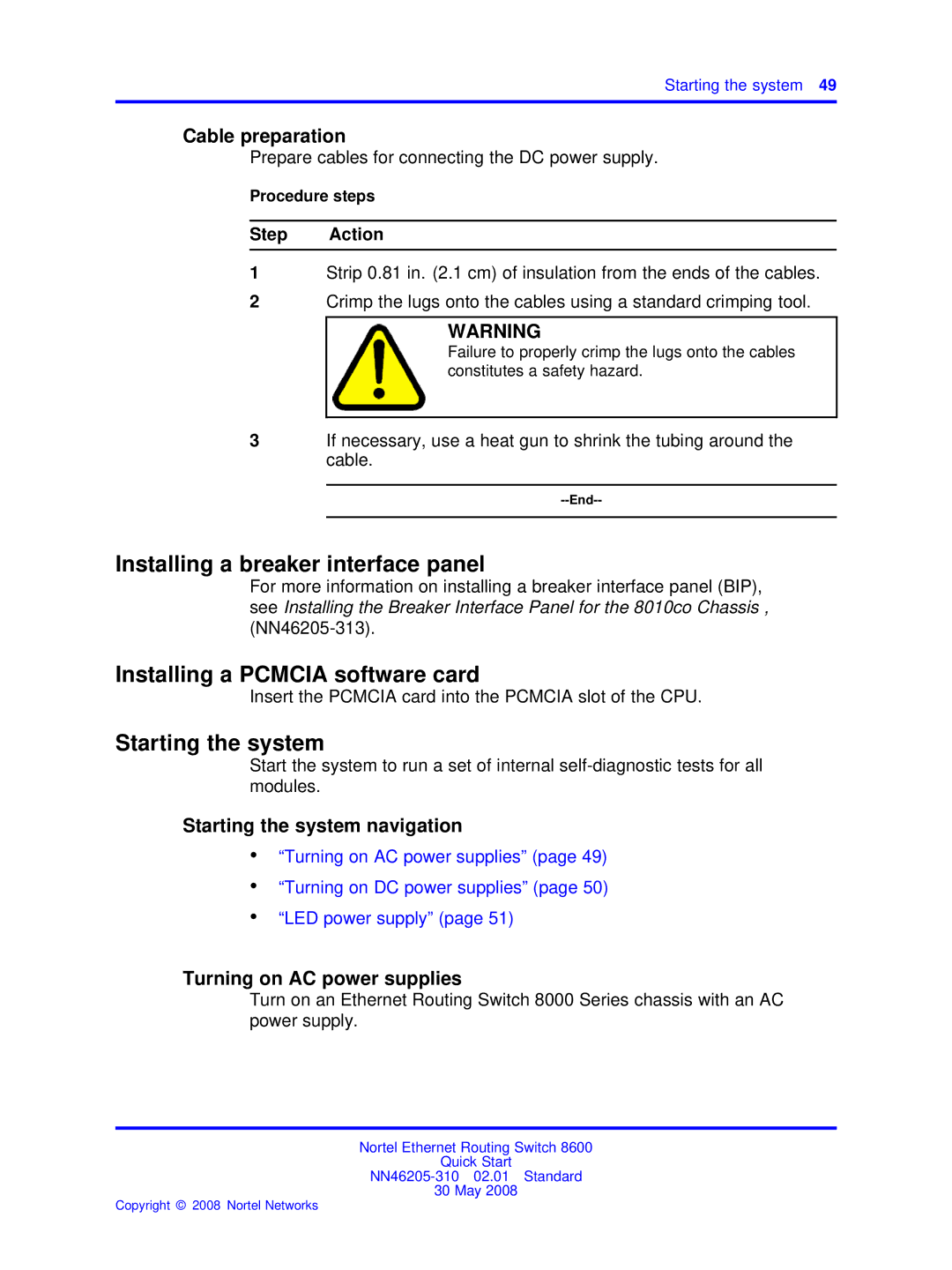Starting the system 49
Cable preparation
Prepare cables for connecting the DC power supply.
Procedure steps
Step Action
1Strip 0.81 in. (2.1 cm) of insulation from the ends of the cables.
2Crimp the lugs onto the cables using a standard crimping tool.
WARNING
Failure to properly crimp the lugs onto the cables constitutes a safety hazard.
3If necessary, use a heat gun to shrink the tubing around the cable.
--End--
Installing a breaker interface panel
For more information on installing a breaker interface panel (BIP), see Installing the Breaker Interface Panel for the 8010co Chassis ,
Installing a PCMCIA software card
Insert the PCMCIA card into the PCMCIA slot of the CPU.
Starting the system
Start the system to run a set of internal
Starting the system navigation
•“Turning on AC power supplies” (page 49)
•“Turning on DC power supplies” (page 50)
•“LED power supply” (page 51)
Turning on AC power supplies
Turn on an Ethernet Routing Switch 8000 Series chassis with an AC power supply.
Nortel Ethernet Routing Switch 8600
Quick Start
30 May 2008
Copyright © 2008 Nortel Networks