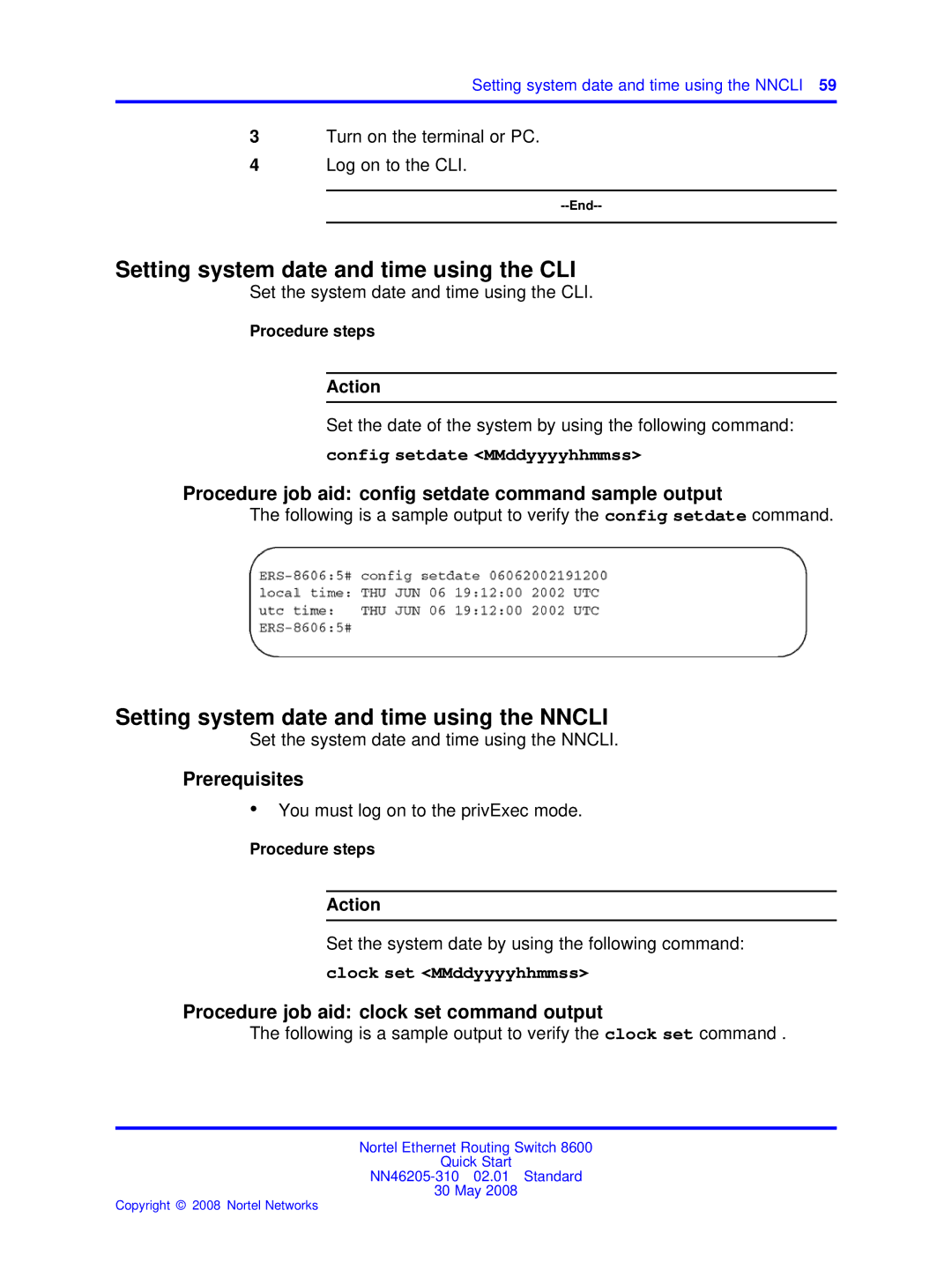Setting system date and time using the NNCLI 59
3Turn on the terminal or PC.
4Log on to the CLI.
--End--
Setting system date and time using the CLI
Set the system date and time using the CLI.
Procedure steps
Action
Set the date of the system by using the following command:
config setdate <MMddyyyyhhmmss>
Procedure job aid: config setdate command sample output
The following is a sample output to verify the config setdate command.
Setting system date and time using the NNCLI
Set the system date and time using the NNCLI.
Prerequisites
•You must log on to the privExec mode.
Procedure steps
Action
Set the system date by using the following command:
clock set <MMddyyyyhhmmss>
Procedure job aid: clock set command output
The following is a sample output to verify the clock set command .
Nortel Ethernet Routing Switch 8600
Quick Start
30 May 2008
Copyright © 2008 Nortel Networks