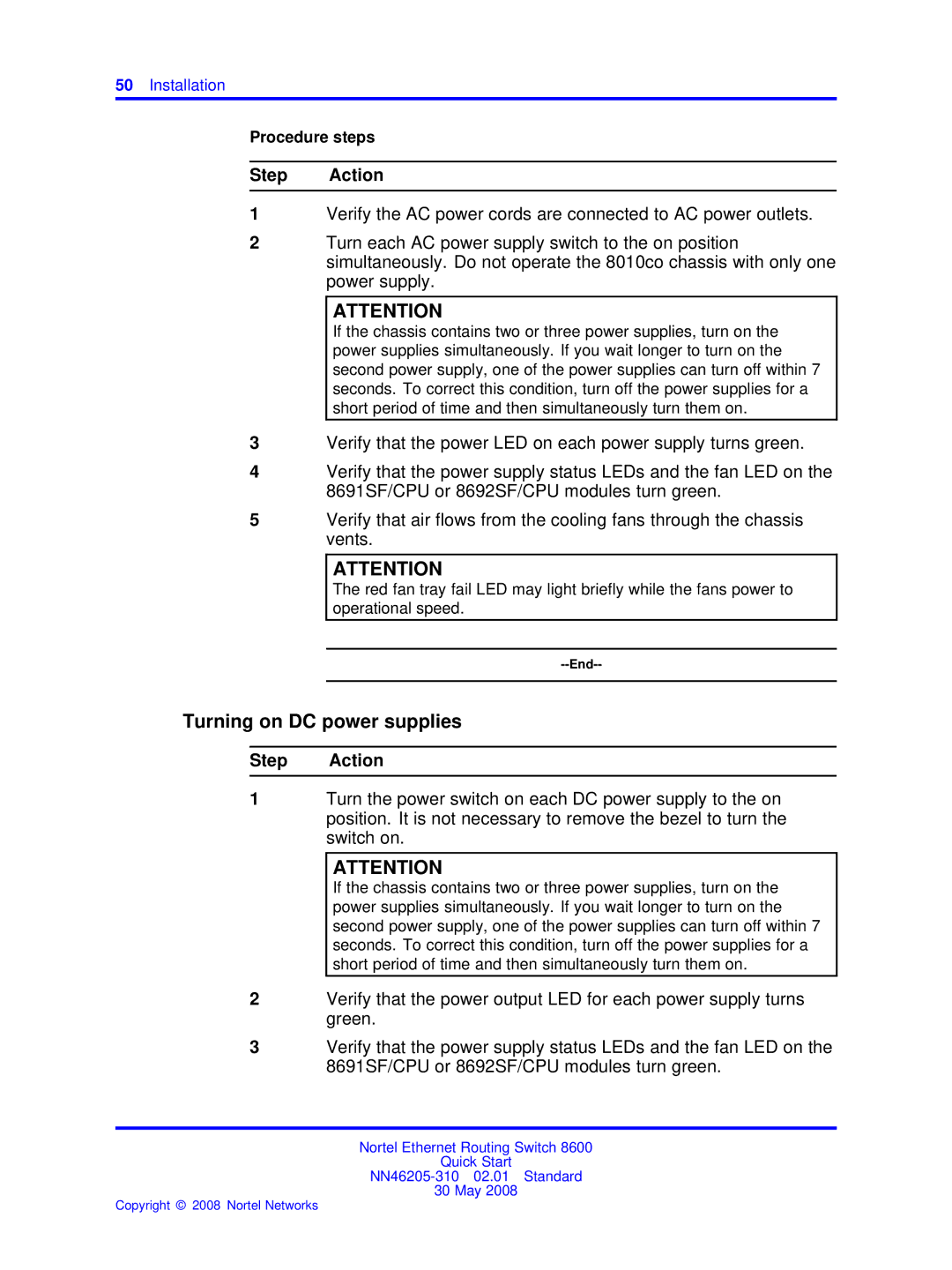50Installation
Procedure steps
Step Action
1Verify the AC power cords are connected to AC power outlets.
2Turn each AC power supply switch to the on position simultaneously. Do not operate the 8010co chassis with only one power supply.
ATTENTION
If the chassis contains two or three power supplies, turn on the power supplies simultaneously. If you wait longer to turn on the second power supply, one of the power supplies can turn off within 7 seconds. To correct this condition, turn off the power supplies for a short period of time and then simultaneously turn them on.
3Verify that the power LED on each power supply turns green.
4Verify that the power supply status LEDs and the fan LED on the 8691SF/CPU or 8692SF/CPU modules turn green.
5Verify that air flows from the cooling fans through the chassis vents.
ATTENTION
The red fan tray fail LED may light briefly while the fans power to operational speed.
--End--
Turning on DC power supplies
Step Action
1Turn the power switch on each DC power supply to the on position. It is not necessary to remove the bezel to turn the switch on.
ATTENTION
If the chassis contains two or three power supplies, turn on the power supplies simultaneously. If you wait longer to turn on the second power supply, one of the power supplies can turn off within 7 seconds. To correct this condition, turn off the power supplies for a short period of time and then simultaneously turn them on.
2Verify that the power output LED for each power supply turns green.
3Verify that the power supply status LEDs and the fan LED on the 8691SF/CPU or 8692SF/CPU modules turn green.
Nortel Ethernet Routing Switch 8600
Quick Start
30 May 2008
Copyright © 2008 Nortel Networks