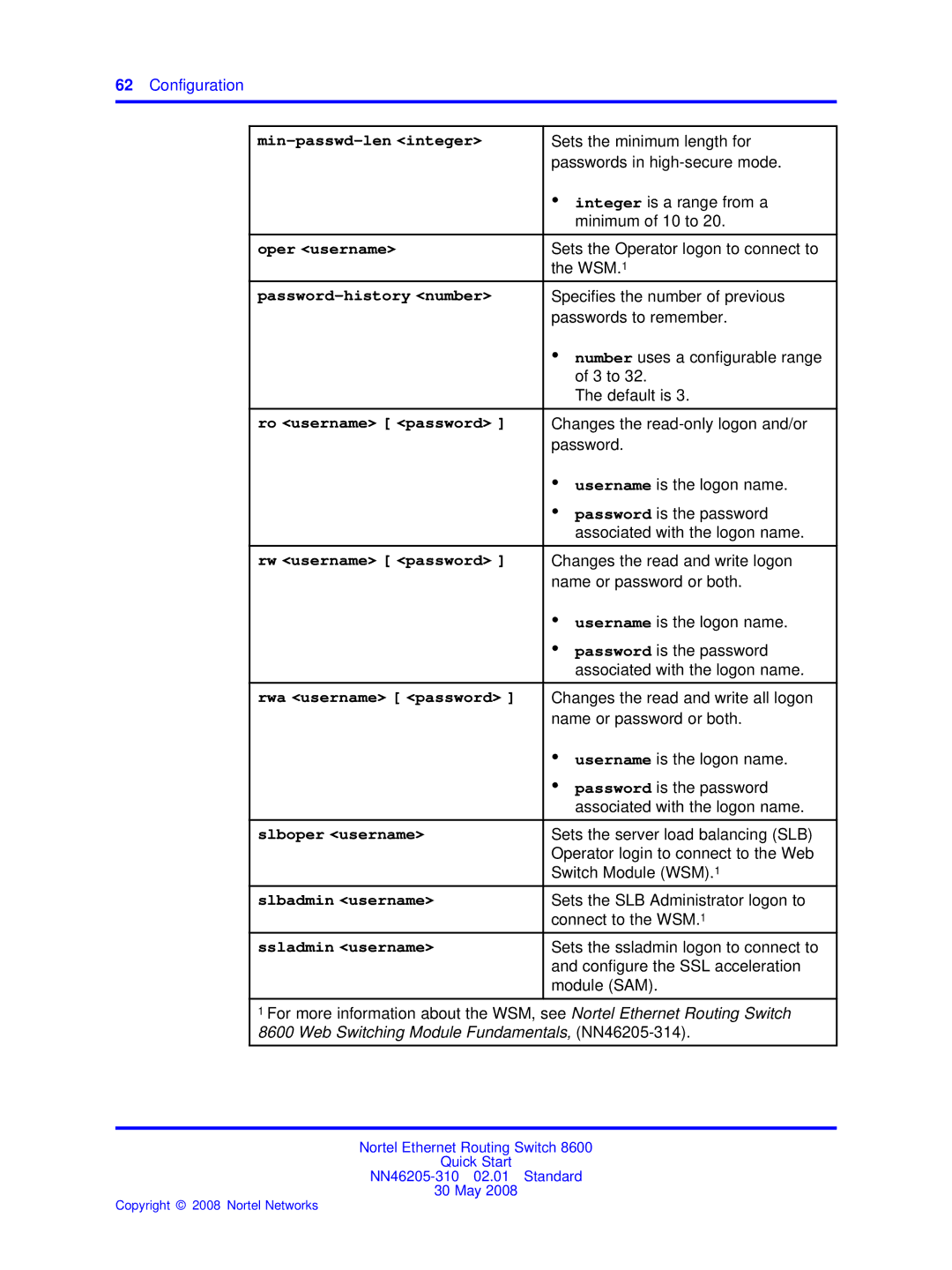62Configuration
| Sets the minimum length for |
| passwords in |
| • integer is a range from a |
| minimum of 10 to 20. |
|
|
oper <username> | Sets the Operator logon to connect to |
| the WSM.1 |
| Specifies the number of previous |
| passwords to remember. |
| • number uses a configurable range |
| of 3 to 32. |
| The default is 3. |
|
|
ro <username> [ <password> ] | Changes the |
| password. |
| • username is the logon name. |
| • password is the password |
| associated with the logon name. |
|
|
rw <username> [ <password> ] | Changes the read and write logon |
| name or password or both. |
| • username is the logon name. |
| • password is the password |
| associated with the logon name. |
|
|
rwa <username> [ <password> ] | Changes the read and write all logon |
| name or password or both. |
| • username is the logon name. |
| • password is the password |
| associated with the logon name. |
|
|
slboper <username> | Sets the server load balancing (SLB) |
| Operator login to connect to the Web |
| Switch Module (WSM).1 |
slbadmin <username> | Sets the SLB Administrator logon to |
| connect to the WSM.1 |
ssladmin <username> | Sets the ssladmin logon to connect to |
| and configure the SSL acceleration |
| module (SAM). |
|
|
1For more information about the WSM, see Nortel Ethernet Routing Switch 8600 Web Switching Module Fundamentals,
Nortel Ethernet Routing Switch 8600
Quick Start
30 May 2008
Copyright © 2008 Nortel Networks