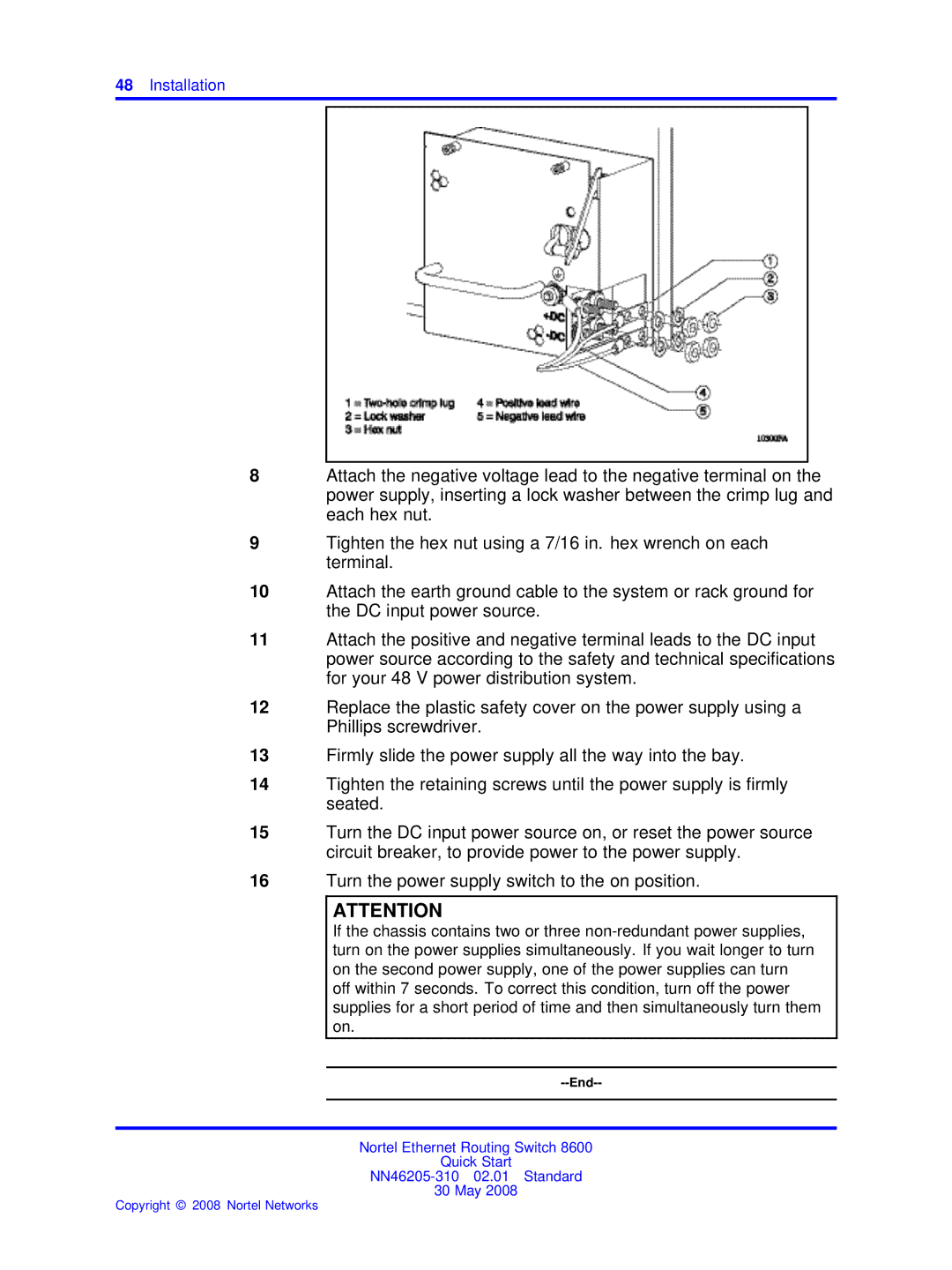48Installation
8Attach the negative voltage lead to the negative terminal on the power supply, inserting a lock washer between the crimp lug and each hex nut.
9Tighten the hex nut using a 7/16 in. hex wrench on each terminal.
10Attach the earth ground cable to the system or rack ground for the DC input power source.
11Attach the positive and negative terminal leads to the DC input power source according to the safety and technical specifications for your 48 V power distribution system.
12Replace the plastic safety cover on the power supply using a Phillips screwdriver.
13Firmly slide the power supply all the way into the bay.
14Tighten the retaining screws until the power supply is firmly seated.
15Turn the DC input power source on, or reset the power source circuit breaker, to provide power to the power supply.
16Turn the power supply switch to the on position.
ATTENTION
If the chassis contains two or three
--End--
Nortel Ethernet Routing Switch 8600
Quick Start
30 May 2008
Copyright © 2008 Nortel Networks