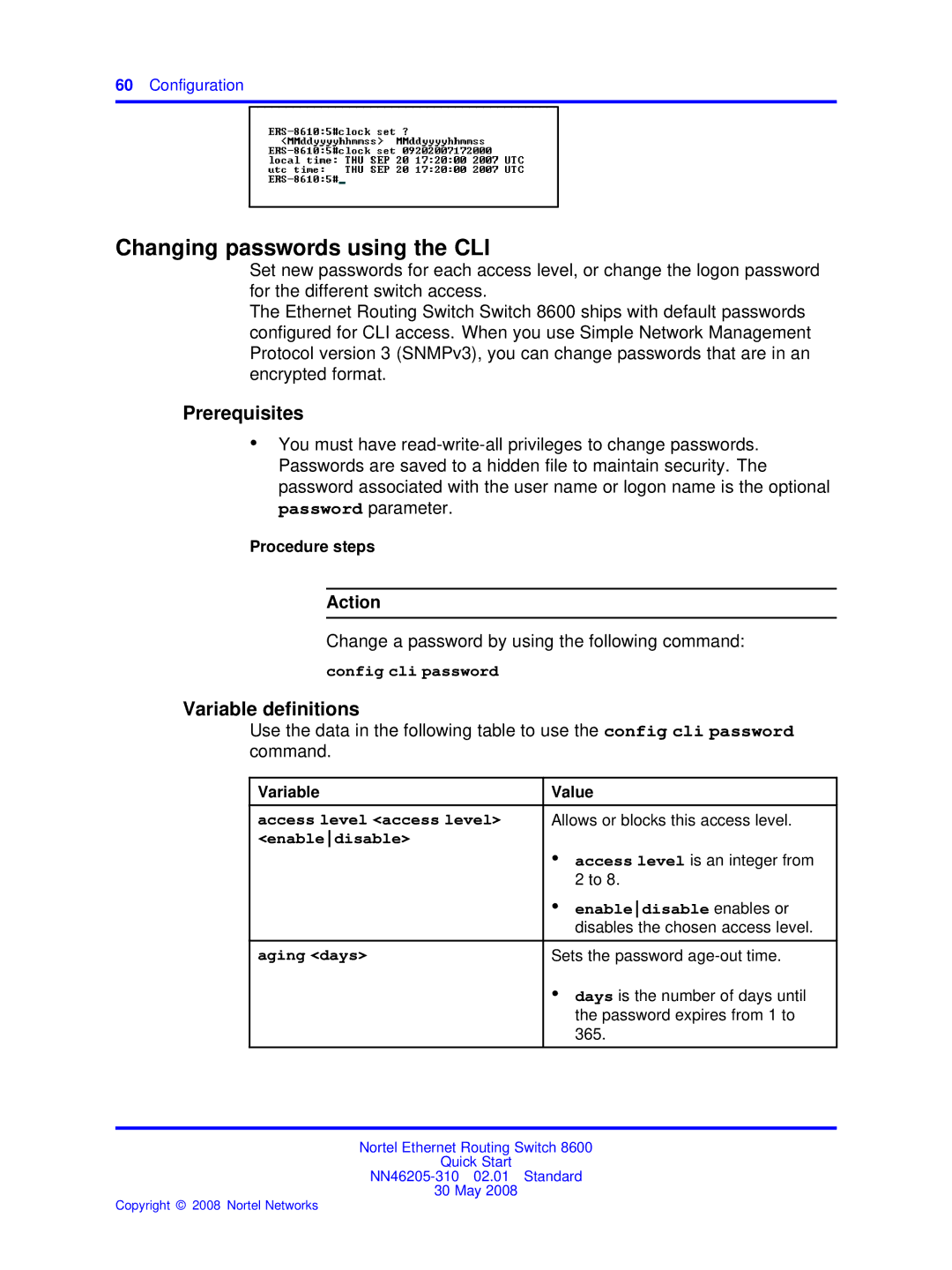60Configuration
Changing passwords using the CLI
Set new passwords for each access level, or change the logon password for the different switch access.
The Ethernet Routing Switch Switch 8600 ships with default passwords configured for CLI access. When you use Simple Network Management Protocol version 3 (SNMPv3), you can change passwords that are in an encrypted format.
Prerequisites
•You must have
Procedure steps
Action
Change a password by using the following command:
config cli password
Variable definitions
Use the data in the following table to use the config cli password command.
Variable | Value |
|
|
access level <access level> | Allows or blocks this access level. |
<enabledisable> | • access level is an integer from |
| |
| 2 to 8. |
| • enabledisable enables or |
| disables the chosen access level. |
|
|
aging <days> | Sets the password |
| • days is the number of days until |
| the password expires from 1 to |
| 365. |
|
|
Nortel Ethernet Routing Switch 8600
Quick Start
30 May 2008
Copyright © 2008 Nortel Networks