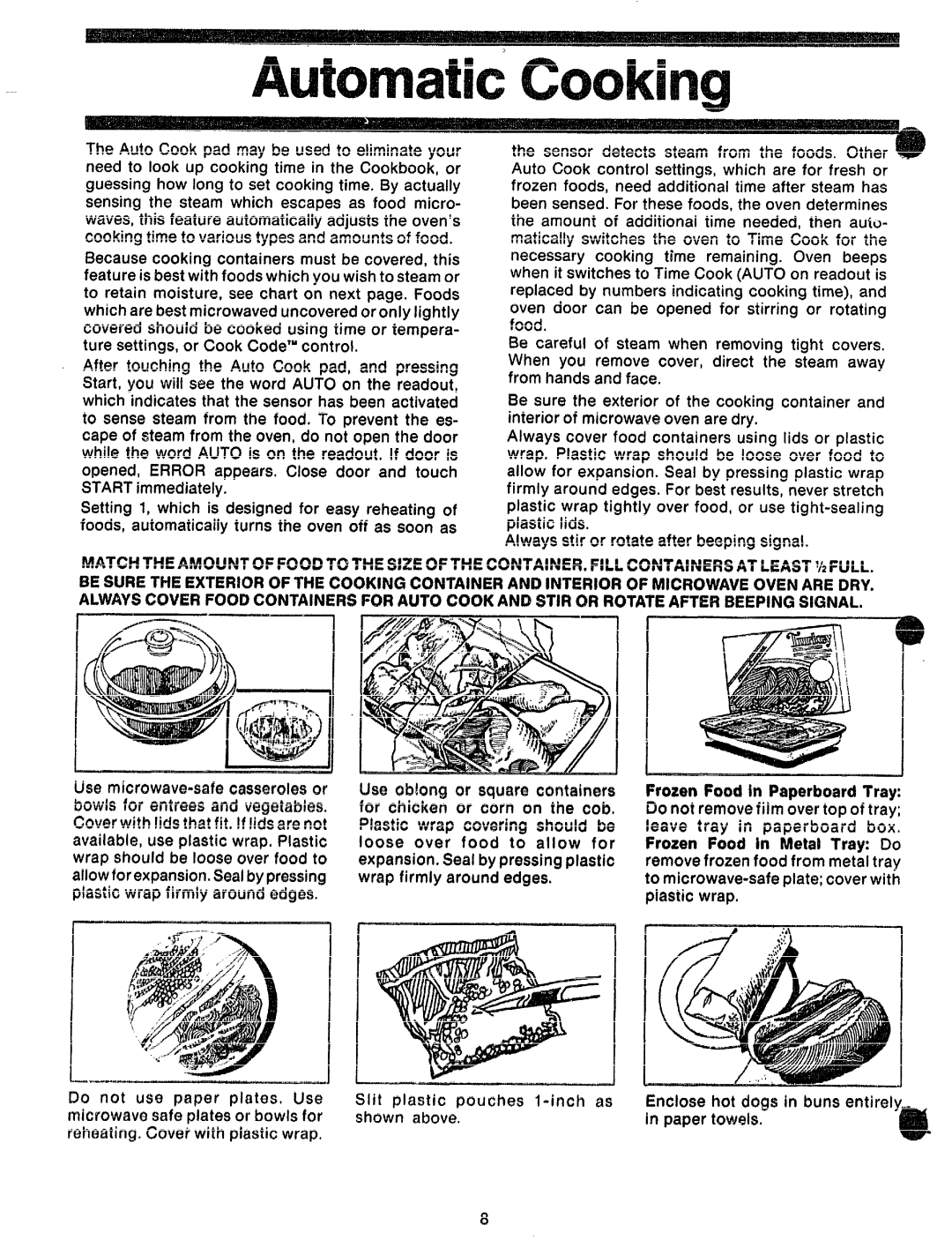JVM60 specifications
The GE JVM60 is a versatile and efficient over-the-range microwave that combines modern technology with user-friendly features, making it an ideal choice for any kitchen. With a sleek design, it is not only a reliable appliance but also a stylish addition to contemporary interiors.One of the standout features of the GE JVM60 is its spacious 1.6 cubic feet capacity. This generous space allows for accommodating large dishes and various food items, making it ideal for families or individuals who enjoy cooking. The microwave also boasts a powerful 1000 watts of cooking power, ensuring quick and even heating for a variety of ingredients.
In terms of ease of use, the GE JVM60 is equipped with an intuitive control panel featuring numerous quick-set options. Users can easily access functions like popcorn cooking, reheat, and defrost, making meal preparation faster and more convenient. Additionally, the microwave includes a convenient one-touch button for cooking popular foods, which eliminates the guesswork often associated with cooking times.
The GE JVM60 offers several cooking technologies designed to enhance performance. The sensor cooking feature automatically adjusts cooking time and power levels based on the steam emitted from the food, ensuring optimal results without the hassle of manual adjustments. This technology is especially useful for reheating leftovers or cooking frozen meals, providing consistent outcomes every time.
Another significant aspect of the GE JVM60 is its integrated ventilation system. As an over-the-range microwave, it serves a dual purpose by helping to eliminate smoke, steam, and odors from the kitchen while cooking. The unit features a two-speed ventilation fan that can be adjusted to suit cooking needs, ensuring a fresher and cleaner cooking environment.
In terms of safety, the JVM60 is designed with a child lock feature, which provides peace of mind for households with young children. This ensures that the microwave cannot be activated unintentionally, preventing accidents.
Overall, the GE JVM60 microwave stands out due to its combination of style, functionality, and cutting-edge technology. With features such as sensor cooking, a large capacity, and a robust ventilation system, it meets the demands of modern kitchens, making it a popular choice among homeowners.