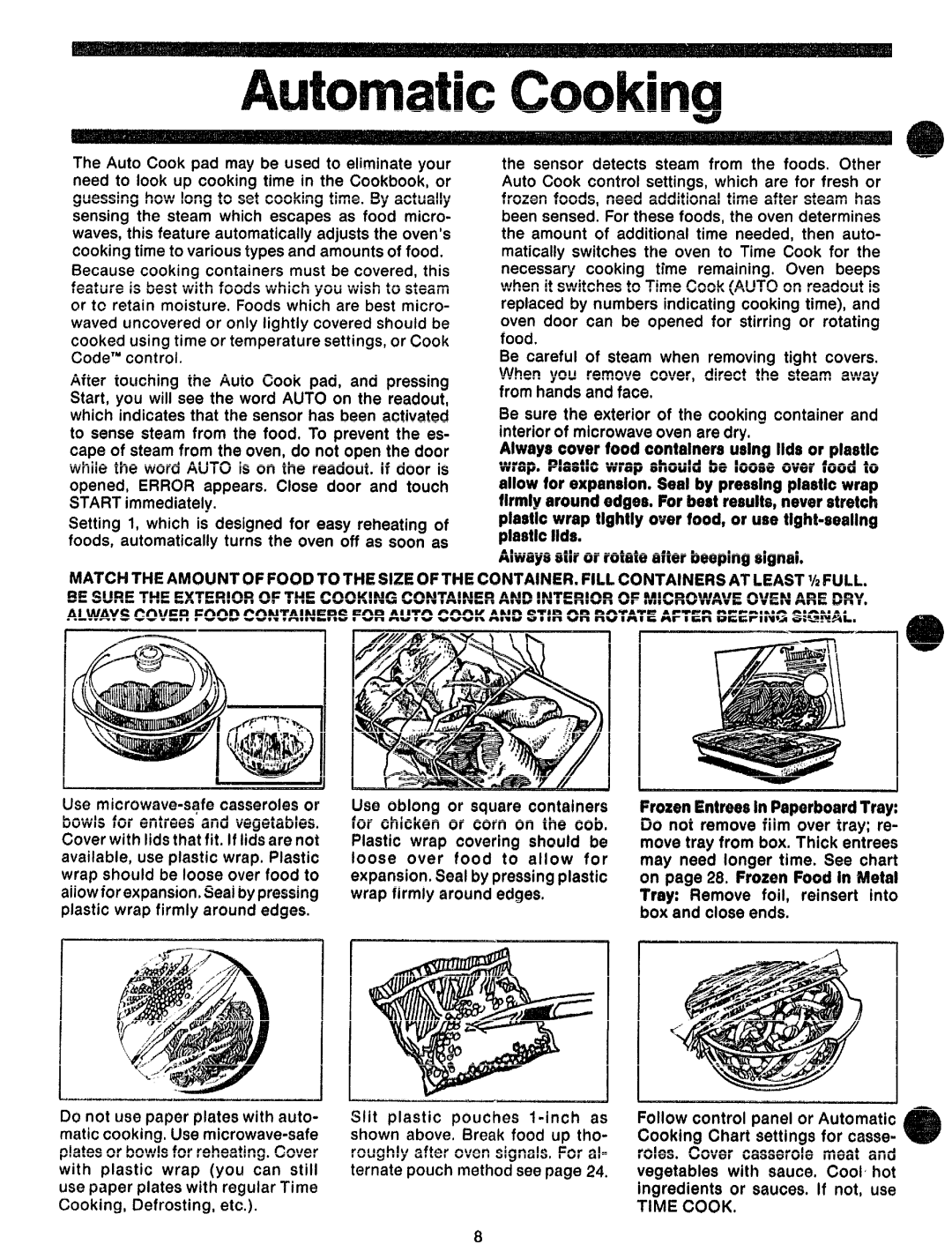The Auto Cook pad may be used to eliminate your need to look up cooking time in the Cookbook, or guessing how long to set cooking time. By actually sensing the steam which escapes as food micro- waves,this feature automaticallyadjusts the oven’s cooking time to various types and amountsof food.
Becausecooking containers must be covered, this feature is best with foods which you wish to steam or tc retain moisture, Foods which are best micro- waved uncovered or only lightly covered should be cooked using time or temperature settings,or Cook Code’mcontrol.
After touching the Auto Cook pad, and pressing Start, you will see the word AUTO on the readout, which indicates that the sensor has been activated to sense steam from the food, To prevent the es- cape of steamfrom the oven, do not open the door while the word AUTO is on the readout. If door is opened, ERROR appears. Close door and touch STARTimmediately.
Setting 1, which is designed for easy reheating of foods, automatically turns the oven off as soon as
the sensor detects steam from the foods. Other Auto Cook control settings, which are for fresh or frozen foods, need additional time after steam has been sensed. For these foods, the oven determines the amount of additional time needed, then auto- matically switches the oven to Time Cook for the necessary cooking time remaining. Oven beeps when it switches to Time Cook (AUTOon readout is replaced by numbers indicating cooking time), and oven door can be opened for stirring or rotating food,
Be careful of steam when removing tight covers. When you remove cover, direct the steam away from hands and face,
Be sure the exterior of the cooking container and interior of microwaveoven aredry.
Always coverfoodcontainersusingIldsor plastic wrap.Plastlcwrapshouldbe loom overfoodto allowforexpansion,Sealbypressingplasticwrap firmlyaroundedges.Forbestresults,neverstretch plasticwraptightlyoverfood,or usetlght+eallng plastlc{Ids.
Alwaysstirorrotateafterbeeping#lgnal.
MATCHTHEAMCNJNTOFFOODTO THESIZECW7’HECONTAINER,FILLCONTAINERSAT LEAST1/2FULL
BESURE‘THEEXTEHIOI?0!=THECOOKINGCC)NTAUIN%?ANDINTERIOHOF MICROWAVEOVENAREDRY,
WliV~ | 4’?t%tik=~ Efifif% | PfiM?AShIk=~= | EWW9 | AI | BAAU | Ah##% | em | E5#49AV~ | apwem | a . | |||||||
.&~m | - | . . . . . ~Ww | ~~~~ | s n~wwgr*w | 3 Wn | z v | WWWm | FW*W | w * | Wn | nv | g ma | ~ ~g- c ~~ | m~~~l~s~ | ~:~<~.~~. |
| |
Use
Do not use paper plates with auto- matic cooking, Usernicrowave”safe platesor bowls for reheating,Cover with plastic wrap (you can still use paper plates with regular Time Cooking, Defrosting, etc.).
Use oblong or square containers for chicken or corn on the cob, Plastic wrap covering should be loose over food to allow for expansion,Sealby pressingplastic wrap firmly around edges,
Slit plastic pouches
FrozenEntreesInPaperboard‘Ww:
Do not remove film” over tray; r& move tray from box. Thick entrees may need longer time. Se%chart on page 28, FrozenFoodin Metal Tray: Remove foil, reinsert into box and close ends.
Follow control panel or Automatic Cooking Chart settings for casse- roles. Cover casserole meat and vegetables with sauce. Cool hot ingredients or sauces, If not, use
TIME COOK,