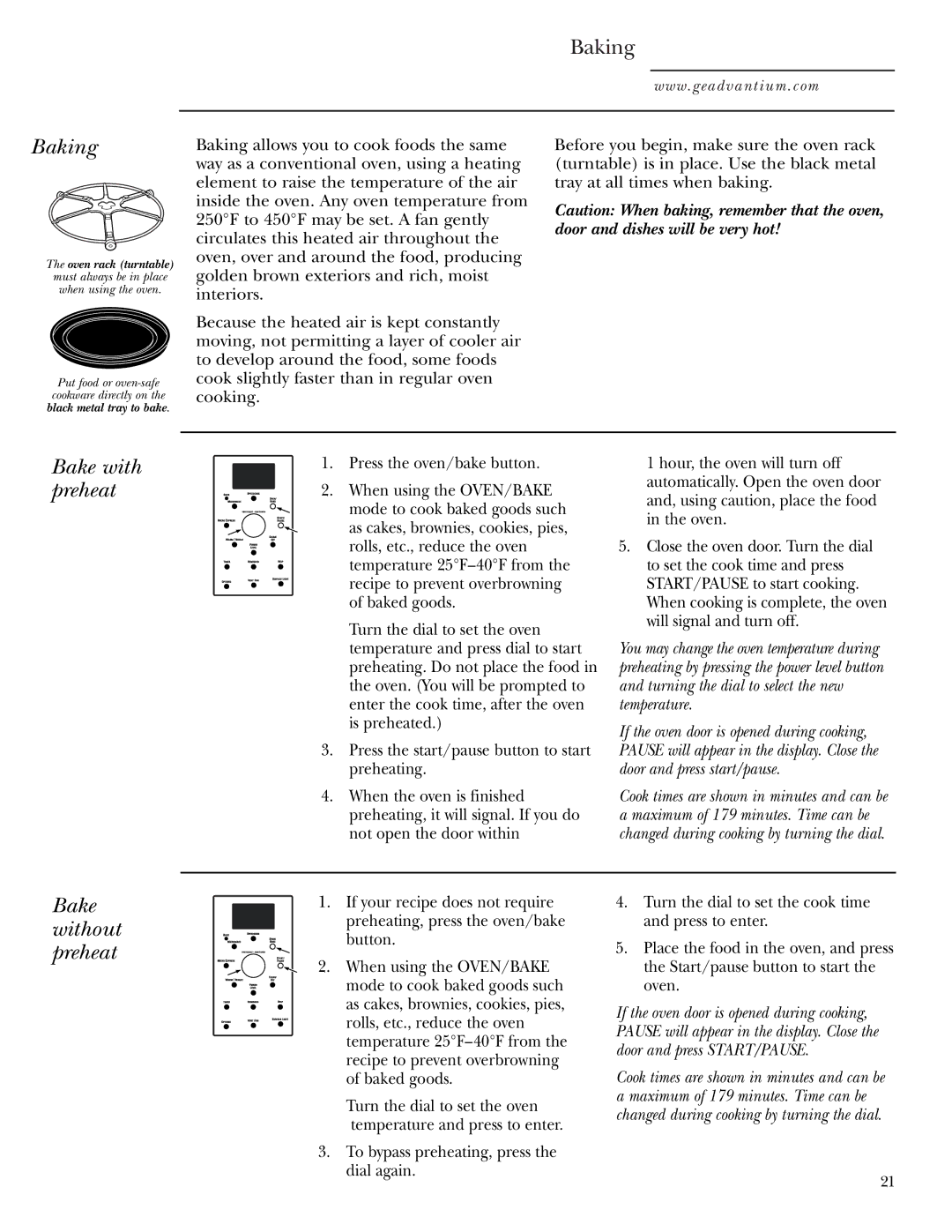SCA1001, SCA1000 specifications
The GE SCA1000 and SCA1001 are advanced sensors designed specifically for high-performance applications, particularly in the fields of industrial automation and control. These microelectromechanical systems (MEMS) sensors are renowned for their high accuracy, rapid response times, and robust design, making them suitable for a wide array of uses, including robotics, automotive systems, and process automation.One of the standout features of the SCA1000 and SCA1001 is their ability to measure angular velocity and linear acceleration. This dual functionality allows them to provide comprehensive motion sensing capabilities in a single device. The advantages include reduced system complexity and improved integration, as fewer components are needed to achieve similar sensitivity levels.
Both sensors utilize high-quality MEMS technology, which offers several technical benefits. MEMS sensors are known for their small size, light weight, and low power consumption. This efficiency is particularly advantageous in mobile and portable applications where battery life is crucial. The sensors feature a digital output, making them easy to interface with microcontrollers and digital signal processors, and ensuring seamless communication within modern electronic systems.
In terms of performance, the SCA1000 and SCA1001 provide precise measurements across a wide range of operational conditions. With high resolution and low noise characteristics, these sensors can capture subtle changes in motion, which is essential for applications requiring fine precision. They are also designed to operate effectively in various environmental conditions, boasting high resistance to shock and vibration, further enhancing their reliability in demanding situations.
The characteristic design of the SCA1000 and SCA1001 also includes built-in temperature compensation. This feature ensures that their performance remains stable across fluctuating temperatures, which can be a critical requirement in many industrial processes. The ability to maintain accuracy under different temperature conditions enhances the overall applicability of these sensors.
Another important aspect of these sensors is their scalability. The SCA1000 and SCA1001 series can be utilized in both small-scale applications and large-scale systems, making them a versatile choice for engineers and designers. This scalability is accompanied by a range of customizable options that allow for specific tuning to meet unique application requirements.
In summary, GE's SCA1000 and SCA1001 sensors are cutting-edge solutions that offer exceptional performance, robust design, and versatile application capabilities. Their MEMS technology provides high accuracy and low power consumption, while features like built-in temperature compensation ensure reliable operation in any environment. As industries continue to evolve towards more automated and precise systems, the demand for advanced sensing solutions like the SCA1000 and SCA1001 is expected to grow significantly.