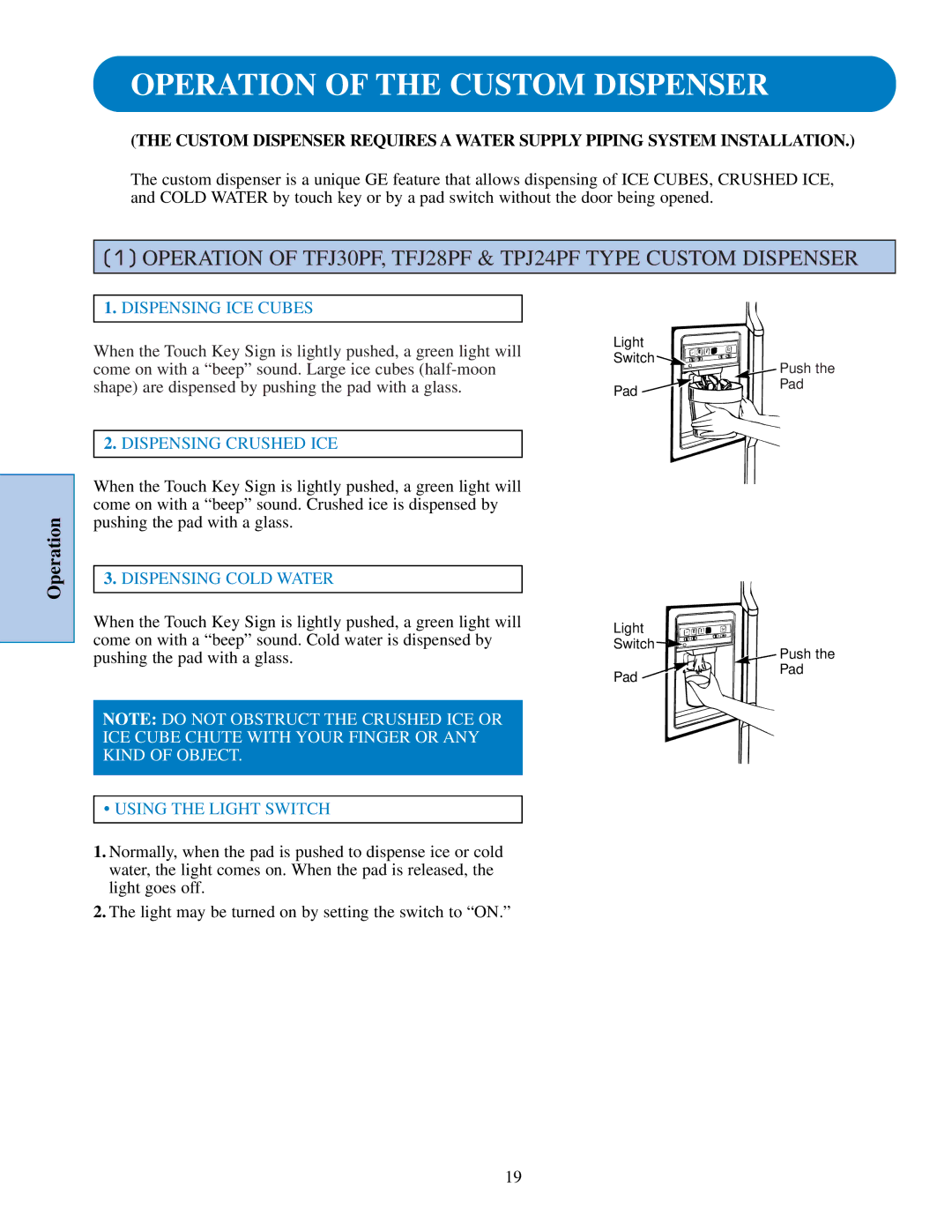OPERATION OF THE CUSTOM DISPENSER
(THE CUSTOM DISPENSER REQUIRES A WATER SUPPLY PIPING SYSTEM INSTALLATION.)
The custom dispenser is a unique GE feature that allows dispensing of ICE CUBES, CRUSHED ICE, and COLD WATER by touch key or by a pad switch without the door being opened.
(1)OPERATION OF TFJ30PF, TFJ28PF & TPJ24PF TYPE CUSTOM DISPENSER
Operation
1.DISPENSING ICE CUBES
When the Touch Key Sign is lightly pushed, a green light will come on with a “beep” sound. Large ice cubes
2.DISPENSING CRUSHED ICE
When the Touch Key Sign is lightly pushed, a green light will come on with a “beep” sound. Crushed ice is dispensed by pushing the pad with a glass.
3.DISPENSING COLD WATER
When the Touch Key Sign is lightly pushed, a green light will come on with a “beep” sound. Cold water is dispensed by pushing the pad with a glass.
NOTE: DO NOT OBSTRUCT THE CRUSHED ICE OR ICE CUBE CHUTE WITH YOUR FINGER OR ANY KIND OF OBJECT.
•USING THE LIGHT SWITCH
1.Normally, when the pad is pushed to dispense ice or cold water, the light comes on. When the pad is released, the light goes off.
2.The light may be turned on by setting the switch to “ON.”
Light |
|
Switch | Push the |
| |
Pad | Pad |
|
Light |
|
Switch | Push the |
| |
Pad | Pad |
|
19