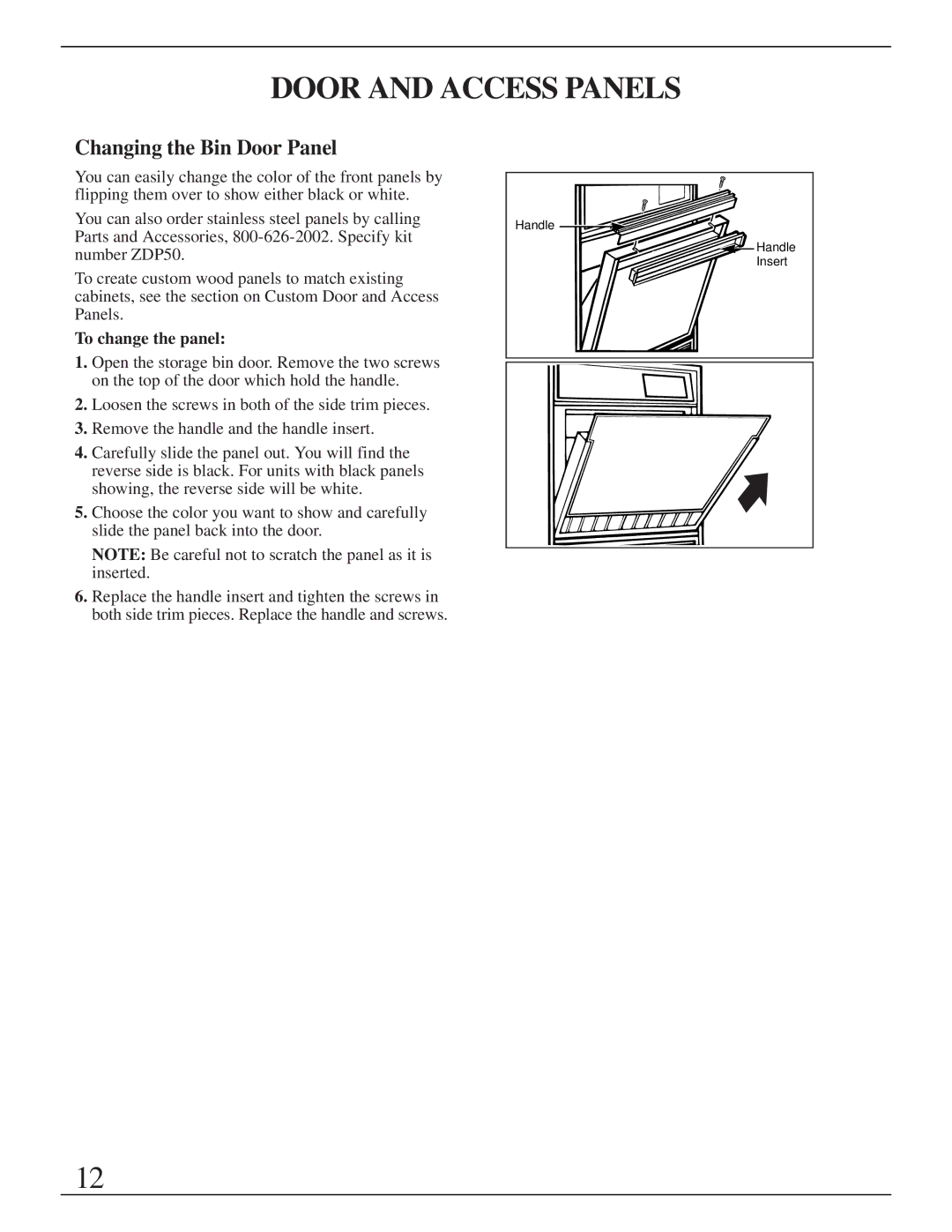ZDIB50 specifications
The GE Monogram ZDIB50 is a standout built-in refrigerator that offers a fusion of sophisticated design and advanced technology, appealing to culinary enthusiasts and design aficionados alike. With a total capacity of 20.7 cubic feet, this refrigerator provides ample storage space for groceries, beverages, and other essentials, making it a perfect fit for any modern kitchen.One of the standout features of the ZDIB50 is its dual-compressor system, which allows for independent temperature control of the refrigerator and freezer compartments. This technology not only maintains optimal temperatures but also ensures food preservation by minimizing temperature fluctuations. The refrigerator’s advanced climate control system includes humidity-controlled crispers, which help keep fruits and vegetables fresh for longer periods, enhancing the overall longevity of your food items.
The design of the GE Monogram ZDIB50 is as impressive as its features. Its sleek stainless steel exterior, complemented by integrated handles, adds a touch of elegance to any kitchen. The unit also comes with a customizable panel option, allowing homeowners to match it with their cabinetry for a seamless look. Inside, the refrigerator features glass shelves that are adjustable and spill-proof, making clean-up and organization a breeze. The bright LED lighting illuminates the interior, showcasing the contents and making it easier to find what you need.
In terms of energy efficiency, the ZDIB50 boasts significant energy savings, being ENERGY STAR certified. This certification not only benefits the environment but also helps reduce utility costs for homeowners. The refrigerator is equipped with smart features that allow users to monitor and manage its performance remotely through a smartphone app, giving added convenience to busy lifestyles.
The ice maker is another highlight of the GE Monogram ZDIB50, producing a plentiful supply of crescent-shaped ice, which is perfect for entertaining guests or enjoying refreshing beverages. The water filtration system ensures that the ice is made from clean and purified water, enhancing safety and flavor.
In conclusion, the GE Monogram ZDIB50 combines cutting-edge technology, excellent efficiency, and sophisticated design into one remarkable appliance. It reflects the perfect balance of style and functionality, catering to those who demand the best in their kitchen. Whether you are a casual cook or a gourmet chef, this refrigerator is sure to enhance your culinary experience.