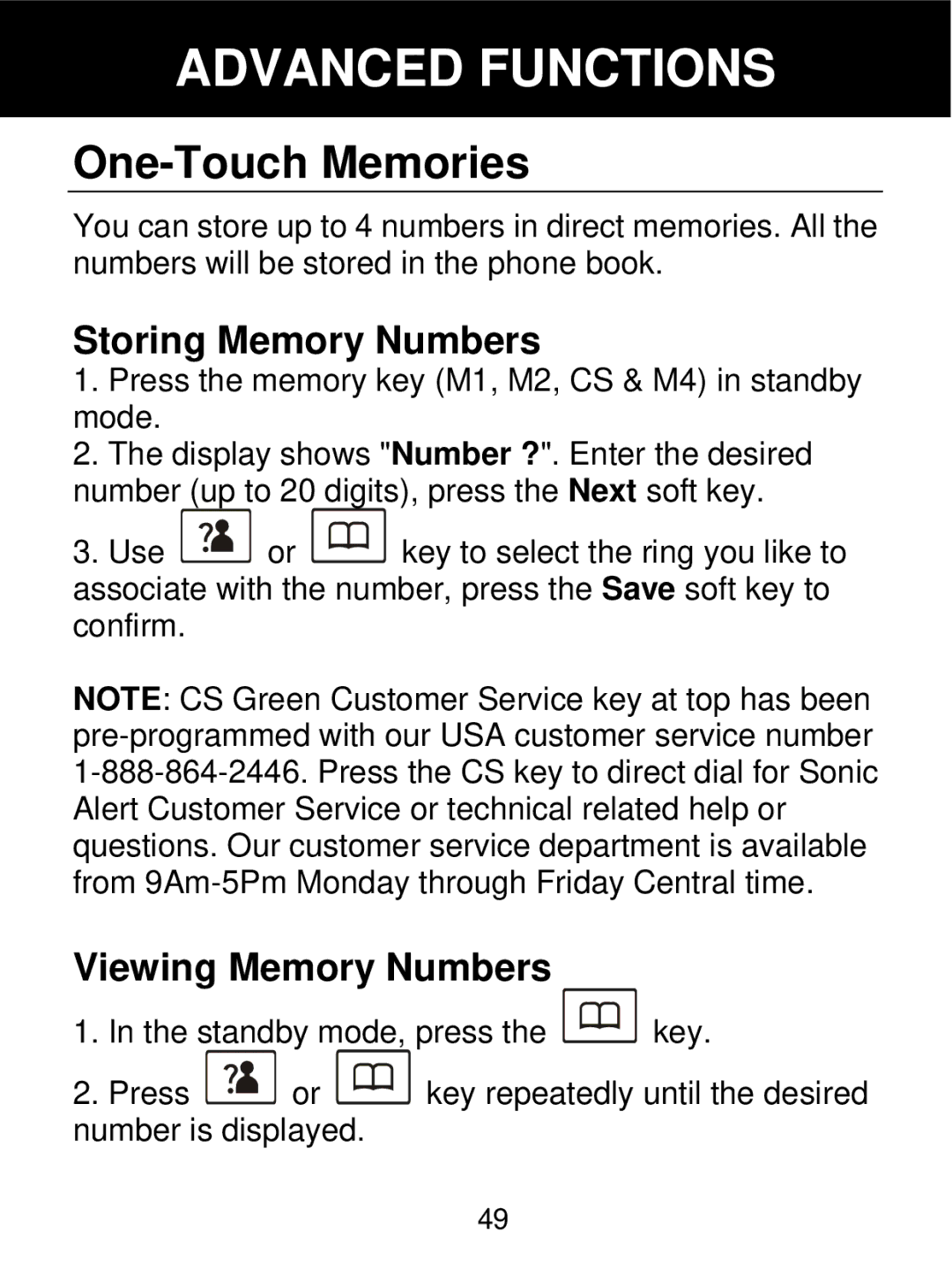ADVANCED FUNCTIONS
One-Touch Memories
You can store up to 4 numbers in direct memories. All the numbers will be stored in the phone book.
Storing Memory Numbers
1.Press the memory key (M1, M2, CS & M4) in standby mode.
2.The display shows "Number ?". Enter the desired number (up to 20 digits), press the Next soft key.
3.Use ![]() or
or ![]() key to select the ring you like to associate with the number, press the Save soft key to confirm.
key to select the ring you like to associate with the number, press the Save soft key to confirm.
NOTE: CS Green Customer Service key at top has been
Viewing Memory Numbers
1.In the standby mode, press the ![]() key.
key.
2.Press ![]() or
or ![]() key repeatedly until the desired number is displayed.
key repeatedly until the desired number is displayed.
49