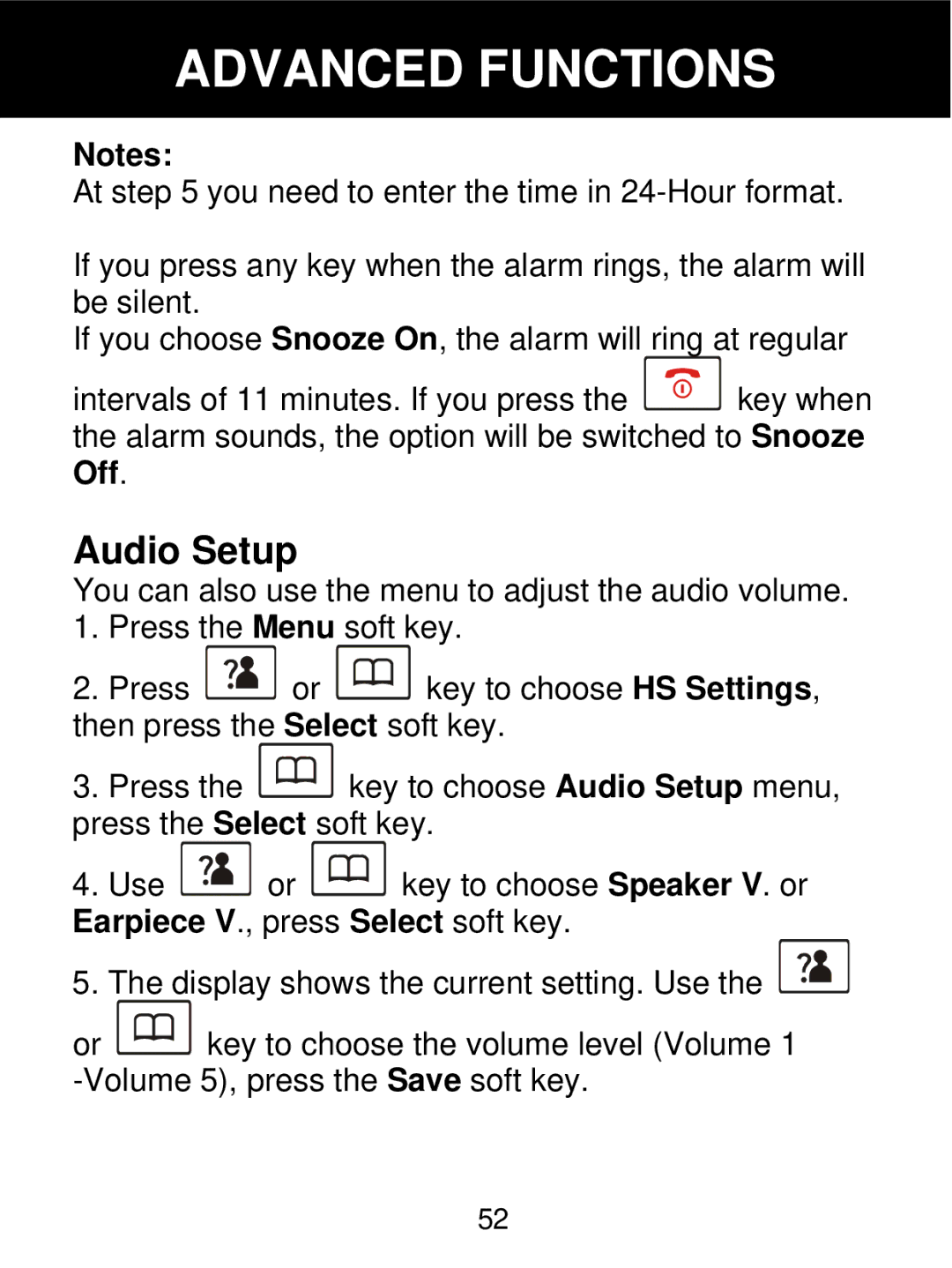ADVANCED FUNCTIONS
Notes:
At step 5 you need to enter the time in
If you press any key when the alarm rings, the alarm will be silent.
If you choose Snooze On, the alarm will ring at regular
intervals of 11 minutes. If you press the ![]() key when the alarm sounds, the option will be switched to Snooze Off.
key when the alarm sounds, the option will be switched to Snooze Off.
Audio Setup
You can also use the menu to adjust the audio volume.
1.Press the Menu soft key.
2.Press ![]() or
or ![]() key to choose HS Settings, then press the Select soft key.
key to choose HS Settings, then press the Select soft key.
3.Press the ![]() key to choose Audio Setup menu, press the Select soft key.
key to choose Audio Setup menu, press the Select soft key.
4.Use ![]() or
or ![]() key to choose Speaker V. or Earpiece V., press Select soft key.
key to choose Speaker V. or Earpiece V., press Select soft key.
5.The display shows the current setting. Use the ![]()
or ![]() key to choose the volume level (Volume 1
key to choose the volume level (Volume 1
52