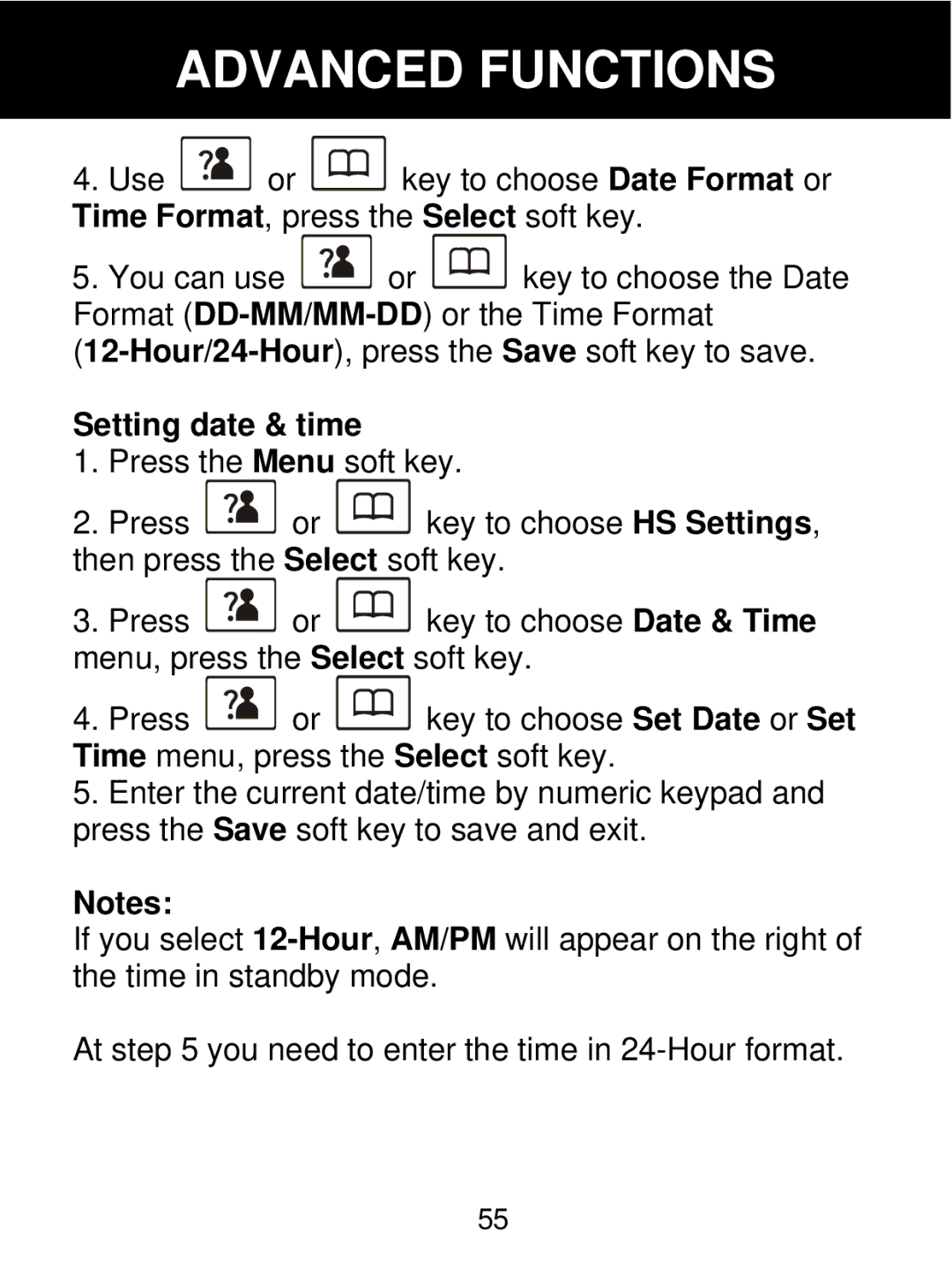ADVANCED FUNCTIONS
4.Use ![]() or
or ![]() key to choose Date Format or Time Format, press the Select soft key.
key to choose Date Format or Time Format, press the Select soft key.
5.You can use ![]() or
or ![]() key to choose the Date Format
key to choose the Date Format
Setting date & time
1.Press the Menu soft key.
2.Press ![]() or
or ![]() key to choose HS Settings, then press the Select soft key.
key to choose HS Settings, then press the Select soft key.
3.Press ![]() or
or ![]() key to choose Date & Time menu, press the Select soft key.
key to choose Date & Time menu, press the Select soft key.
4.Press ![]() or
or ![]() key to choose Set Date or Set Time menu, press the Select soft key.
key to choose Set Date or Set Time menu, press the Select soft key.
5.Enter the current date/time by numeric keypad and press the Save soft key to save and exit.
Notes:
If you select
At step 5 you need to enter the time in
55