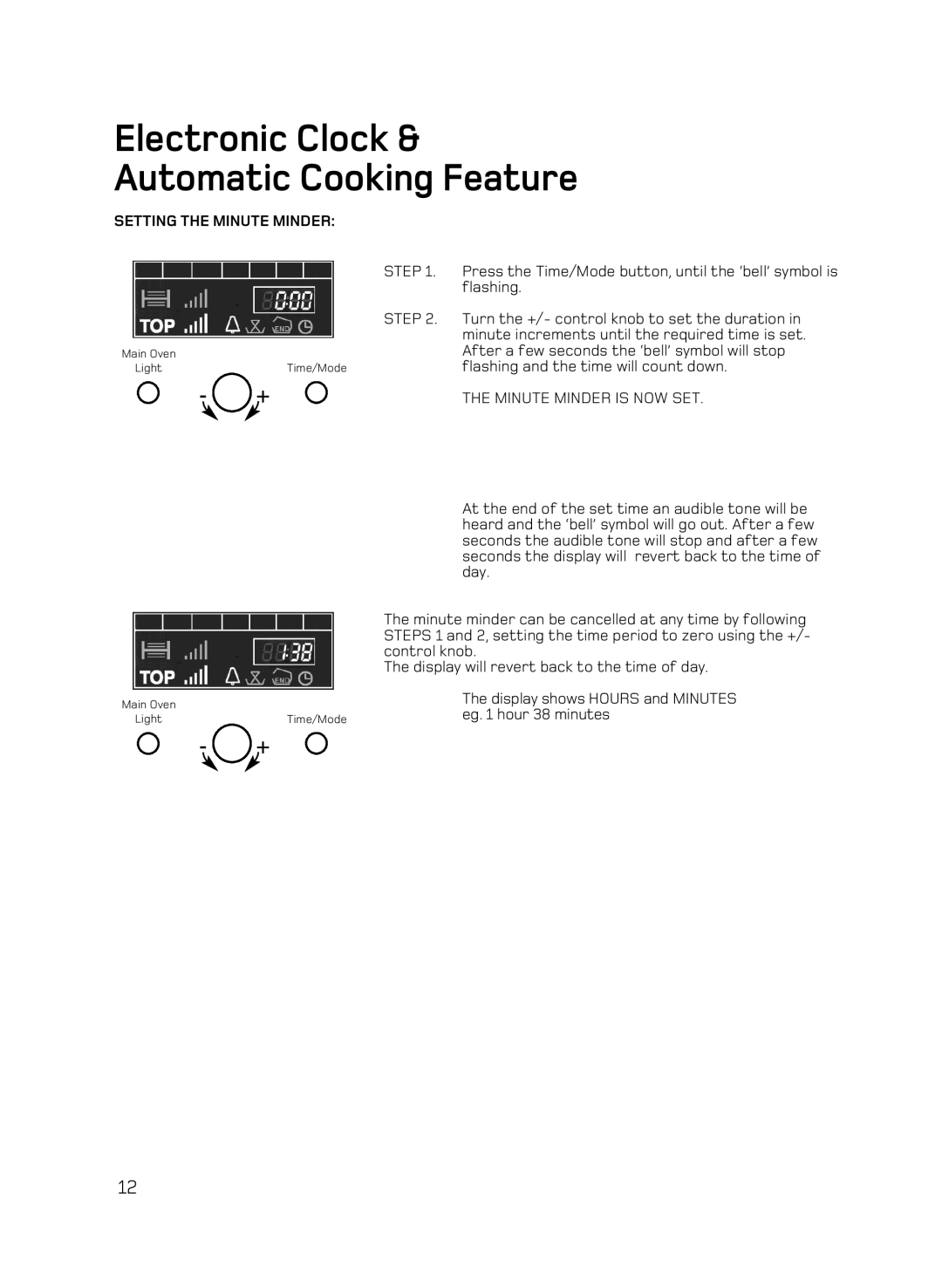Electronic Clock &
Automatic Cooking Feature
SETTING THE MINUTE MINDER:
| STEP 1. | Press the Time/Mode button, until the ‘bell’ symbol is |
|
| flashing. |
| STEP 2. | Turn the +/- control knob to set the duration in |
|
| minute increments until the required time is set. |
Main Oven |
| After a few seconds the ‘bell’ symbol will stop |
Light | Time/Mode | flashing and the time will count down. |
- | + | THE MINUTE MINDER IS NOW SET. |
At the end of the set time an audible tone will be heard and the ‘bell’ symbol will go out. After a few seconds the audible tone will stop and after a few seconds the display will revert back to the time of day.
|
| The minute minder can be cancelled at any time by following |
|
| STEPS 1 and 2, setting the time period to zero using the +/- |
|
| control knob. |
|
| The display will revert back to the time of day. |
Main Oven |
| The display shows HOURS and MINUTES |
| eg. 1 hour 38 minutes | |
Light | Time/Mode |
- ![]() +
+
12