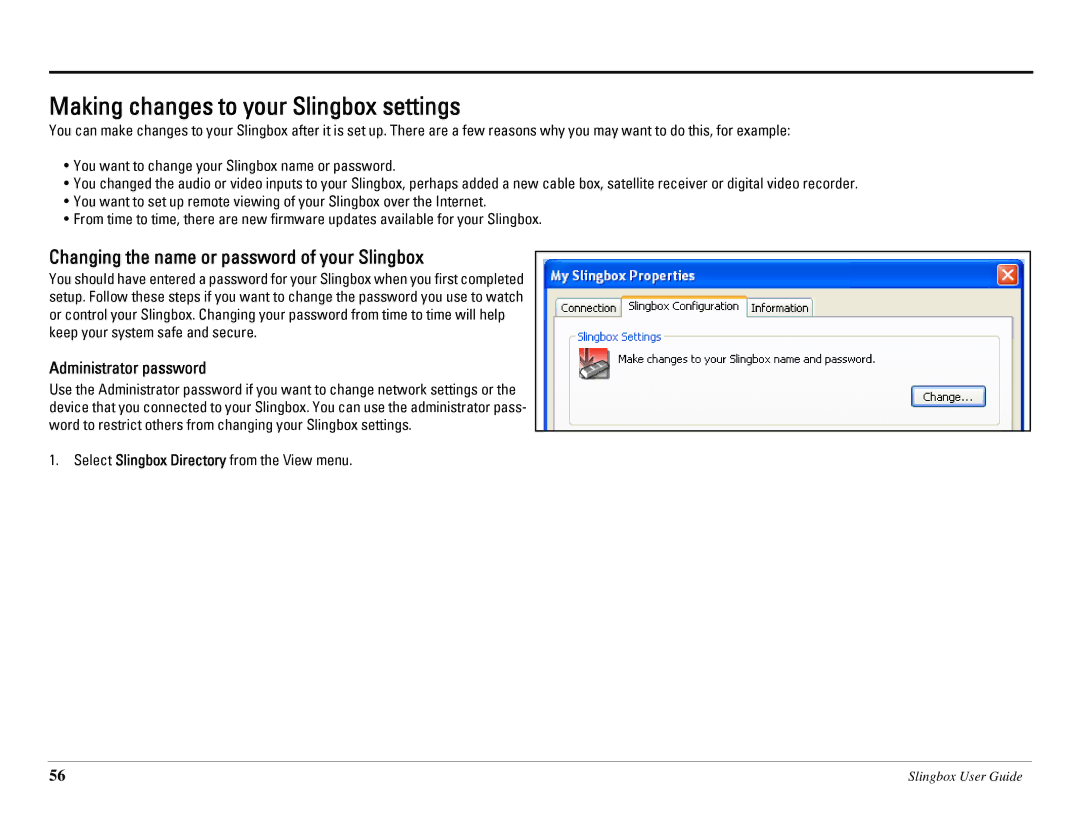Making changes to your Slingbox settings
You can make changes to your Slingbox after it is set up. There are a few reasons why you may want to do this, for example:
•You want to change your Slingbox name or password.
•You changed the audio or video inputs to your Slingbox, perhaps added a new cable box, satellite receiver or digital video recorder.
•You want to set up remote viewing of your Slingbox over the Internet.
•From time to time, there are new firmware updates available for your Slingbox.
Changing the name or password of your Slingbox
You should have entered a password for your Slingbox when you first completed setup. Follow these steps if you want to change the password you use to watch or control your Slingbox. Changing your password from time to time will help keep your system safe and secure.
Administrator password
Use the Administrator password if you want to change network settings or the device that you connected to your Slingbox. You can use the administrator pass- word to restrict others from changing your Slingbox settings.
1. Select Slingbox Directory from the View menu.
56 | Slingbox User Guide |