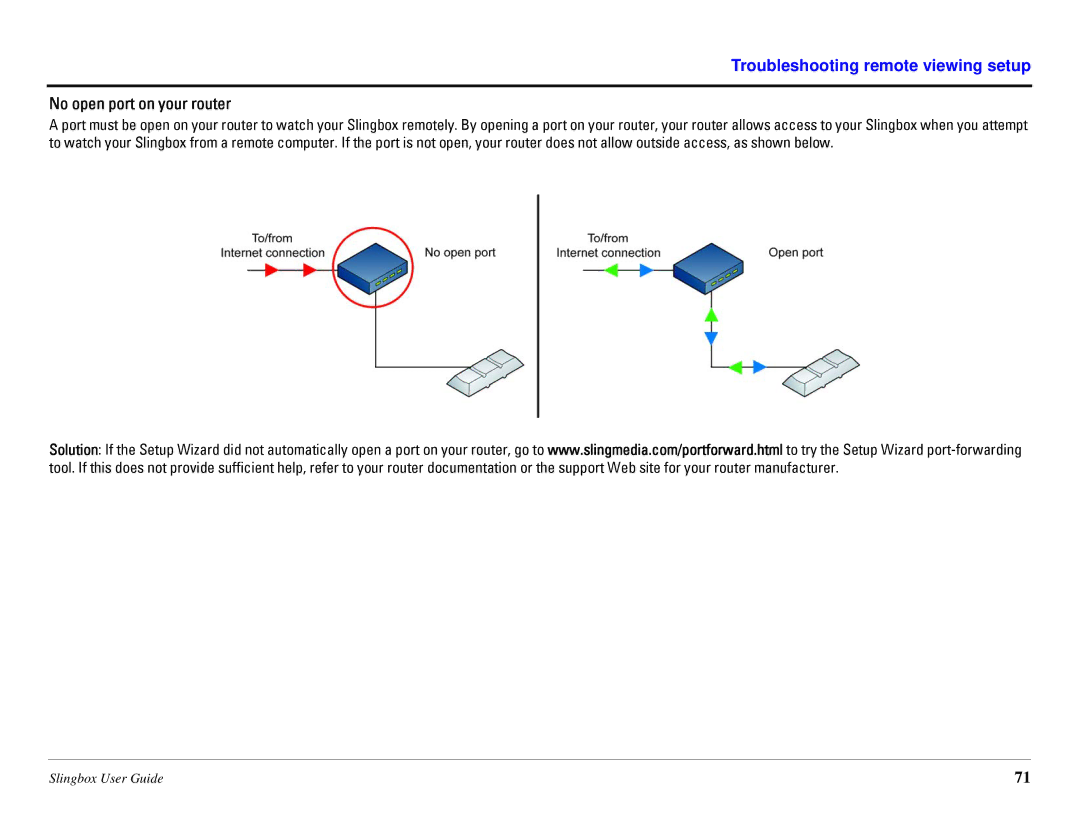Troubleshooting remote viewing setup
No open port on your router
A port must be open on your router to watch your Slingbox remotely. By opening a port on your router, your router allows access to your Slingbox when you attempt to watch your Slingbox from a remote computer. If the port is not open, your router does not allow outside access, as shown below.
Solution: If the Setup Wizard did not automatically open a port on your router, go to www.slingmedia.com/portforward.html to try the Setup Wizard
Slingbox User Guide | 71 |