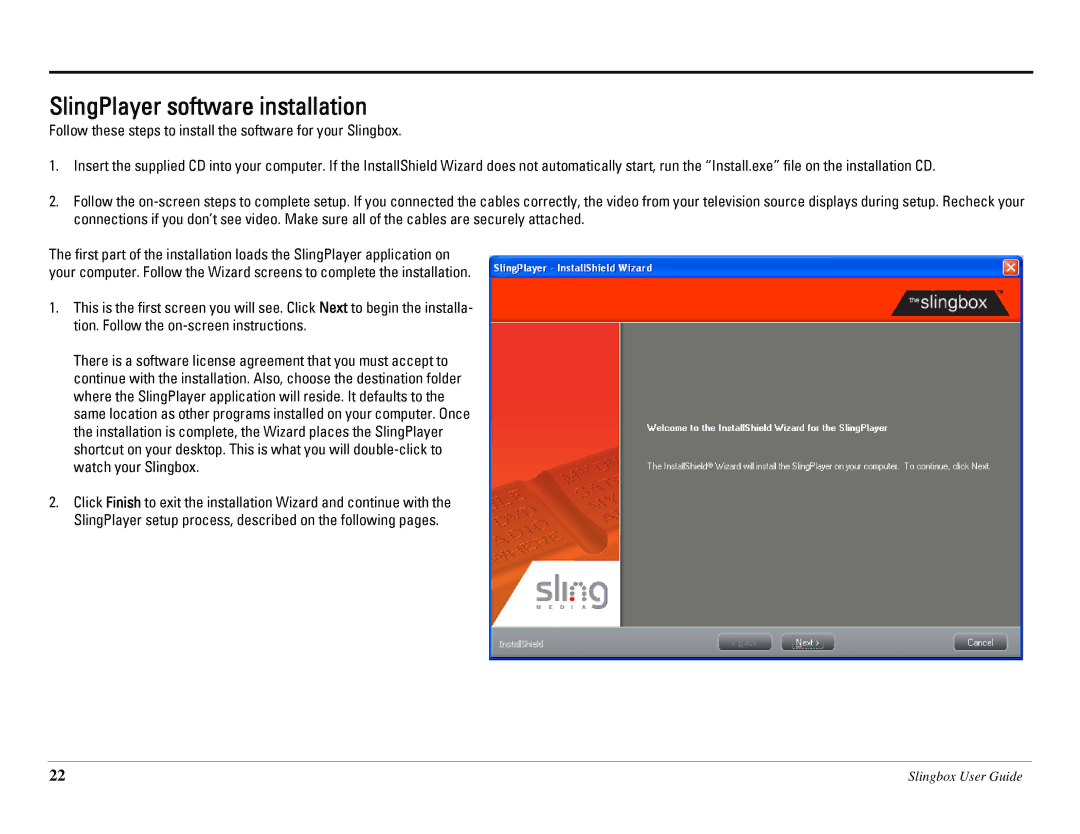SlingPlayer software installation
Follow these steps to install the software for your Slingbox.
1.Insert the supplied CD into your computer. If the InstallShield Wizard does not automatically start, run the “Install.exe” file on the installation CD.
2.Follow the
The first part of the installation loads the SlingPlayer application on your computer. Follow the Wizard screens to complete the installation.
1.This is the first screen you will see. Click Next to begin the installa- tion. Follow the
There is a software license agreement that you must accept to continue with the installation. Also, choose the destination folder where the SlingPlayer application will reside. It defaults to the same location as other programs installed on your computer. Once the installation is complete, the Wizard places the SlingPlayer shortcut on your desktop. This is what you will
2.Click Finish to exit the installation Wizard and continue with the SlingPlayer setup process, described on the following pages.
22 | Slingbox User Guide |