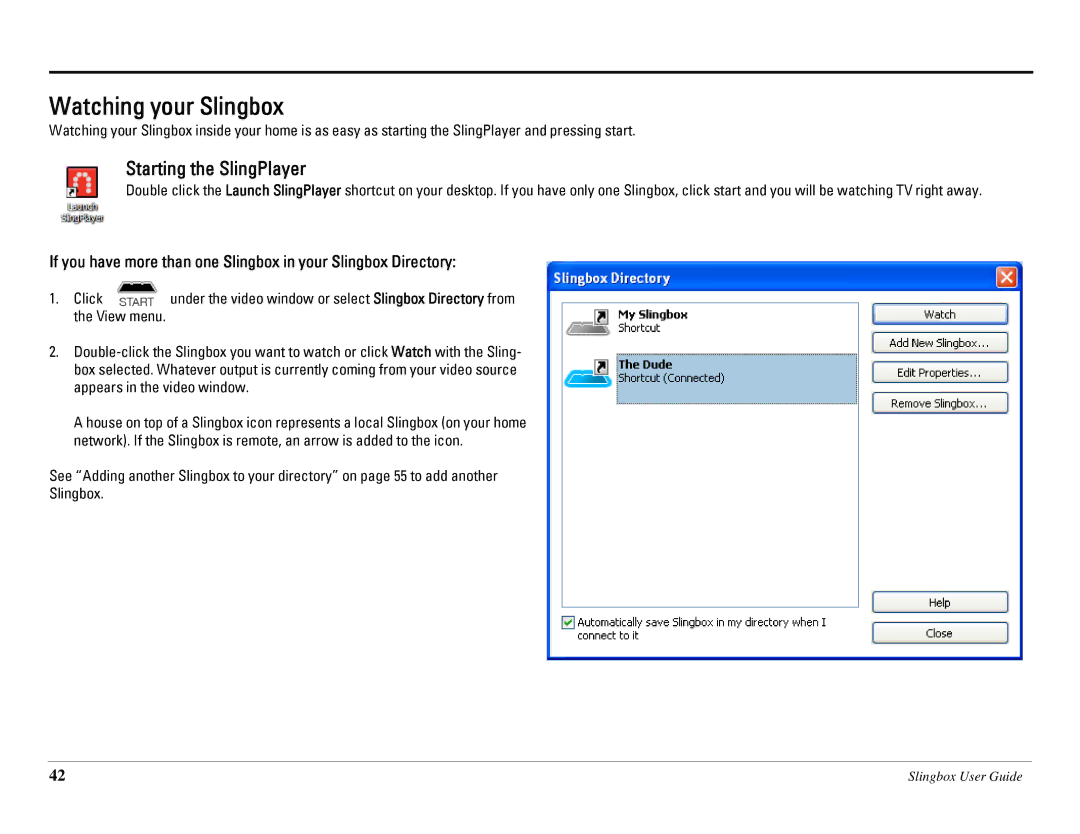Watching your Slingbox
Watching your Slingbox inside your home is as easy as starting the SlingPlayer and pressing start.
Starting the SlingPlayer
Double click the Launch SlingPlayer shortcut on your desktop. If you have only one Slingbox, click start and you will be watching TV right away.
If you have more than one Slingbox in your Slingbox Directory:
1. Click | under the video window or select Slingbox Directory from |
the View menu. |
|
2.
A house on top of a Slingbox icon represents a local Slingbox (on your home network). If the Slingbox is remote, an arrow is added to the icon.
See “Adding another Slingbox to your directory” on page 55 to add another
Slingbox.
42 | Slingbox User Guide |