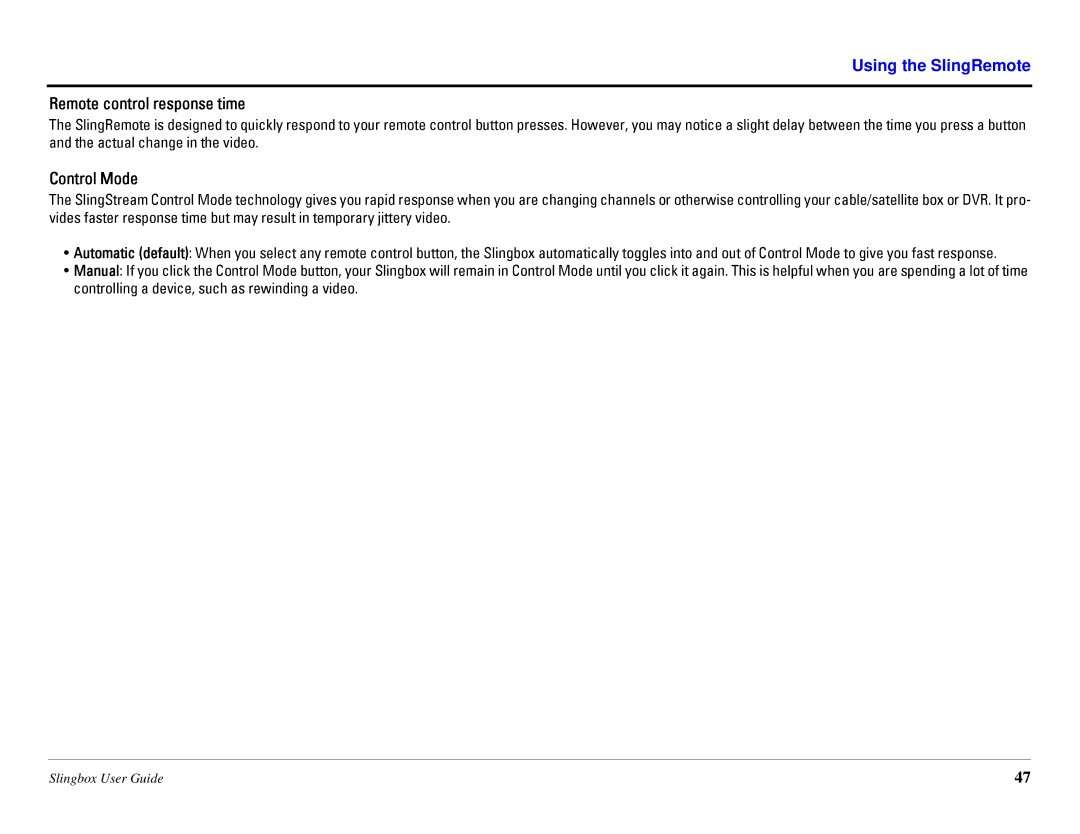Using the SlingRemote
Remote control response time
The SlingRemote is designed to quickly respond to your remote control button presses. However, you may notice a slight delay between the time you press a button and the actual change in the video.
Control Mode
The SlingStream Control Mode technology gives you rapid response when you are changing channels or otherwise controlling your cable/satellite box or DVR. It pro- vides faster response time but may result in temporary jittery video.
•Automatic (default): When you select any remote control button, the Slingbox automatically toggles into and out of Control Mode to give you fast response.
•Manual: If you click the Control Mode button, your Slingbox will remain in Control Mode until you click it again. This is helpful when you are spending a lot of time controlling a device, such as rewinding a video.
Slingbox User Guide | 47 |