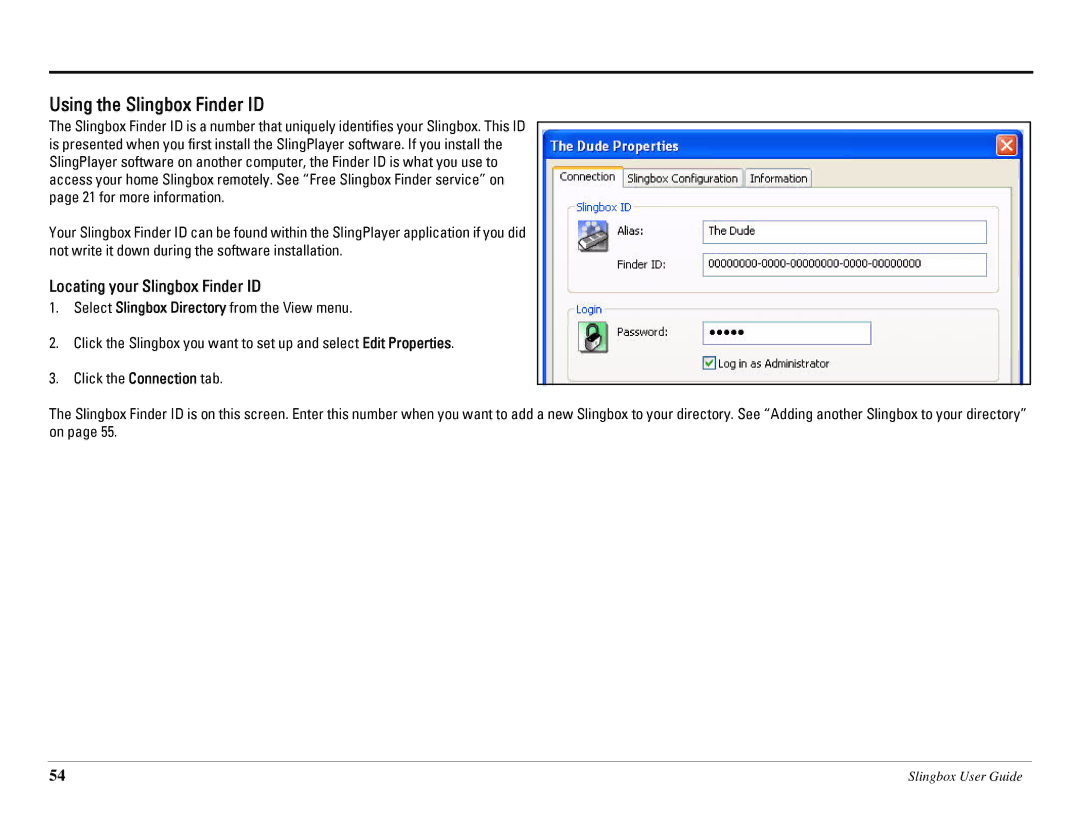Using the Slingbox Finder ID
The Slingbox Finder ID is a number that uniquely identifies your Slingbox. This ID is presented when you first install the SlingPlayer software. If you install the SlingPlayer software on another computer, the Finder ID is what you use to access your home Slingbox remotely. See “Free Slingbox Finder service” on page 21 for more information.
Your Slingbox Finder ID can be found within the SlingPlayer application if you did not write it down during the software installation.
Locating your Slingbox Finder ID
1.Select Slingbox Directory from the View menu.
2.Click the Slingbox you want to set up and select Edit Properties.
3.Click the Connection tab.
The Slingbox Finder ID is on this screen. Enter this number when you want to add a new Slingbox to your directory. See “Adding another Slingbox to your directory” on page 55.
54 | Slingbox User Guide |