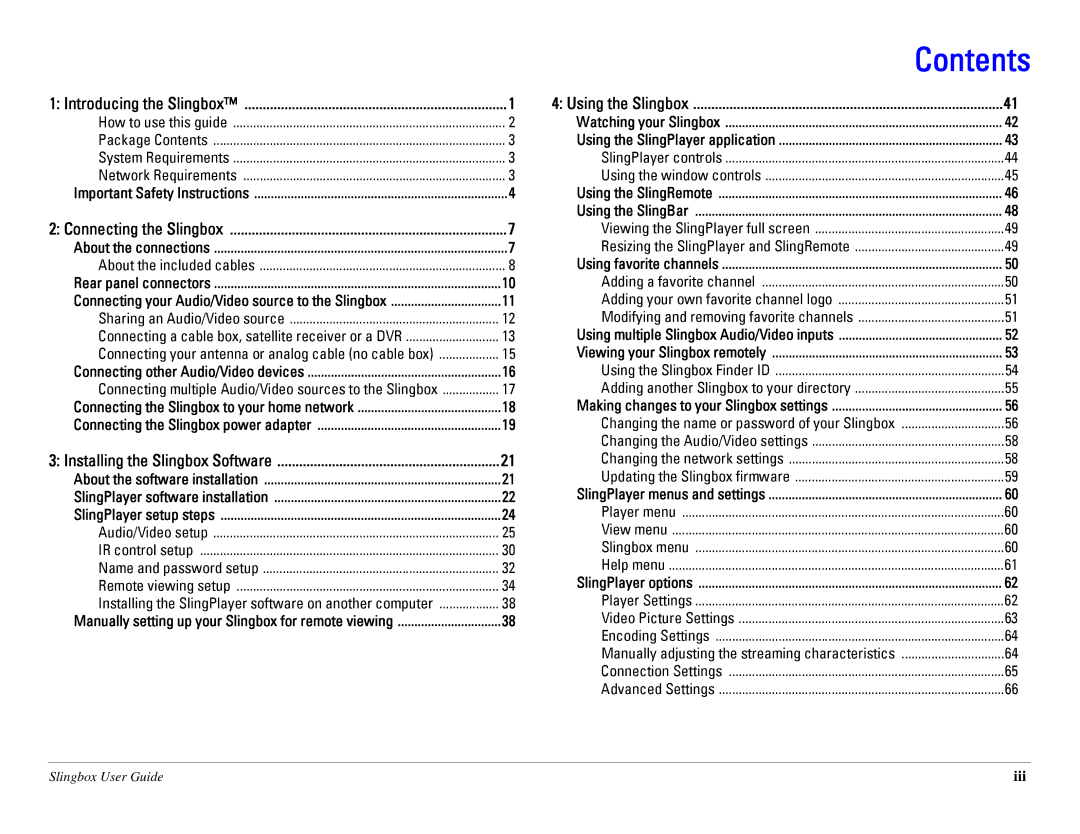1: Introducing the Slingbox™ | 1 |
How to use this guide | 2 |
Package Contents | 3 |
System Requirements | 3 |
Network Requirements | 3 |
Important Safety Instructions | 4 |
2: Connecting the Slingbox | 7 |
About the connections | 7 |
About the included cables | 8 |
Rear panel connectors | 10 |
Connecting your Audio/Video source to the Slingbox | 11 |
Sharing an Audio/Video source | 12 |
Connecting a cable box, satellite receiver or a DVR | 13 |
Connecting your antenna or analog cable (no cable box) | 15 |
Connecting other Audio/Video devices | 16 |
Connecting multiple Audio/Video sources to the Slingbox | 17 |
Connecting the Slingbox to your home network | 18 |
Connecting the Slingbox power adapter | 19 |
3: Installing the Slingbox Software | 21 |
About the software installation | 21 |
SlingPlayer software installation | 22 |
SlingPlayer setup steps | 24 |
Audio/Video setup | 25 |
IR control setup | 30 |
Name and password setup | 32 |
Remote viewing setup | 34 |
Installing the SlingPlayer software on another computer | 38 |
Manually setting up your Slingbox for remote viewing | 38 |
| Contents |
4: Using the Slingbox | 41 |
Watching your Slingbox | 42 |
Using the SlingPlayer application | 43 |
SlingPlayer controls | 44 |
Using the window controls | 45 |
Using the SlingRemote | 46 |
Using the SlingBar | 48 |
Viewing the SlingPlayer full screen | 49 |
Resizing the SlingPlayer and SlingRemote | 49 |
Using favorite channels | 50 |
Adding a favorite channel | 50 |
Adding your own favorite channel logo | 51 |
Modifying and removing favorite channels | 51 |
Using multiple Slingbox Audio/Video inputs | 52 |
Viewing your Slingbox remotely | 53 |
Using the Slingbox Finder ID | 54 |
Adding another Slingbox to your directory | 55 |
Making changes to your Slingbox settings | 56 |
Changing the name or password of your Slingbox | 56 |
Changing the Audio/Video settings | 58 |
Changing the network settings | 58 |
Updating the Slingbox firmware | 59 |
SlingPlayer menus and settings | 60 |
Player menu | 60 |
View menu | 60 |
Slingbox menu | 60 |
Help menu | 61 |
SlingPlayer options | 62 |
Player Settings | 62 |
Video Picture Settings | 63 |
Encoding Settings | 64 |
Manually adjusting the streaming characteristics | 64 |
Connection Settings | 65 |
Advanced Settings | 66 |
Slingbox User Guide | iii |