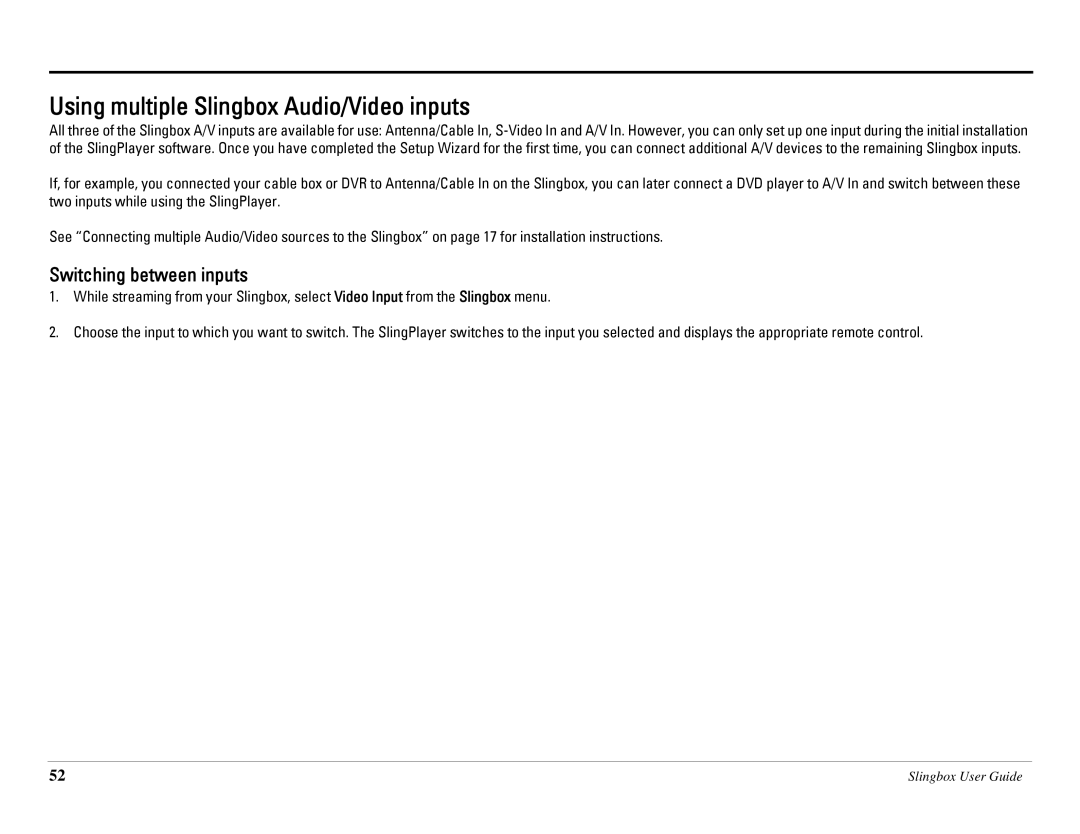Using multiple Slingbox Audio/Video inputs
All three of the Slingbox A/V inputs are available for use: Antenna/Cable In,
If, for example, you connected your cable box or DVR to Antenna/Cable In on the Slingbox, you can later connect a DVD player to A/V In and switch between these two inputs while using the SlingPlayer.
See “Connecting multiple Audio/Video sources to the Slingbox” on page 17 for installation instructions.
Switching between inputs
1.While streaming from your Slingbox, select Video Input from the Slingbox menu.
2.Choose the input to which you want to switch. The SlingPlayer switches to the input you selected and displays the appropriate remote control.
52 | Slingbox User Guide |