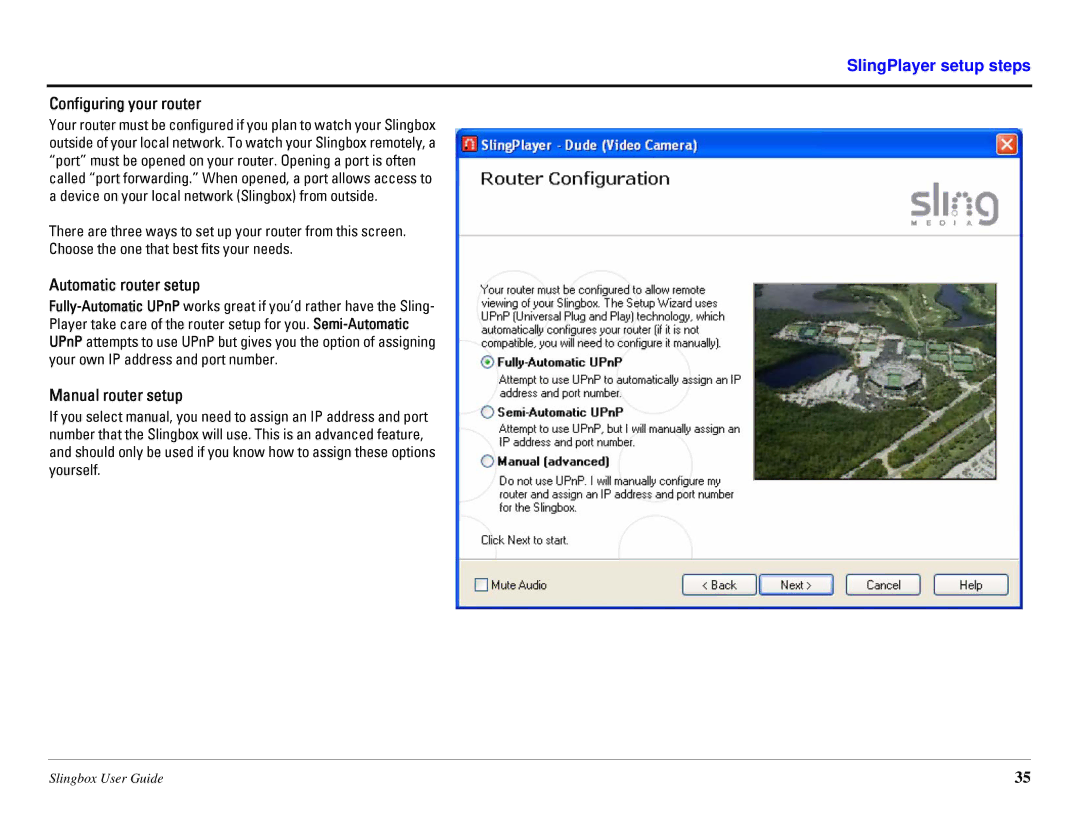SlingPlayer setup steps
Configuring your router
Your router must be configured if you plan to watch your Slingbox outside of your local network. To watch your Slingbox remotely, a “port” must be opened on your router. Opening a port is often called “port forwarding.” When opened, a port allows access to a device on your local network (Slingbox) from outside.
There are three ways to set up your router from this screen.
Choose the one that best fits your needs.
Automatic router setup
Manual router setup
If you select manual, you need to assign an IP address and port number that the Slingbox will use. This is an advanced feature, and should only be used if you know how to assign these options yourself.
Slingbox User Guide | 35 |