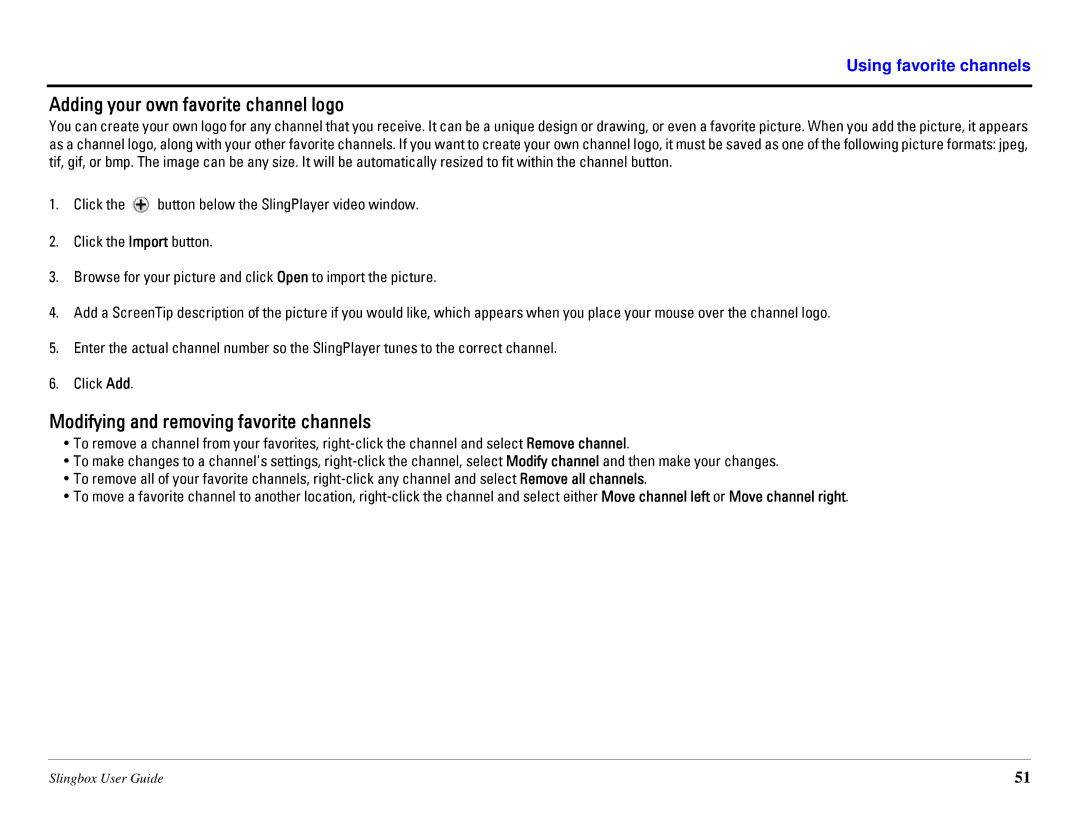Using favorite channels
Adding your own favorite channel logo
You can create your own logo for any channel that you receive. It can be a unique design or drawing, or even a favorite picture. When you add the picture, it appears as a channel logo, along with your other favorite channels. If you want to create your own channel logo, it must be saved as one of the following picture formats: jpeg, tif, gif, or bmp. The image can be any size. It will be automatically resized to fit within the channel button.
1.Click the ![]() button below the SlingPlayer video window.
button below the SlingPlayer video window.
2.Click the Import button.
3.Browse for your picture and click Open to import the picture.
4.Add a ScreenTip description of the picture if you would like, which appears when you place your mouse over the channel logo.
5.Enter the actual channel number so the SlingPlayer tunes to the correct channel.
6.Click Add.
Modifying and removing favorite channels
•To remove a channel from your favorites,
•To make changes to a channel's settings,
•To remove all of your favorite channels,
•To move a favorite channel to another location,
Slingbox User Guide | 51 |