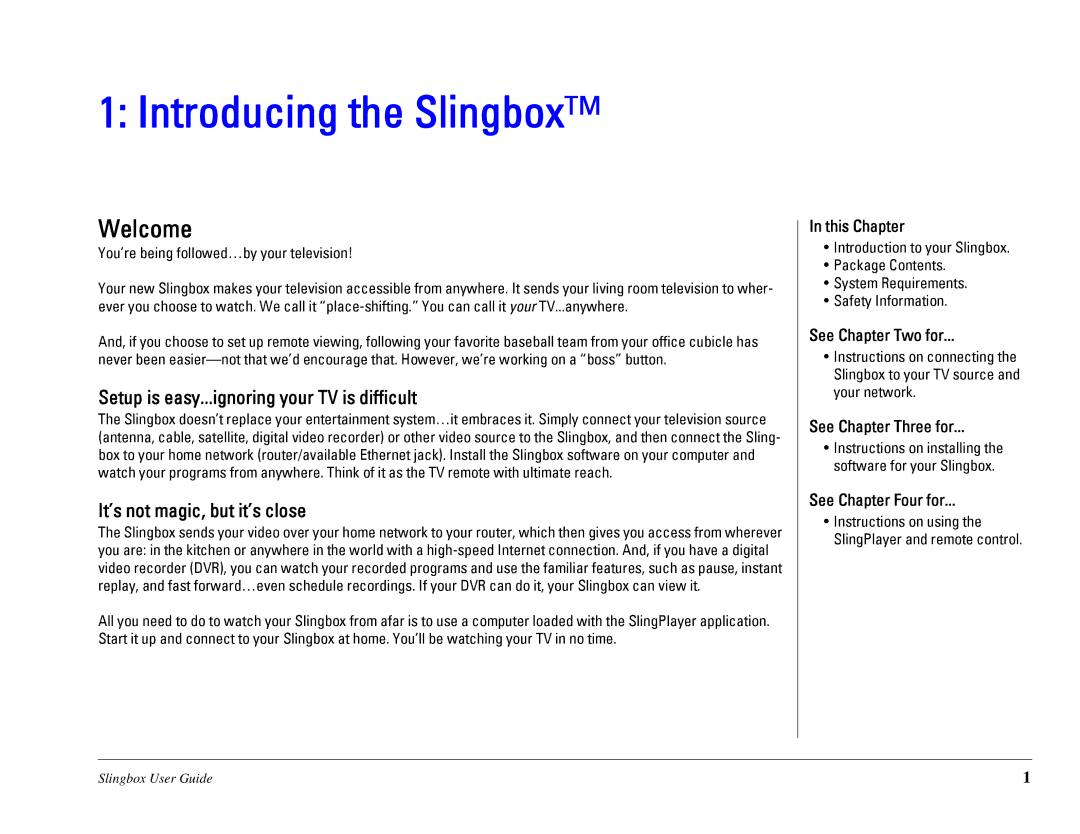1: Introducing the Slingbox™
Welcome
You’re being followed…by your television!
Your new Slingbox makes your television accessible from anywhere. It sends your living room television to wher- ever you choose to watch. We call it
And, if you choose to set up remote viewing, following your favorite baseball team from your office cubicle has never been
Setup is easy...ignoring your TV is difficult
The Slingbox doesn’t replace your entertainment system…it embraces it. Simply connect your television source (antenna, cable, satellite, digital video recorder) or other video source to the Slingbox, and then connect the Sling- box to your home network (router/available Ethernet jack). Install the Slingbox software on your computer and watch your programs from anywhere. Think of it as the TV remote with ultimate reach.
It’s not magic, but it’s close
The Slingbox sends your video over your home network to your router, which then gives you access from wherever you are: in the kitchen or anywhere in the world with a
All you need to do to watch your Slingbox from afar is to use a computer loaded with the SlingPlayer application. Start it up and connect to your Slingbox at home. You’ll be watching your TV in no time.
In this Chapter
•Introduction to your Slingbox.
•Package Contents.
•System Requirements.
•Safety Information.
See Chapter Two for...
•Instructions on connecting the Slingbox to your TV source and your network.
See Chapter Three for...
•Instructions on installing the software for your Slingbox.
See Chapter Four for...
•Instructions on using the SlingPlayer and remote control.
Slingbox User Guide | 1 |