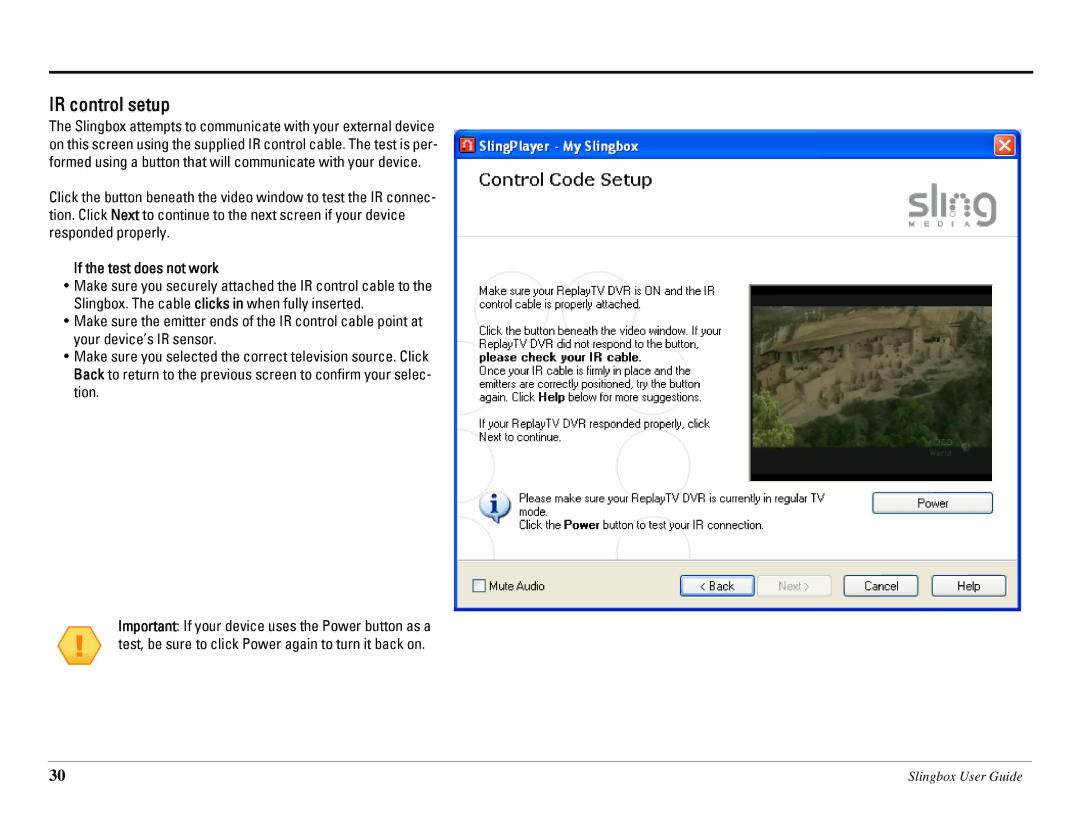IR control setup
The Slingbox attempts to communicate with your external device on this screen using the supplied IR control cable. The test is per- formed using a button that will communicate with your device.
Click the button beneath the video window to test the IR connec- tion. Click Next to continue to the next screen if your device responded properly.
If the test does not work
•Make sure you securely attached the IR control cable to the Slingbox. The cable clicks in when fully inserted.
•Make sure the emitter ends of the IR control cable point at your device’s IR sensor.
•Make sure you selected the correct television source. Click Back to return to the previous screen to confirm your selec- tion.
Important: If your device uses the Power button as a test, be sure to click Power again to turn it back on.
30 | Slingbox User Guide |