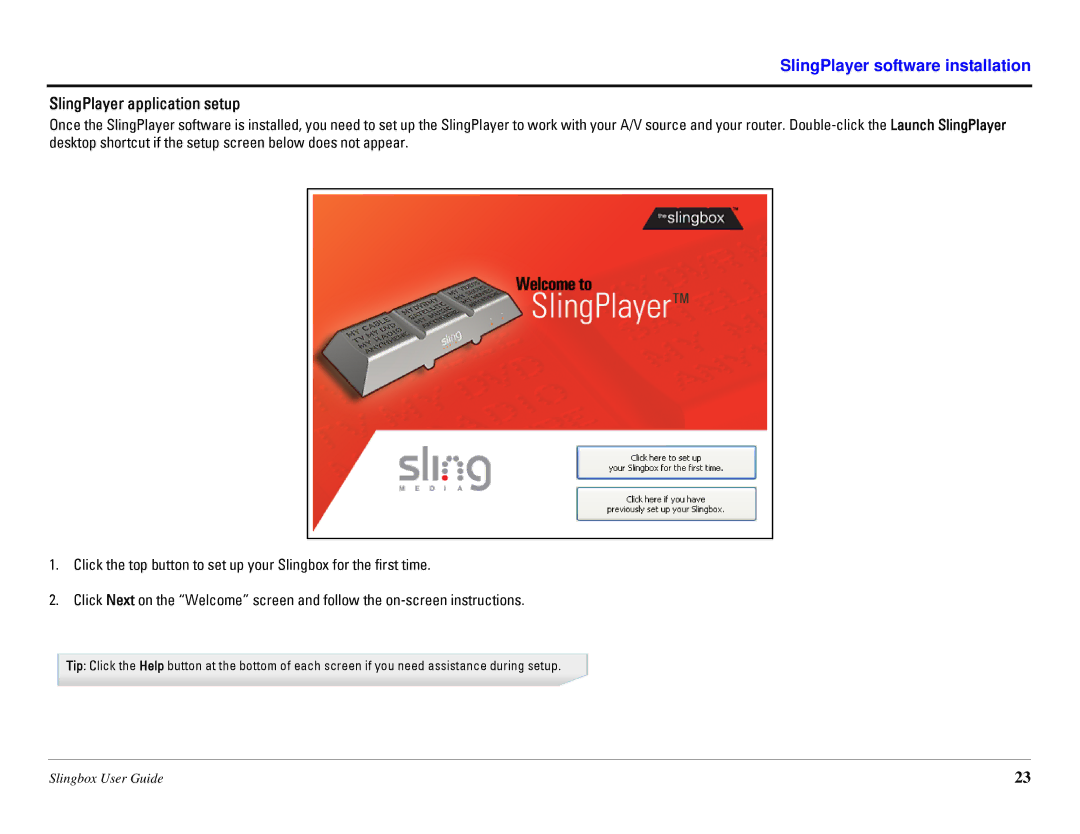SlingPlayer software installation
SlingPlayer application setup
Once the SlingPlayer software is installed, you need to set up the SlingPlayer to work with your A/V source and your router.
1.Click the top button to set up your Slingbox for the first time.
2.Click Next on the “Welcome” screen and follow the
Tip: Click the Help button at the bottom of each screen if you need assistance during setup.
Slingbox User Guide | 23 |