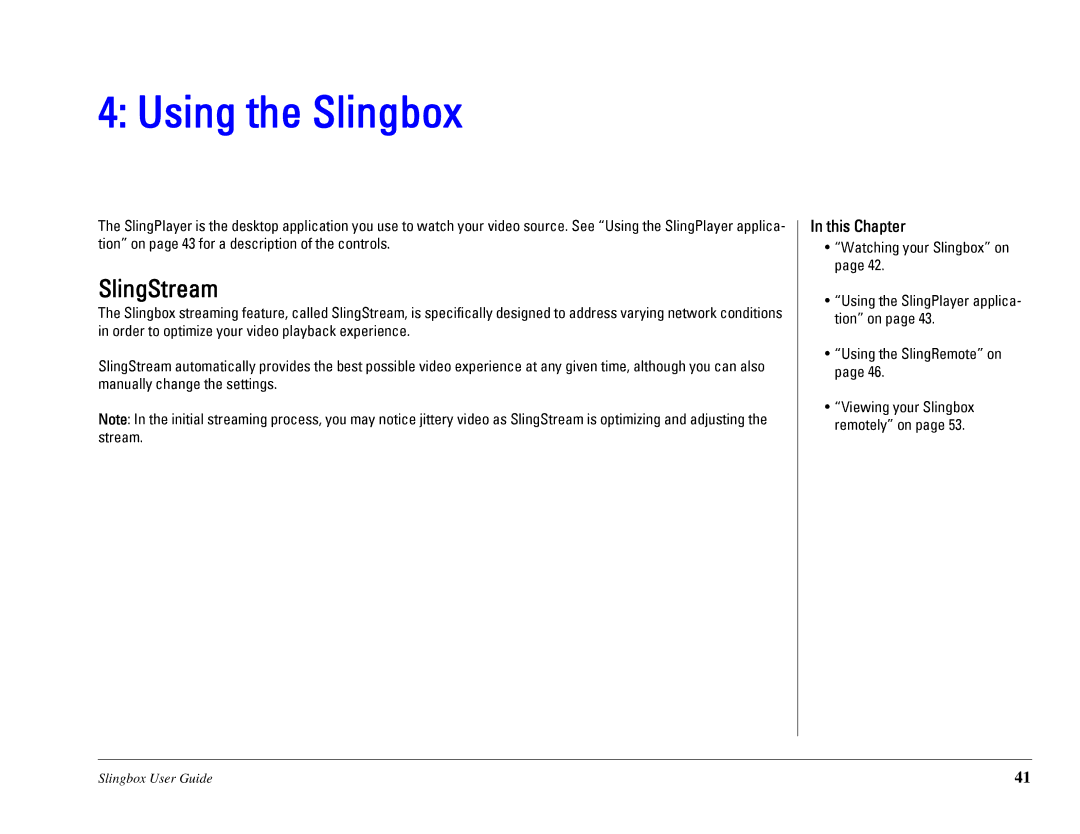4: Using the Slingbox
The SlingPlayer is the desktop application you use to watch your video source. See “Using the SlingPlayer applica- tion” on page 43 for a description of the controls.
SlingStream
The Slingbox streaming feature, called SlingStream, is specifically designed to address varying network conditions in order to optimize your video playback experience.
SlingStream automatically provides the best possible video experience at any given time, although you can also manually change the settings.
Note: In the initial streaming process, you may notice jittery video as SlingStream is optimizing and adjusting the stream.
In this Chapter
•“Watching your Slingbox” on page 42.
•“Using the SlingPlayer applica- tion” on page 43.
•“Using the SlingRemote” on page 46.
•“Viewing your Slingbox remotely” on page 53.
Slingbox User Guide | 41 |