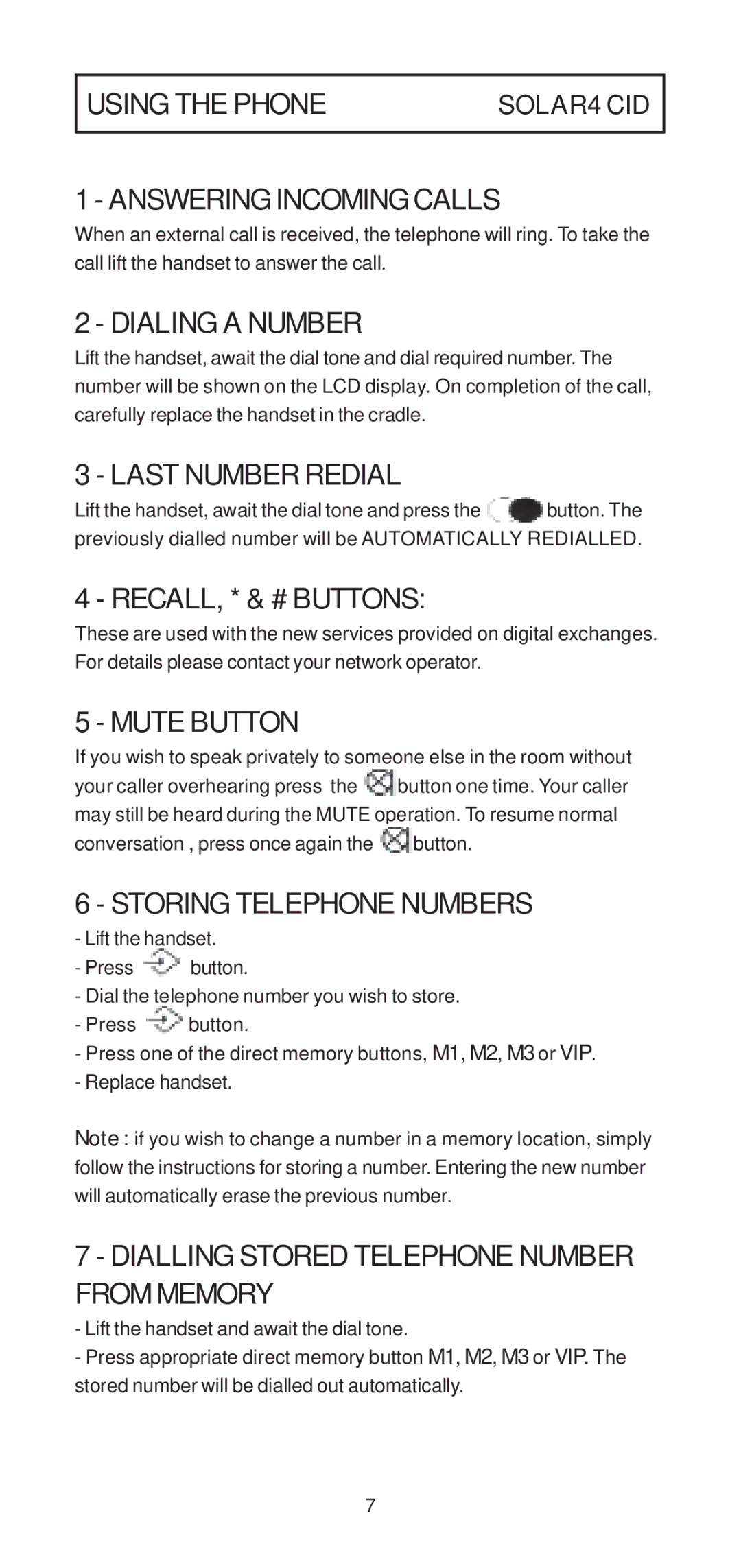USING THE PHONE | SOLAR4 CID |
|
|
1 - ANSWERING INCOMING CALLS
When an external call is received, the telephone will ring. To take the call lift the handset to answer the call.
2 - DIALING A NUMBER
Lift the handset, await the dial tone and dial required number. The number will be shown on the LCD display. On completion of the call, carefully replace the handset in the cradle.
3 - LAST NUMBER REDIAL
Lift the handset, await the dial tone and press the ![]() button. The previously dialled number will be AUTOMATICALLY REDIALLED.
button. The previously dialled number will be AUTOMATICALLY REDIALLED.
4 - RECALL, * & # BUTTONS:
These are used with the new services provided on digital exchanges. For details please contact your network operator.
5 - MUTE BUTTON
If you wish to speak privately to someone else in the room without
your caller overhearing press the ![]() button one time. Your caller may still be heard during the MUTE operation. To resume normal
button one time. Your caller may still be heard during the MUTE operation. To resume normal
conversation , press once again the ![]() button.
button.
6 - STORING TELEPHONE NUMBERS
-Lift the handset.
-Press ![]() button.
button.
-Dial the telephone number you wish to store.
-Press ![]() button.
button.
-Press one of the direct memory buttons, M1, M2, M3 or VIP.
-Replace handset.
Note : if you wish to change a number in a memory location, simply follow the instructions for storing a number. Entering the new number will automatically erase the previous number.
7 - DIALLING STORED TELEPHONE NUMBER FROM MEMORY
-Lift the handset and await the dial tone.
-Press appropriate direct memory button M1, M2, M3 or VIP. The stored number will be dialled out automatically.
7