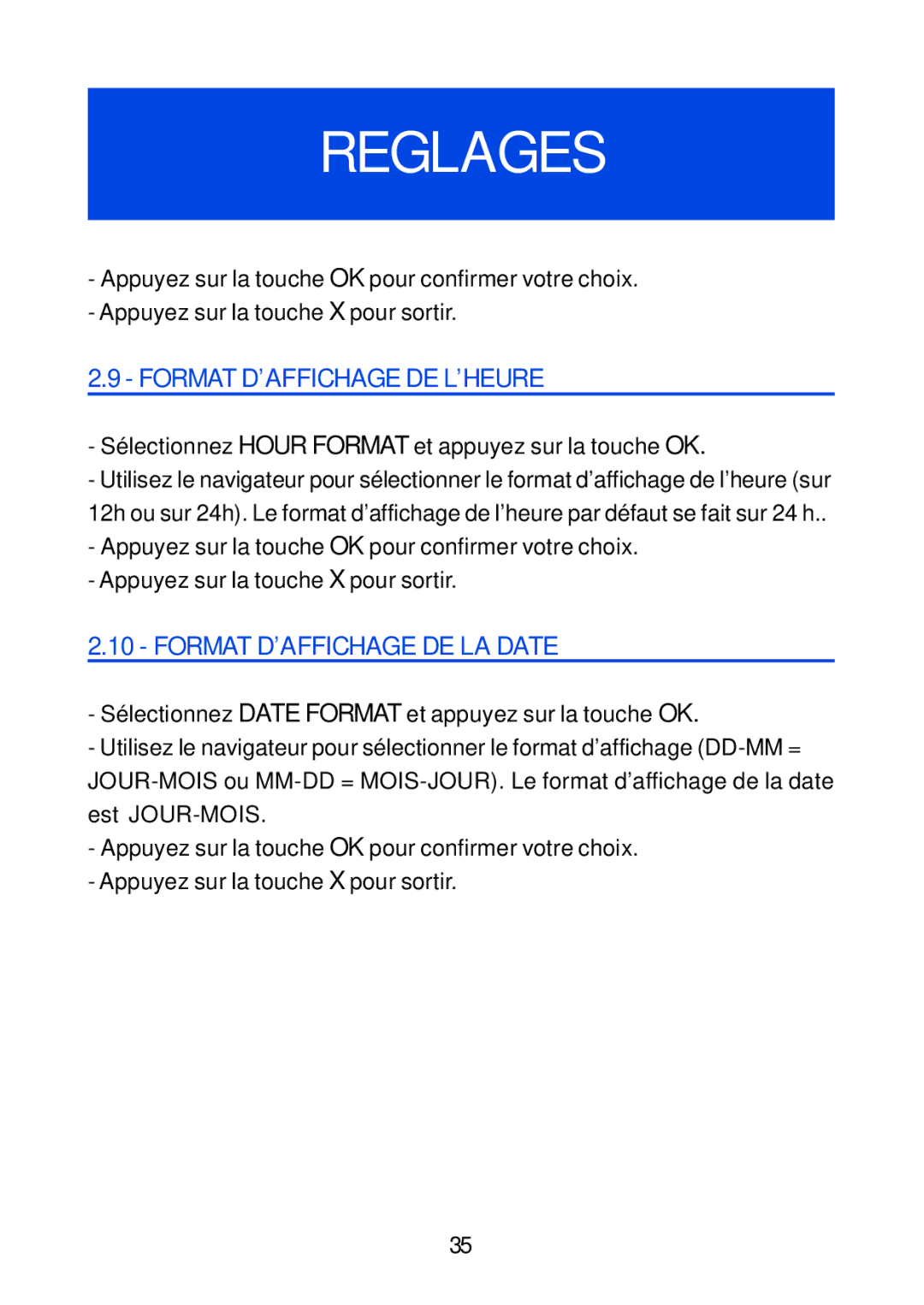Jupiter 4 specifications
The Geemarc Jupiter 4 is a cutting-edge amplified telephone designed primarily for individuals who face challenges with traditional phone systems, particularly the elderly and those with hearing impairments. This device combines user-friendly features with advanced technology to provide an enhanced communication experience.One of the standout characteristics of the Jupiter 4 is its impressive amplification capability. It can amplify outgoing and incoming signals by up to 40 decibels, ensuring that users can hear conversations more clearly. This feature is particularly beneficial for those with hearing loss, allowing them to stay connected with family and friends without straining to hear.
The phone is equipped with larger, easy-to-read buttons that help users navigate its functions effortlessly. This is a thoughtful design element that caters to individuals who may have difficulty with fine motor skills or vision impairments. The backlit keypad further enhances visibility, ensuring ease of use, especially in low-light conditions.
The Geemarc Jupiter 4 also includes a built-in answering machine, which can record messages up to 30 minutes long. This feature allows users to manage calls effectively, ensuring they don’t miss important messages even if they cannot answer the phone at the moment. The device provides a clear indication of new messages, empowering users to return calls at their convenience.
In terms of connectivity, the Jupiter 4 supports various audio technologies. It includes a tone control function, enabling users to adjust treble and bass to suit their preferences. Additionally, it is compatible with hearing aids via the T-coil mode, further enhancing the clarity of calls for users who utilize assistive devices.
The phone is designed with safety in mind, featuring a dedicated emergency button that can be programmed to dial a specific number in case of emergencies. This feature can be a significant advantage for elderly users or those living alone, providing peace of mind and quick access to help when needed.
Overall, the Geemarc Jupiter 4 stands out as a reliable, user-friendly telephone that meets the unique needs of individuals with hearing impairments. Its amplification capabilities, intuitive design, and additional features like the answering machine and emergency button make it a valuable tool for improving communication and accessibility. By integrating modern technology with practical design, the Jupiter 4 allows users to enjoy the simple pleasure of conversation once again.