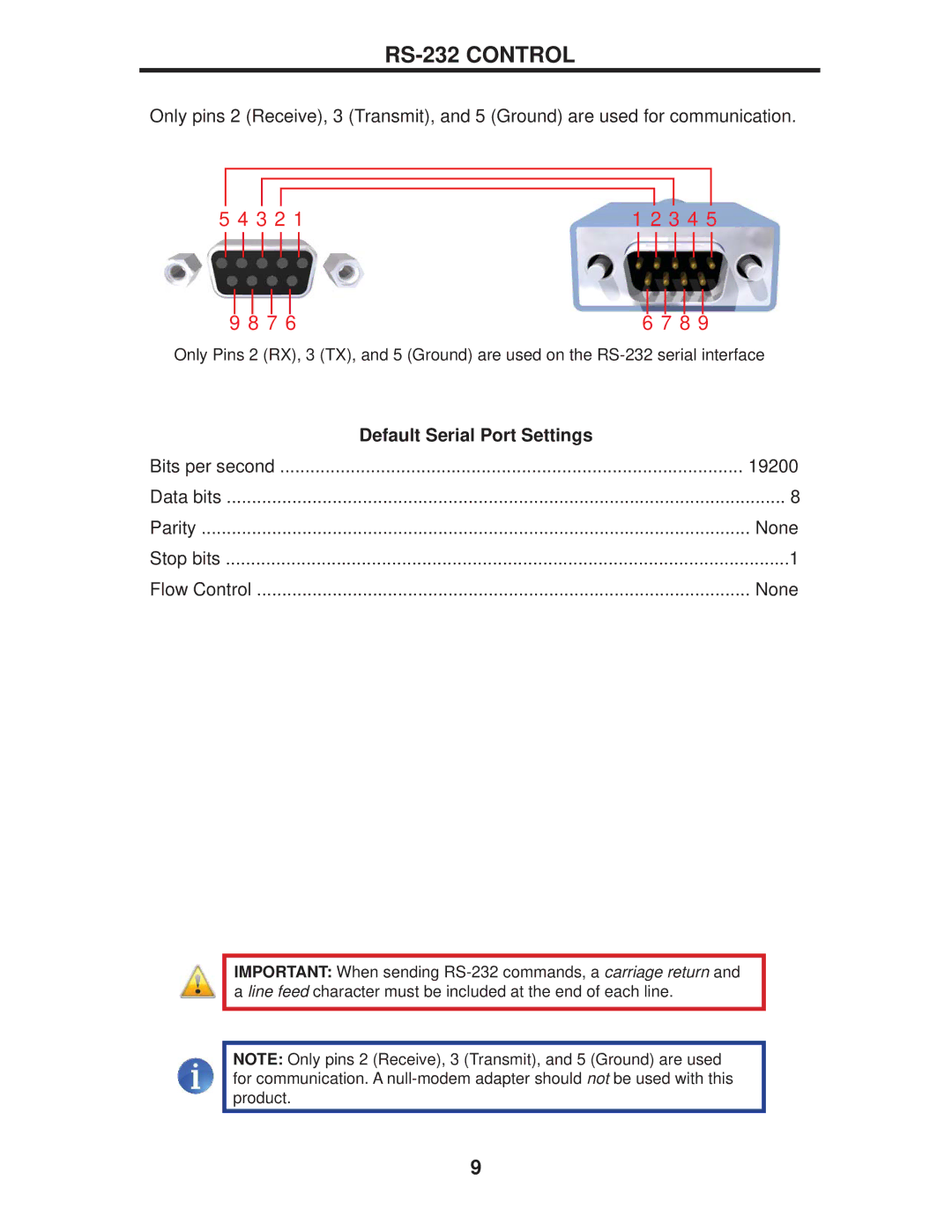RS-232 CONTROL
Only pins 2 (Receive), 3 (Transmit), and 5 (Ground) are used for communication.
5 4 3 2 1 | 1 2 3 4 5 |
9 8 7 6 | 6 7 8 9 |
Only Pins 2 (RX), 3 (TX), and 5 (Ground) are used on the
| Default Serial Port Settings |
Bits per second | ............................................................................................ 19200 |
Data bits | 8 |
Parity | None |
Stop bits | 1 |
Flow Control | None |
IMPORTANT: When sending
NOTE: Only pins 2 (Receive), 3 (Transmit), and 5 (Ground) are used for communication. A
9