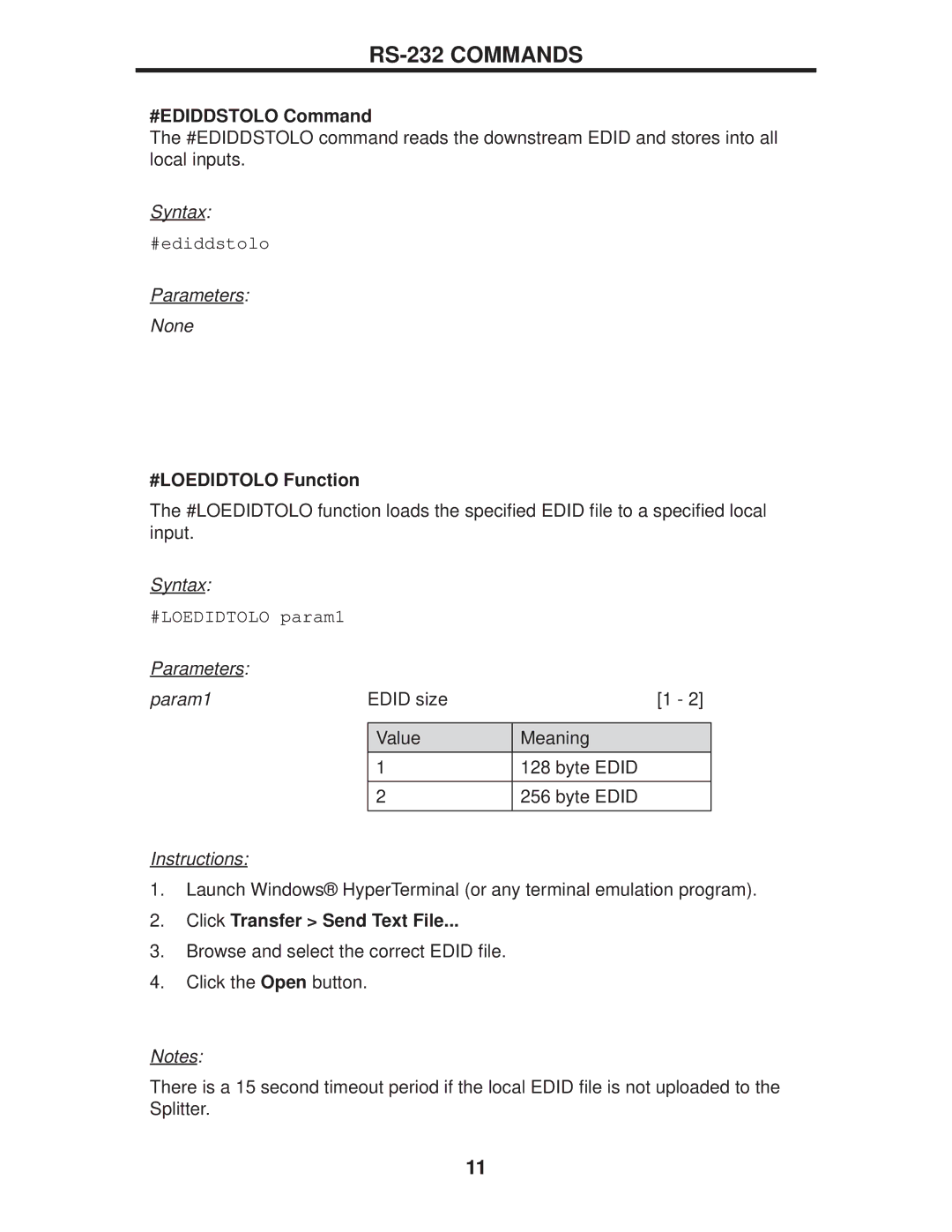RS-232 COMMANDS
#EDIDDSTOLO Command
The #EDIDDSTOLO command reads the downstream EDID and stores into all local inputs.
Syntax:
#ediddstolo
Parameters:
None
#LOEDIDTOLO Function
The #LOEDIDTOLO function loads the specified EDID file to a specified local input.
Syntax:
#LOEDIDTOLO param1
Parameters: |
|
|
param1 | EDID size | [1 - 2] |
|
|
|
| Value | Meaning |
| 1 | 128 byte EDID |
| 2 | 256 byte EDID |
|
|
|
Instructions:
1.Launch Windows® HyperTerminal (or any terminal emulation program).
2.Click Transfer > Send Text File...
3.Browse and select the correct EDID file.
4.Click the Open button.
Notes:
There is a 15 second timeout period if the local EDID file is not uploaded to the Splitter.
11