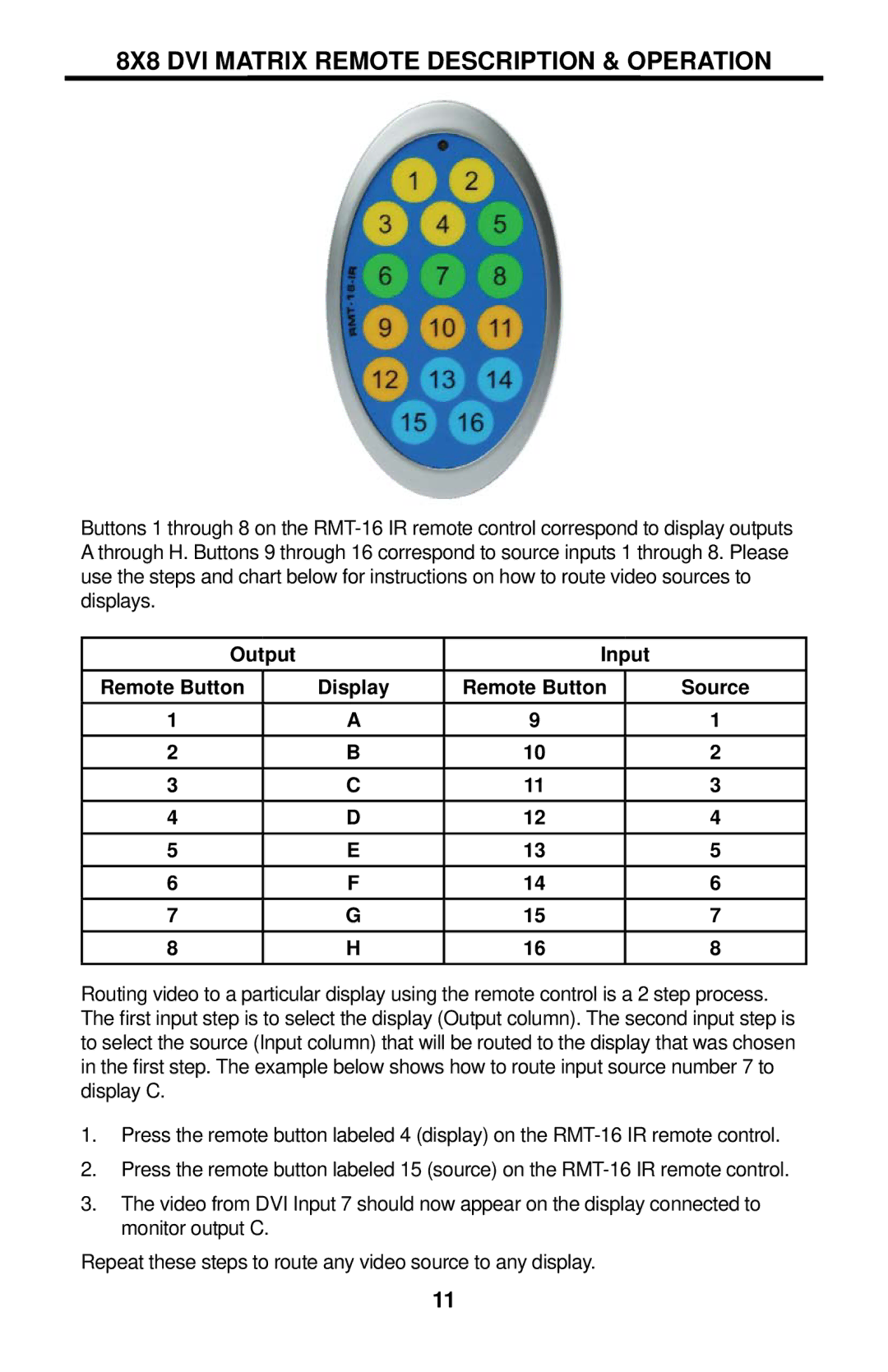8X8 DVI MATRIX REMOTE DESCRIPTION & OPERATION
Buttons 1 through 8 on the
Output |
| Input |
| ||
Remote Button |
| Display | Remote Button |
| Source |
1 |
| A | 9 |
| 1 |
2 |
| B | 10 |
| 2 |
3 |
| C | 11 |
| 3 |
4 |
| D | 12 |
| 4 |
5 |
| E | 13 |
| 5 |
6 |
| F | 14 |
| 6 |
7 |
| G | 15 |
| 7 |
8 |
| H | 16 |
| 8 |
Routing video to a particular display using the remote control is a 2 step process. The first input step is to select the display (Output column). The second input step is to select the source (Input column) that will be routed to the display that was chosen in the first step. The example below shows how to route input source number 7 to display C.
1.Press the remote button labeled 4 (display) on the
2.Press the remote button labeled 15 (source) on the
3.The video from DVI Input 7 should now appear on the display connected to monitor output C.
Repeat these steps to route any video source to any display.
11