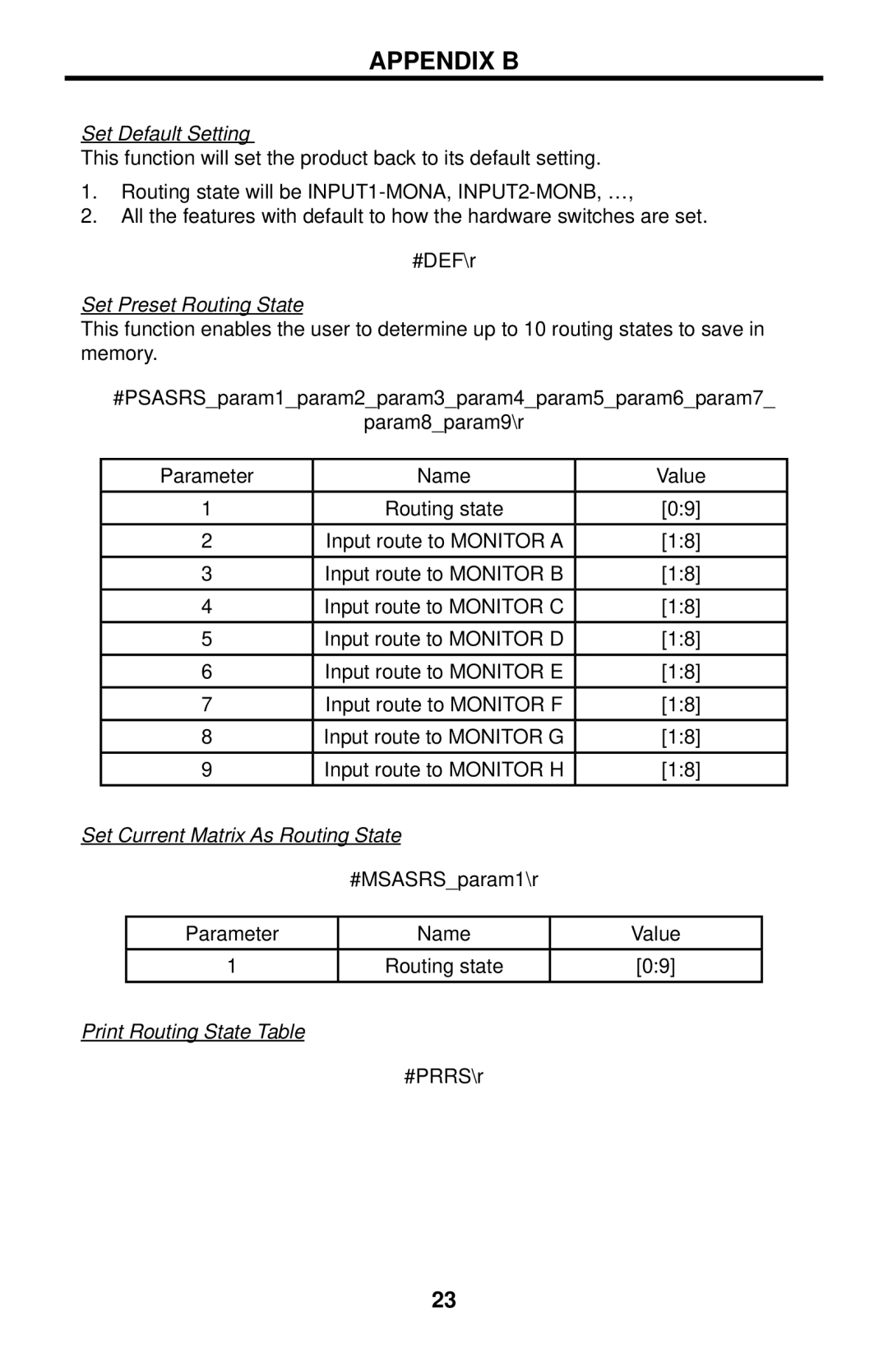APPENDIX B
Set Default Setting
This function will set the product back to its default setting.
1.Routing state will be
2.All the features with default to how the hardware switches are set.
#DEF\r
Set Preset Routing State
This function enables the user to determine up to 10 routing states to save in memory.
#PSASRS_param1_param2_param3_param4_param5_param6_param7_
param8_param9\r
|
| Parameter |
| Name | Value | ||
| 1 |
| Routing state | [0:9] |
| ||
| 2 | Input route to MONITOR A | [1:8] |
| |||
| 3 | Input route to MONITOR B | [1:8] |
| |||
| 4 | Input route to MONITOR C | [1:8] |
| |||
| 5 | Input route to MONITOR D | [1:8] |
| |||
| 6 | Input route to MONITOR E | [1:8] |
| |||
| 7 | Input route to MONITOR F | [1:8] |
| |||
| 8 | Input route to MONITOR G | [1:8] |
| |||
| 9 | Input route to MONITOR H | [1:8] |
| |||
Set Current Matrix As Routing State |
|
| |||||
|
|
|
| #MSASRS_param1\r |
|
| |
|
|
|
|
|
|
|
|
|
| Parameter |
| Name |
| Value |
|
|
| 1 |
| Routing state |
| [0:9] |
|
Print Routing State Table
#PRRS\r
23