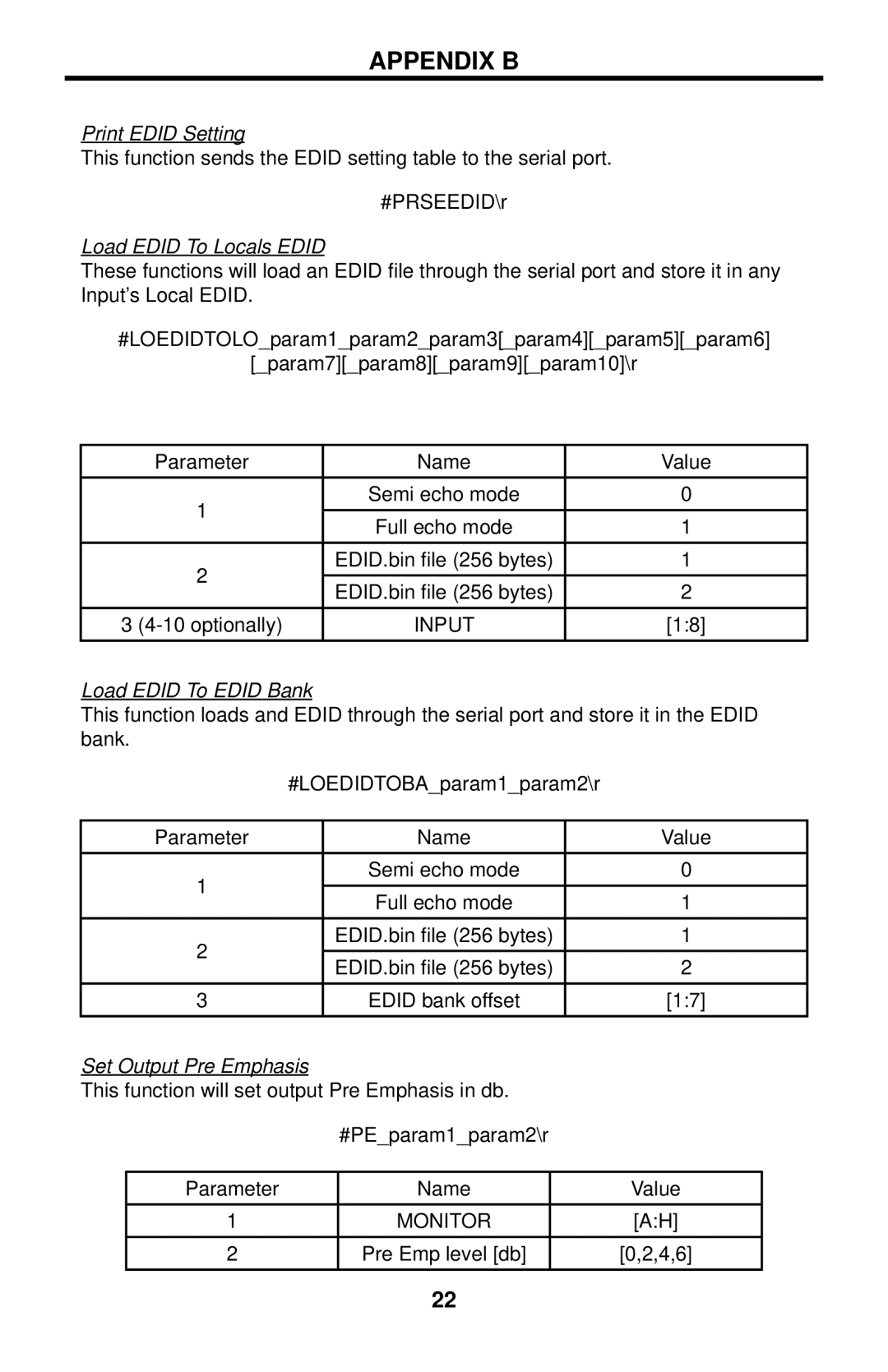APPENDIX B
Print EDID Setting
This function sends the EDID setting table to the serial port.
#PRSEEDID\r
Load EDID To Locals EDID
These functions will load an EDID file through the serial port and store it in any Input’s Local EDID.
#LOEDIDTOLO_param1_param2_param3[_param4][_param5][_param6]
[_param7][_param8][_param9][_param10]\r
Parameter | Name | Value | |
1 | Semi echo mode | 0 | |
Full echo mode | 1 | ||
| |||
2 | EDID.bin file (256 bytes) | 1 | |
EDID.bin file (256 bytes) | 2 | ||
| |||
3 | INPUT | [1:8] |
Load EDID To EDID Bank
This function loads and EDID through the serial port and store it in the EDID bank.
#LOEDIDTOBA_param1_param2\r
| Parameter |
| Name | Value | ||
1 |
| Semi echo mode | 0 |
| ||
| Full echo mode | 1 |
| |||
|
|
|
| |||
2 | EDID.bin file (256 bytes) | 1 |
| |||
EDID.bin file (256 bytes) | 2 |
| ||||
|
|
| ||||
3 |
| EDID bank offset | [1:7] |
| ||
Set Output Pre Emphasis |
|
|
|
|
| |
This function will set output Pre Emphasis in db. |
|
| ||||
|
|
| #PE_param1_param2\r |
|
| |
|
|
|
|
|
|
|
| Parameter |
| Name |
| Value |
|
| 1 |
| MONITOR |
| [A:H] |
|
| 2 |
| Pre Emp level [db] |
| [0,2,4,6] |
|
22