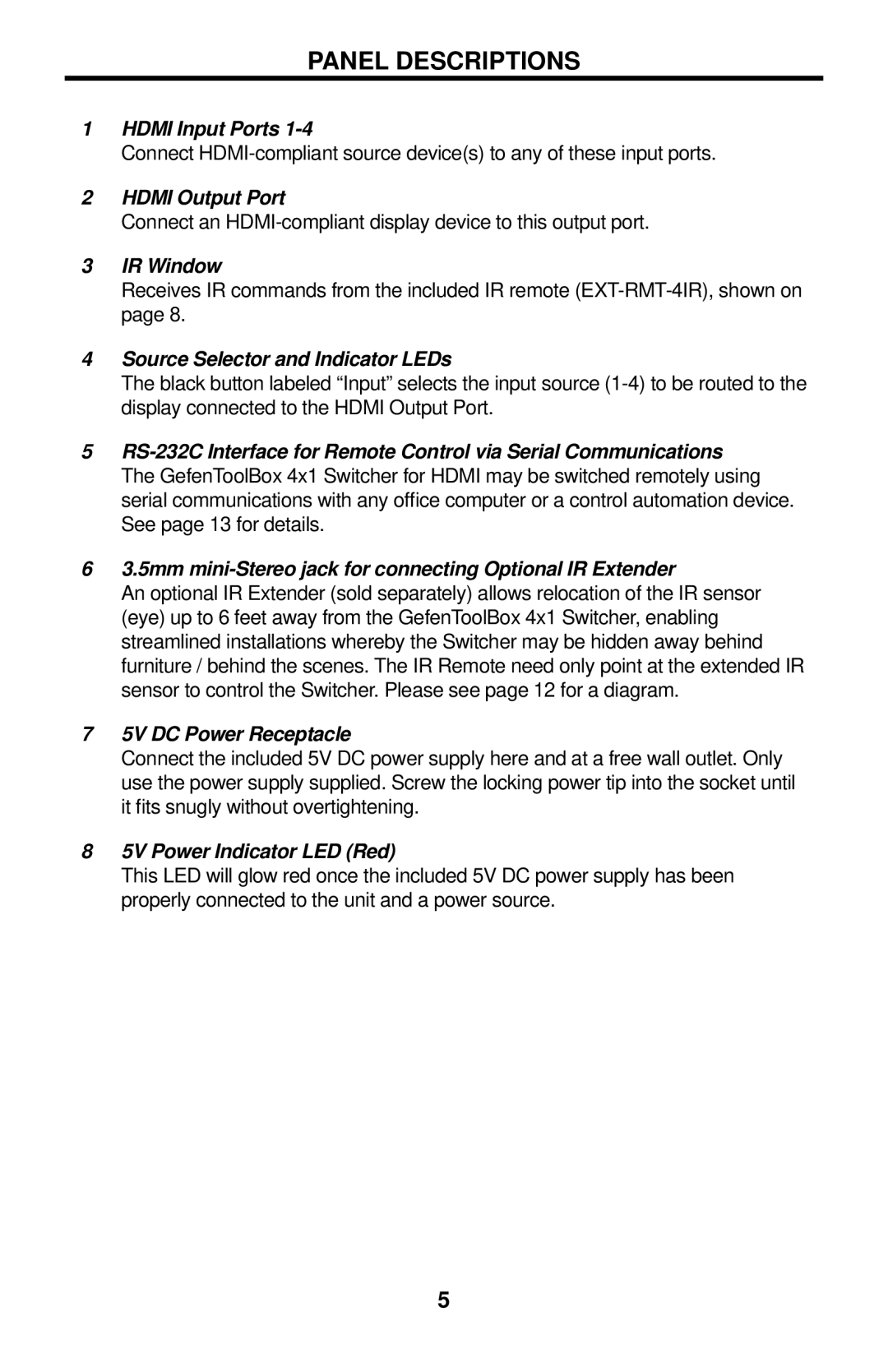PANEL DESCRIPTIONS
1HDMI Input Ports
Connect
2HDMI Output Port
Connect an
3IR Window
Receives IR commands from the included IR remote
4Source Selector and Indicator LEDs
The black button labeled “Input” selects the input source
5
63.5mm
An optional IR Extender (sold separately) allows relocation of the IR sensor (eye) up to 6 feet away from the GefenToolBox 4x1 Switcher, enabling streamlined installations whereby the Switcher may be hidden away behind furniture / behind the scenes. The IR Remote need only point at the extended IR sensor to control the Switcher. Please see page 12 for a diagram.
75V DC Power Receptacle
Connect the included 5V DC power supply here and at a free wall outlet. Only use the power supply supplied. Screw the locking power tip into the socket until it fits snugly without overtightening.
85V Power Indicator LED (Red)
This LED will glow red once the included 5V DC power supply has been properly connected to the unit and a power source.
5