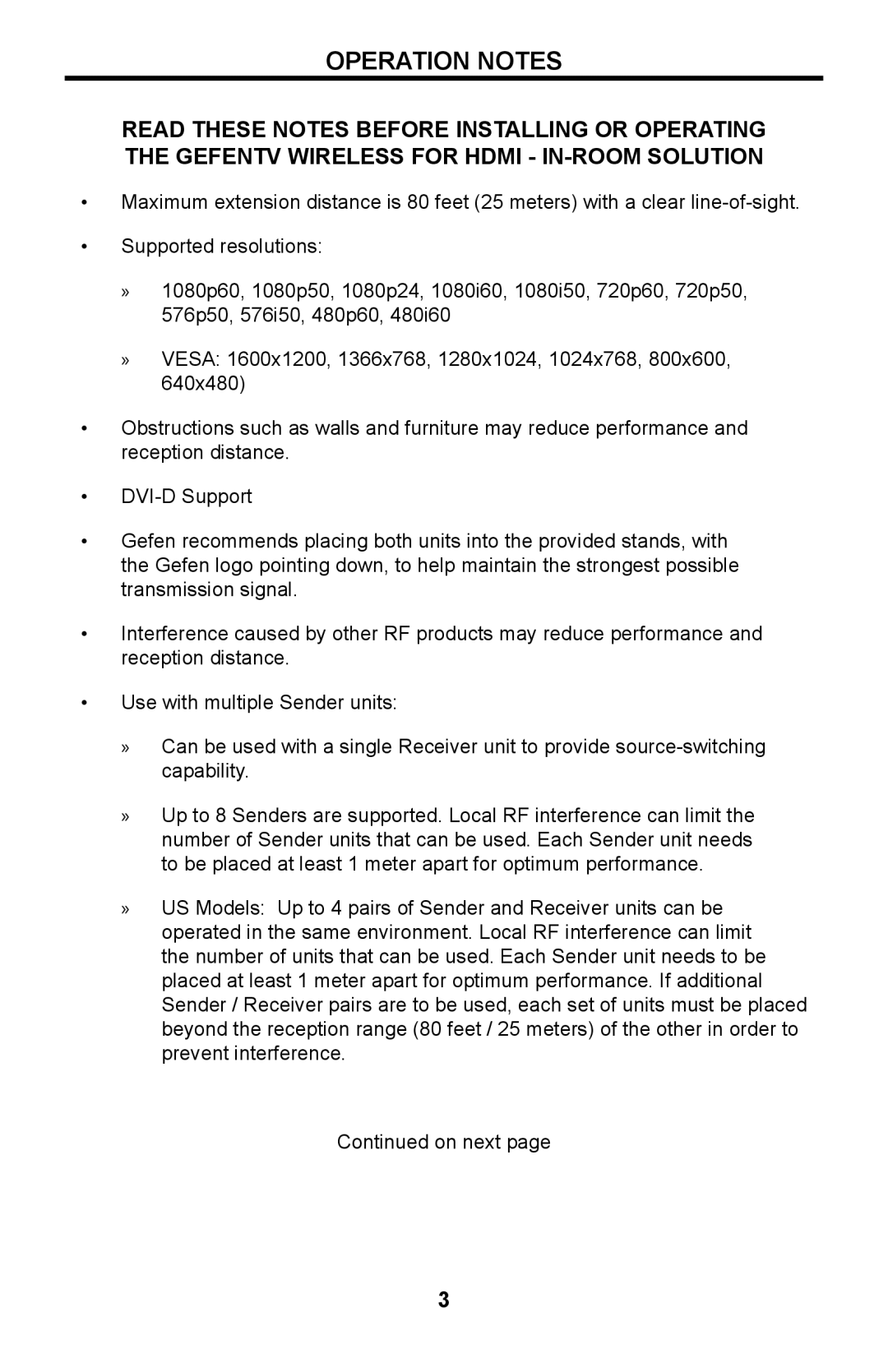OPERATION NOTES
READ THESE NOTES BEFORE INSTALLING OR OPERATING THE GEFENTV WIRELESS FOR HDMI -
•Maximum extension distance is 80 feet (25 meters) with a clear
•Supported resolutions:
»» 1080p60, 1080p50, 1080p24, 1080i60, 1080i50, 720p60, 720p50, 576p50, 576i50, 480p60, 480i60
»» VESA: 1600x1200, 1366x768, 1280x1024, 1024x768, 800x600,
640x480)
•Obstructions such as walls and furniture may reduce performance and reception distance.
•
•Gefen recommends placing both units into the provided stands, with the Gefen logo pointing down, to help maintain the strongest possible transmission signal.
•Interference caused by other RF products may reduce performance and reception distance.
•Use with multiple Sender units:
»» Can be used with a single Receiver unit to provide
»» Up to 8 Senders are supported. Local RF interference can limit the number of Sender units that can be used. Each Sender unit needs to be placed at least 1 meter apart for optimum performance.
»» US Models: Up to 4 pairs of Sender and Receiver units can be operated in the same environment. Local RF interference can limit the number of units that can be used. Each Sender unit needs to be placed at least 1 meter apart for optimum performance. If additional Sender / Receiver pairs are to be used, each set of units must be placed beyond the reception range (80 feet / 25 meters) of the other in order to prevent interference.
Continued on next page
3