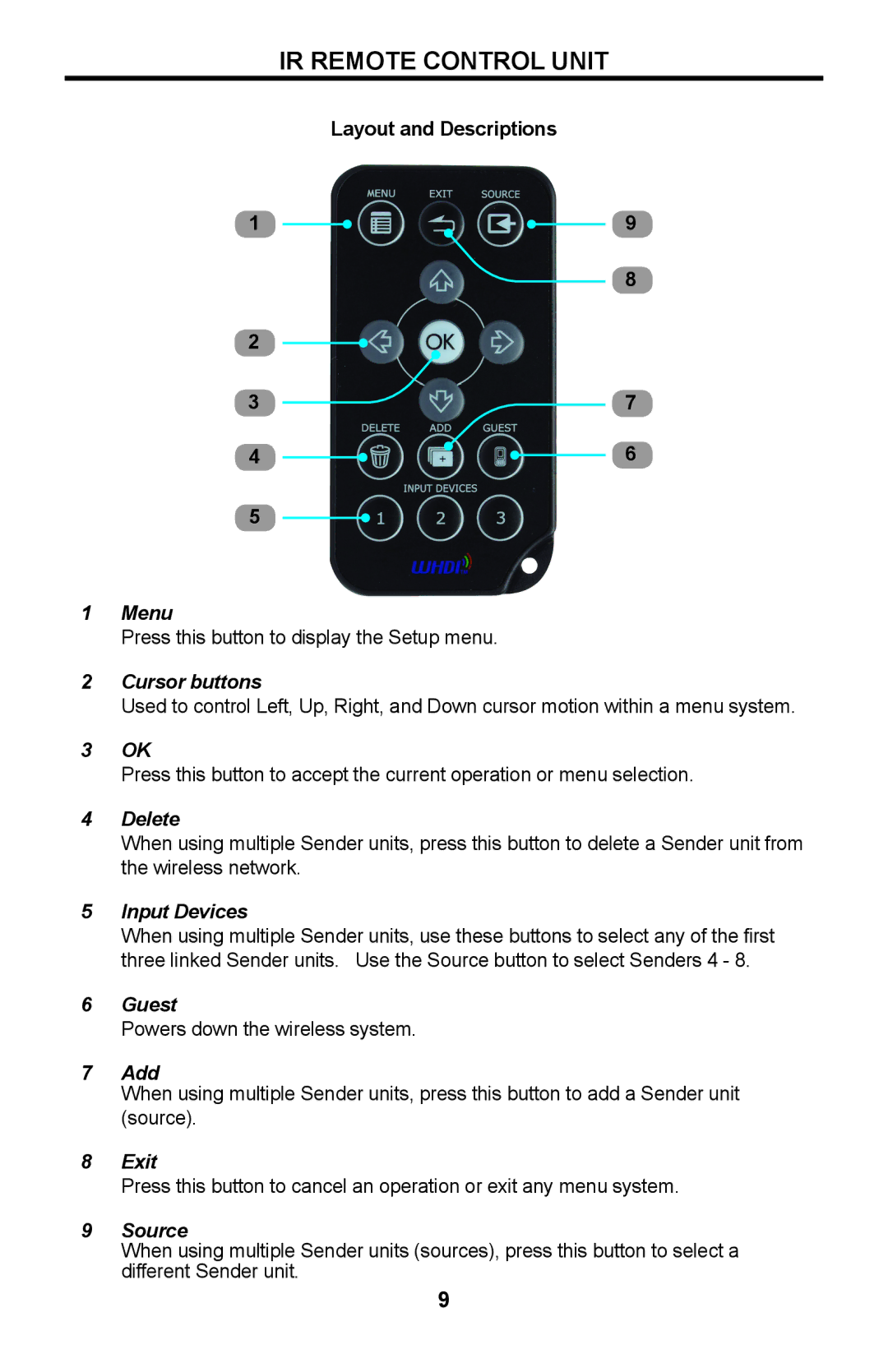IR REMOTE CONTROL UNIT
|
| Layout and Descriptions | |||||||
1 |
|
|
|
| 9 | ||||
|
| ||||||||
|
| 8 | |||||||
2 |
|
|
|
|
|
|
|
|
|
|
|
|
|
|
|
|
|
| |
3 |
| 7 | |||||||
4 |
|
|
|
|
|
| 6 | ||
|
|
|
|
| |||||
5 |
|
|
|
|
|
|
|
|
|
|
|
|
|
|
|
|
|
| |
1Menu
Press this button to display the Setup menu.
2Cursor buttons
Used to control Left, Up, Right, and Down cursor motion within a menu system.
3OK
Press this button to accept the current operation or menu selection.
4Delete
When using multiple Sender units, press this button to delete a Sender unit from the wireless network.
5Input Devices
When using multiple Sender units, use these buttons to select any of the first three linked Sender units. Use the Source button to select Senders 4 - 8.
6Guest
Powers down the wireless system.
7Add
When using multiple Sender units, press this button to add a Sender unit
(source).
8Exit
Press this button to cancel an operation or exit any menu system.
9Source
When using multiple Sender units (sources), press this button to select a different Sender unit.
9