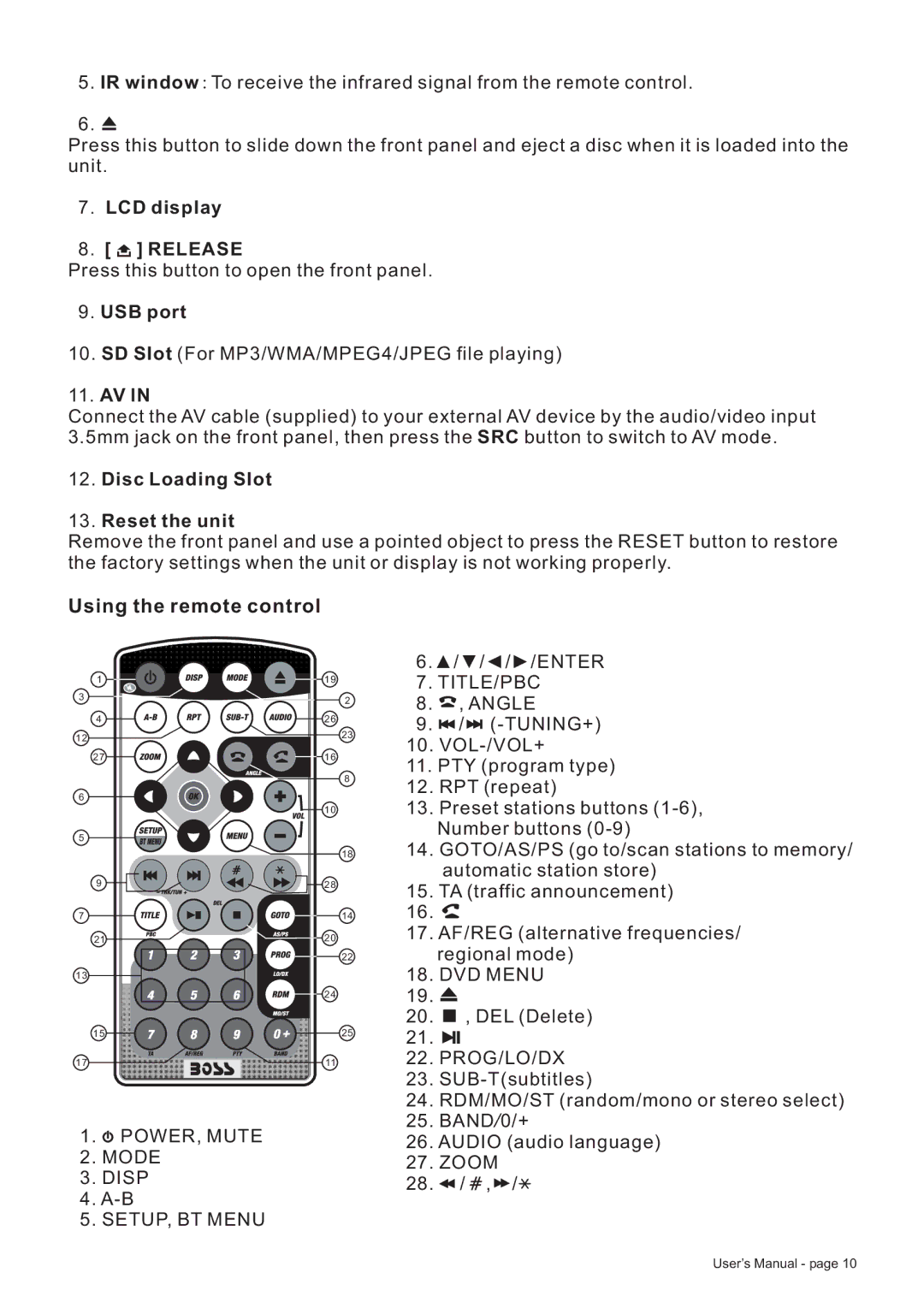5.IR window:To receive the infrared signal from the remote control.
6.![]()
Press this button to slide down the front panel and eject a disc when it is loaded into the unit.
7.LCD display
8.[  ] RELEASE
] RELEASE
Press this button to open the front panel.
9.USB port
10.SD Slot (For MP3/WMA/MPEG4/JPEG file playing)
11.AV IN
Connect the AV cable (supplied) to your external AV device by the audio/video input 3.5mm jack on the front panel, then press the SRC button to switch to AV mode.
12.Disc Loading Slot
13.Reset the unit
Remove the front panel and use a pointed object to press the RESET button to restore the factory settings when the unit or display is not working properly.
Using the remote control
1 | 19 |
3 | 2 |
| |
4 | 26 |
12 | 23 |
| |
27 | 16 |
| 8 |
6 |
|
| 10 |
5 |
|
| 18 |
9 | 28 |
7 | 14 |
21 | 20 |
| 22 |
13 |
|
| 24 |
15 | 25 |
17 | 11 |
1.![]() POWER, MUTE
POWER, MUTE
2.MODE
3.DISP
4.
5.SETUP, BT MENU
6.▲/▼/◄/►/ENTER
7.TITLE/PBC
8.![]() , ANGLE
, ANGLE
9.![]() /
/ ![]()
![]()
![]()
10.
11.PTY (program type)
12.RPT (repeat)
13.Preset stations buttons
14.GOTO/AS/PS (go to/scan stations to memory/ automatic station store)
15.TA (traffic announcement)
16.![]()
17.AF/REG (alternative frequencies/ regional mode)
18.DVD MENU
19.![]()
20.![]() , DEL (Delete)
, DEL (Delete)
21.![]()
![]()
![]()
22.PROG/LO/DX
23.
24.RDM/MO/ST (random/mono or stereo select)
25.BAND/0/+
26.AUDIO (audio language)
27.ZOOM
28.![]() /
/ ![]() ,
, ![]() /
/![]()
User’s Manual - page 10