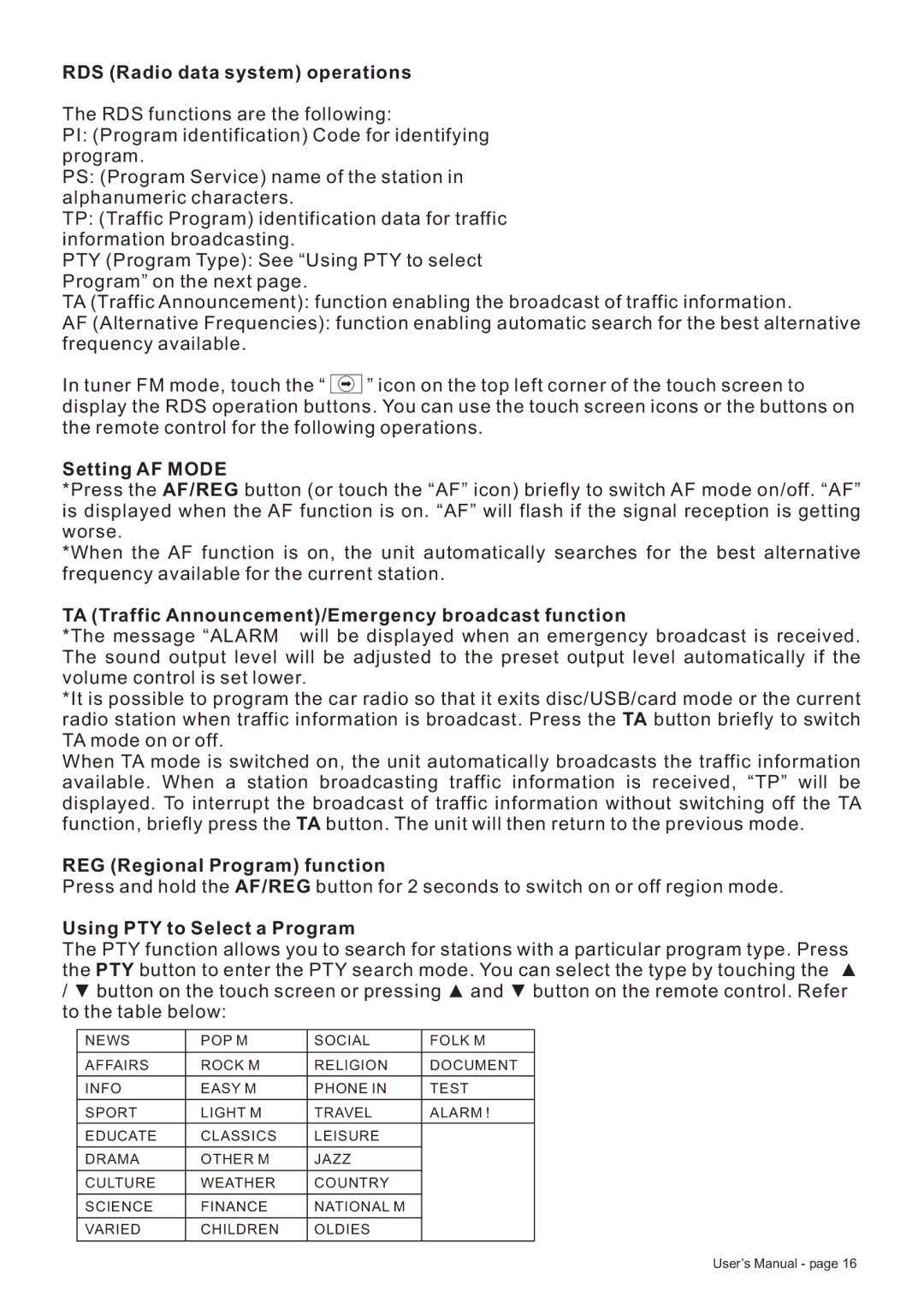RDS (Radio data system) operations
The RDS functions are the following:
PI: (Program identification) Code for identifying program.
PS: (Program Service) name of the station in alphanumeric characters.
TP: (Traffic Program) identification data for traffic information broadcasting.
PTY (Program Type): See “Using PTY to select Program” on the next page.
TA (Traffic Announcement): function enabling the broadcast of traffic information.
AF (Alternative Frequencies): function enabling automatic search for the best alternative frequency available.
In tuner FM mode, touch the “ ![]() ” icon on the top left corner of the touch screen to display the RDS operation buttons. You can use the touch screen icons or the buttons on the remote control for the following operations.
” icon on the top left corner of the touch screen to display the RDS operation buttons. You can use the touch screen icons or the buttons on the remote control for the following operations.
Setting AF MODE
*Press the AF/REG button (or touch the “AF” icon) briefly to switch AF mode on/off. “AF” is displayed when the AF function is on. “AF” will flash if the signal reception is getting worse.
*When the AF function is on, the unit automatically searches for the best alternative frequency available for the current station.
TA (Traffic Announcement)/Emergency broadcast function
*The message “ALARM” will be displayed when an emergency broadcast is received. The sound output level will be adjusted to the preset output level automatically if the volume control is set lower.
*It is possible to program the car radio so that it exits disc/USB/card mode or the current radio station when traffic information is broadcast. Press the TA button briefly to switch TA mode on or off.
When TA mode is switched on, the unit automatically broadcasts the traffic information available. When a station broadcasting traffic information is received, “TP” will be displayed. To interrupt the broadcast of traffic information without switching off the TA function, briefly press the TA button. The unit will then return to the previous mode.
REG (Regional Program) function
Press and hold the AF/REG button for 2 seconds to switch on or off region mode.
Using PTY to Select a Program
The PTY function allows you to search for stations with a particular program type. Press the PTY button to enter the PTY search mode. You can select the type by touching the ▲
/▼ button on the touch screen or pressing ▲ and ▼ button on the remote control. Refer to the table below:
NEWS | POP M | SOCIAL | FOLK M |
|
|
|
|
AFFAIRS | ROCK M | RELIGION | DOCUMENT |
|
|
|
|
INFO | EASY M | PHONE IN | TEST |
SPORT | LIGHT M | TRAVEL | ALARM ! |
|
|
|
|
EDUCATE | CLASSICS | LEISURE |
|
|
|
|
|
DRAMA | OTHER M | JAZZ |
|
|
|
|
|
CULTURE | WEATHER | COUNTRY |
|
|
|
|
|
SCIENCE | FINANCE | NATIONAL M |
|
|
|
|
|
VARIED | CHILDREN | OLDIES |
|
|
|
|
|
User’s Manual - page 16