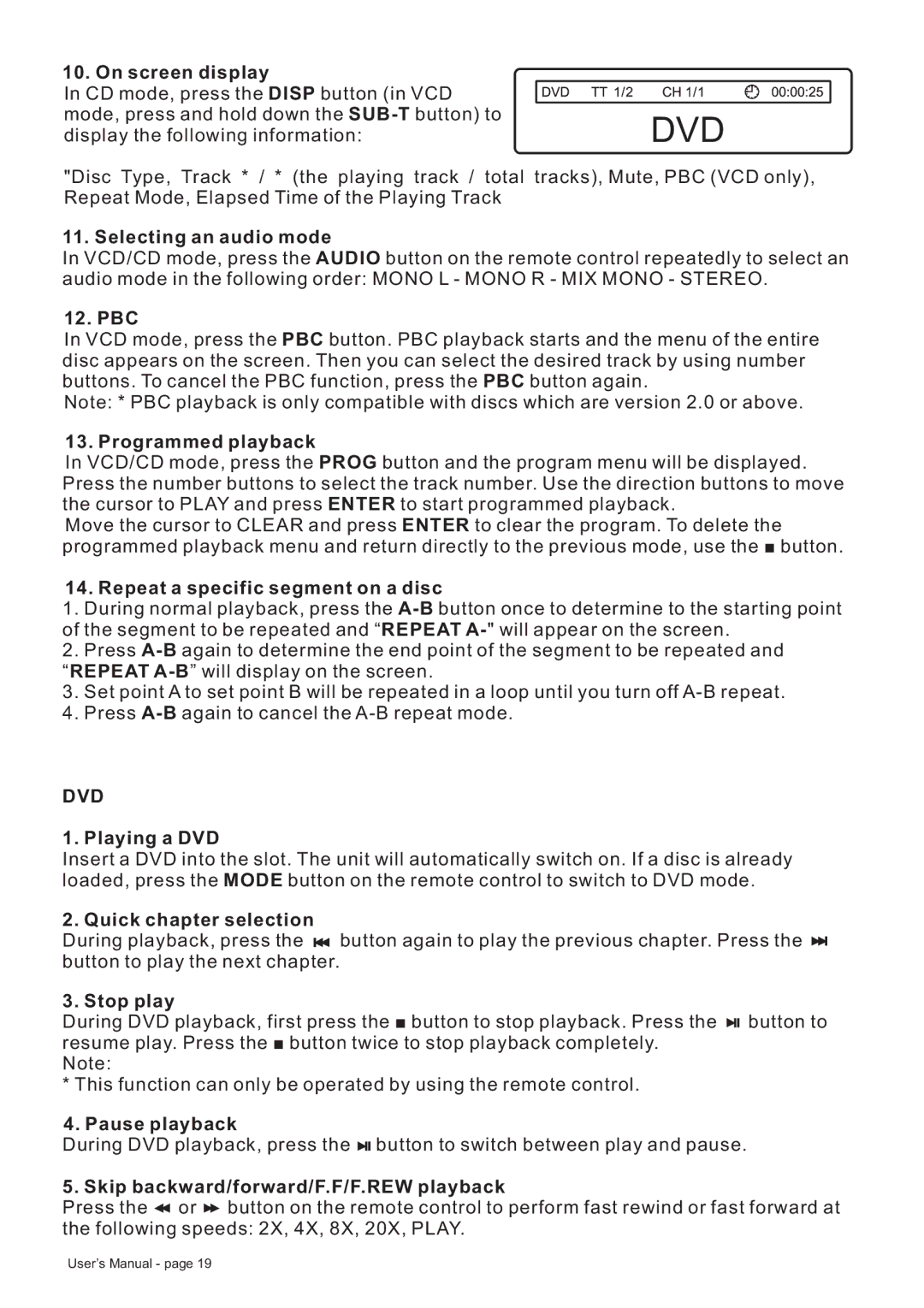10. On screen display
In CD mode, press the DISP button (in VCD mode, press and hold down the
DVD
"Disc Type, Track * / * (the playing track / total tracks), Mute, PBC (VCD only), Repeat Mode, Elapsed Time of the Playing Track
11. Selecting an audio mode
In VCD/CD mode, press the AUDIO button on the remote control repeatedly to select an audio mode in the following order: MONO L - MONO R - MIX MONO - STEREO.
12. PBC
In VCD mode, press the PBC button. PBC playback starts and the menu of the entire disc appears on the screen. Then you can select the desired track by using number buttons. To cancel the PBC function, press the PBC button again.
Note: * PBC playback is only compatible with discs which are version 2.0 or above.
13. Programmed playback
In VCD/CD mode, press the PROG button and the program menu will be displayed. Press the number buttons to select the track number. Use the direction buttons to move the cursor to PLAY and press ENTER to start programmed playback.
Move the cursor to CLEAR and press ENTER to clear the program. To delete the programmed playback menu and return directly to the previous mode, use the ■ button.
14.Repeat a specific segment on a disc
1.During normal playback, press the
2.Press
“REPEAT
3.Set point A to set point B will be repeated in a loop until you turn off
4.Press
DVD
1. Playing a DVD
Insert a DVD into the slot. The unit will automatically switch on. If a disc is already loaded, press the MODE button on the remote control to switch to DVD mode.
2. Quick chapter selection
During playback, press the ![]() button again to play the previous chapter. Press the button to play the next chapter.
button again to play the previous chapter. Press the button to play the next chapter.
3. Stop play
During DVD playback, first press the ■ button to stop playback. Press the ![]()
![]()
![]() button to resume play. Press the ■ button twice to stop playback completely.
button to resume play. Press the ■ button twice to stop playback completely.
Note:
*This function can only be operated by using the remote control.
4.Pause playback
During DVD playback, press the ![]()
![]()
![]() button to switch between play and pause.
button to switch between play and pause.
5. Skip backward/forward/F.F/F.REW playback
Press the ![]() or
or ![]() button on the remote control to perform fast rewind or fast forward at the following speeds: 2X, 4X, 8X, 20X, PLAY.
button on the remote control to perform fast rewind or fast forward at the following speeds: 2X, 4X, 8X, 20X, PLAY.
User’s Manual - page 19