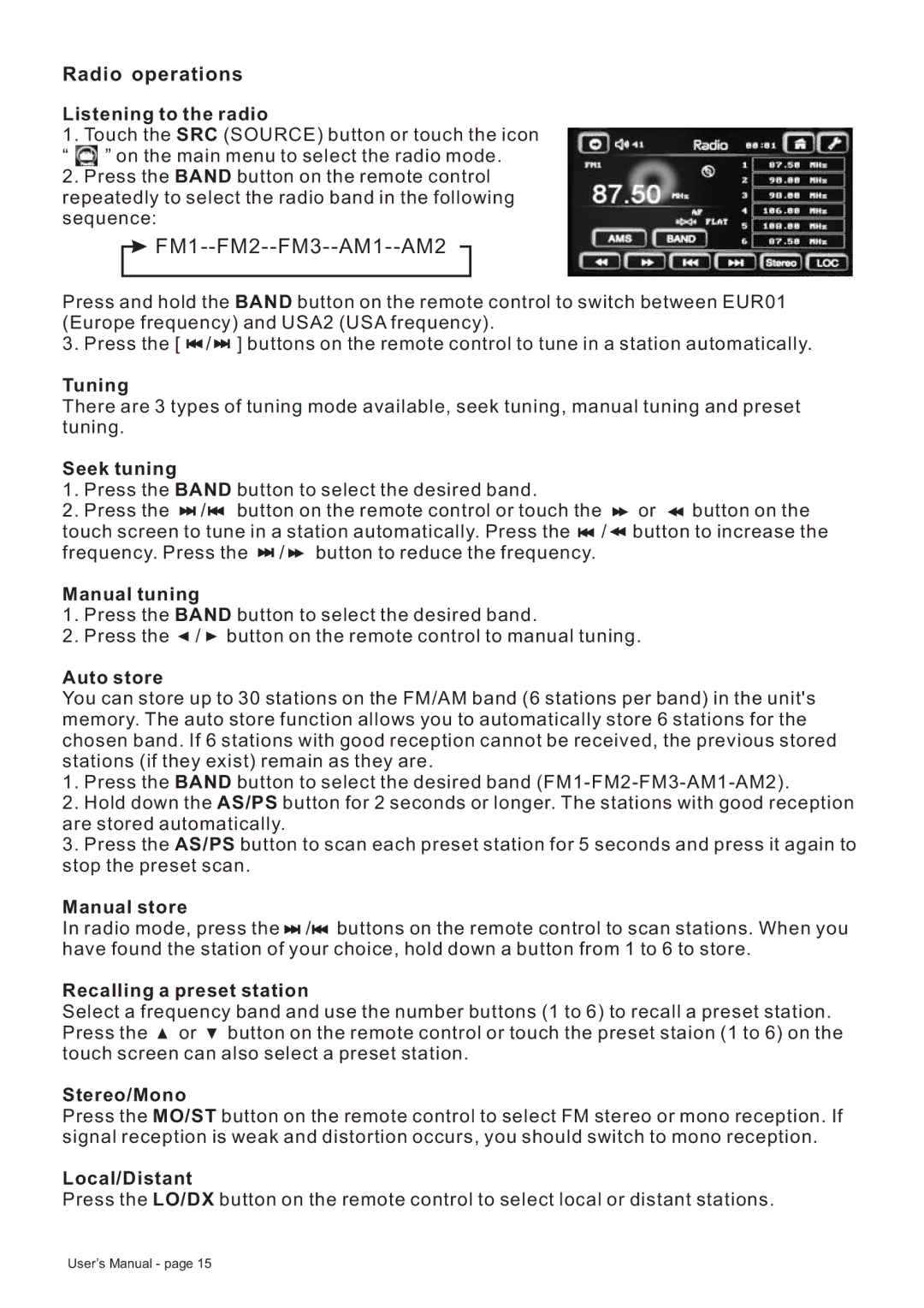Radio operations
Listening to the radio
1.Touch the SRC (SOURCE) button or touch the icon
“ ![]() ” on the main menu to select the radio mode.
” on the main menu to select the radio mode.
2.Press the BAND button on the remote control repeatedly to select the radio band in the following sequence:


FM1--FM2--FM3--AM1--AM2
Press and hold the BAND button on the remote control to switch between EUR01 (Europe frequency) and USA2 (USA frequency).
3. Press the [ ![]() /
/ ![]()
![]()
![]() ] buttons on the remote control to tune in a station automatically.
] buttons on the remote control to tune in a station automatically.
Tuning
There are 3 types of tuning mode available, seek tuning, manual tuning and preset tuning.
Seek tuning
1.Press the BAND button to select the desired band.
2.Press the ![]()
![]()
![]() /
/ ![]() button on the remote control or touch the
button on the remote control or touch the ![]() or
or ![]() button on the
button on the
touch screen to tune in a station automatically. Press the ![]() /
/ ![]() button to increase the
button to increase the
frequency. Press the ![]()
![]()
![]() /
/ ![]() button to reduce the frequency.
button to reduce the frequency.
Manual tuning
1.Press the BAND button to select the desired band.
2.Press the ![]() /
/ ![]() button on the remote control to manual tuning.
button on the remote control to manual tuning.
Auto store
You can store up to 30 stations on the FM/AM band (6 stations per band) in the unit's memory. The auto store function allows you to automatically store 6 stations for the chosen band. If 6 stations with good reception cannot be received, the previous stored stations (if they exist) remain as they are.
1.Press the BAND button to select the desired band
2.Hold down the AS/PS button for 2 seconds or longer. The stations with good reception are stored automatically.
3.Press the AS/PS button to scan each preset station for 5 seconds and press it again to stop the preset scan.
Manual store
In radio mode, press the ![]()
![]()
![]() /
/![]() buttons on the remote control to scan stations. When you have found the station of your choice, hold down a button from 1 to 6 to store.
buttons on the remote control to scan stations. When you have found the station of your choice, hold down a button from 1 to 6 to store.
Recalling a preset station
Select a frequency band and use the number buttons (1 to 6) to recall a preset station.
Press the ![]() or
or ![]() button on the remote control or touch the preset staion (1 to 6) on the touch screen can also select a preset station.
button on the remote control or touch the preset staion (1 to 6) on the touch screen can also select a preset station.
Stereo/Mono
Press the MO/ST button on the remote control to select FM stereo or mono reception. If signal reception is weak and distortion occurs, you should switch to mono reception.
Local/Distant
Press the LO/DX button on the remote control to select local or distant stations.
User’s Manual - page 15