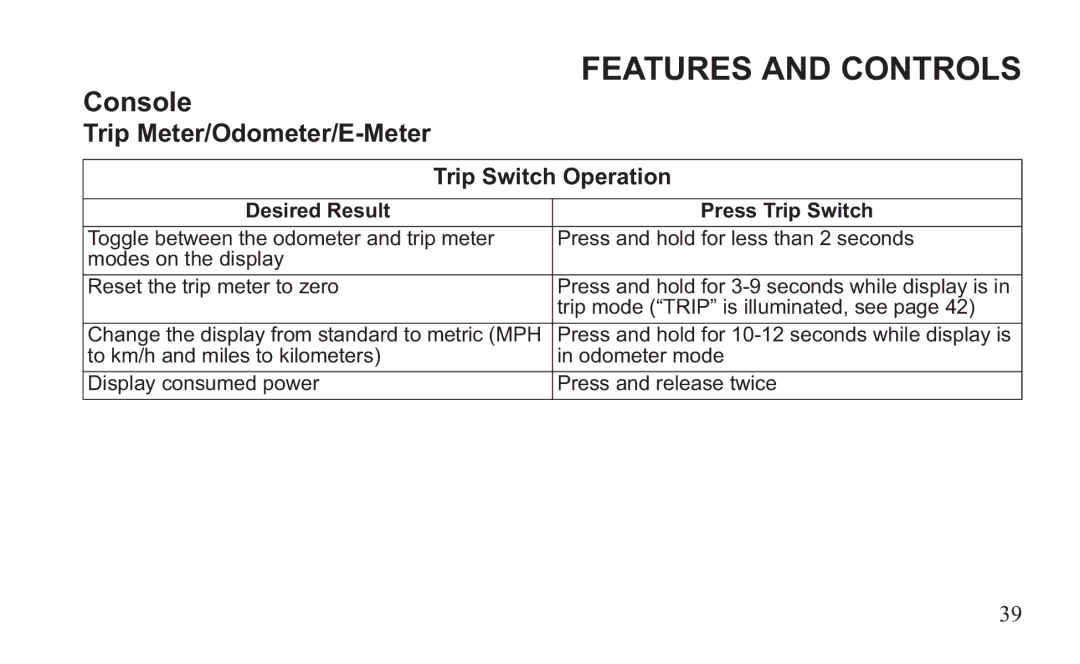Console | FEATURES AND CONTROLS |
| |
Trip |
|
|
|
Trip Switch Operation | |
|
|
Desired Result | Press Trip Switch |
Toggle between the odometer and trip meter | Press and hold for less than 2 seconds |
modes on the display |
|
Reset the trip meter to zero | Press and hold for |
| trip mode (“TRIP” is illuminated, see page 42) |
Change the display from standard to metric (MPH | Press and hold for |
to km/h and miles to kilometers) | in odometer mode |
Display consumed power | Press and release twice |
39